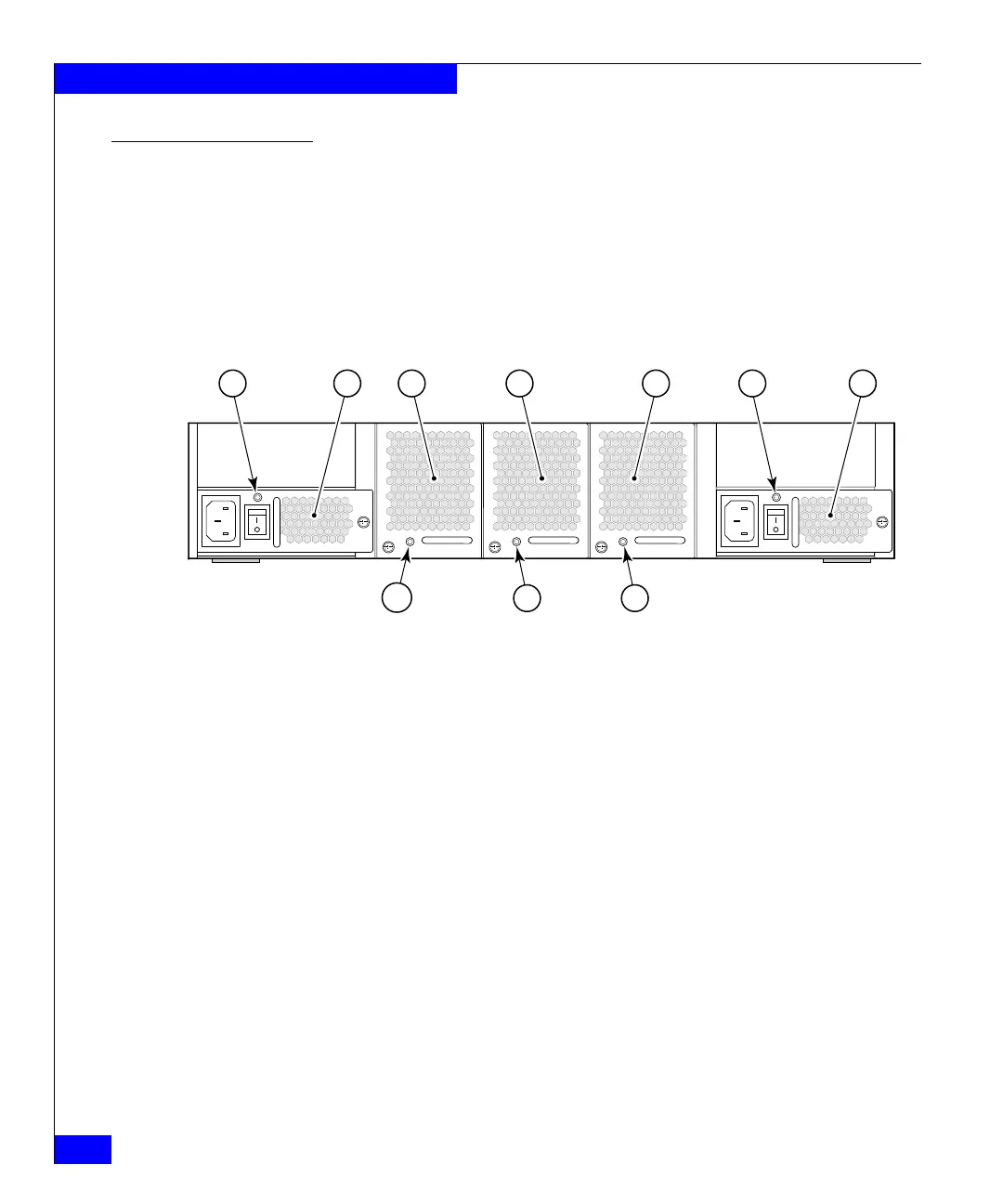3-6
EMC Connectrix B Series DS-4900B Hardware Reference Manual
Operating the DS-4900B
LEDs on the nonport side of the switch
The nonport side of the switch has the following LEDs:
◆ One power supply LED above the AC power switch on each
power supply
◆ One fan status LED at the bottom of each fan assembly
Figure 3-2 shows the nonport side of the switch.
Figure 3-2 LEDs on nonport side of the DS-4900B
Table 3-2 on page 3-7 describes the LEDs on the nonport side of the
switch.
Scale:
5/16" = 1"
7654321
8 9 10
1 Power Supply #2 Status LED 6 Power Supply #1 Status LED
2 Power Supply #2 7 Power Supply #1
3 Fan Assembly #3 8 Fan Assembly #3 Status LED
4 Fan Assembly #2 9 Fan Assembly #2 Status LED
5 Fan Assembly #1 10 Fan Assembly #1 Status LED
