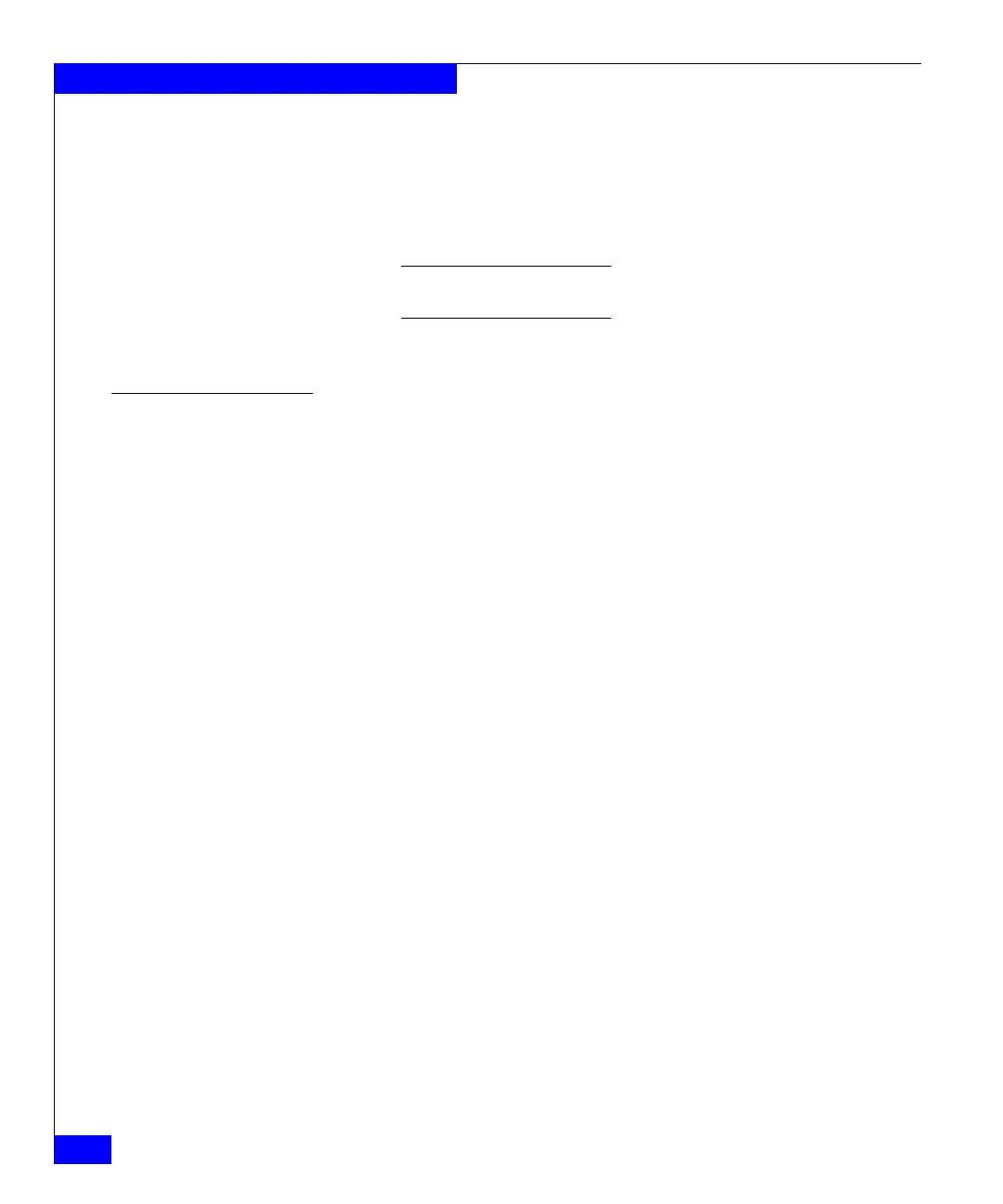2-12
EMC Connectrix B Series DS-4900B Hardware Reference Manual
Installing and Configuring the DS-4900B
a. Orient a cable connector so that the key (the ridge on one side
of connector) aligns with the slot in the transceiver. Then,
insert the cable into the transceiver until the latching
mechanism clicks. For instructions specific to cable type, refer
to the cable manufacturer’s documentation.
Note: The cable connectors are keyed to ensure correct orientation. If
a cable does not install easily, ensure that it is correctly oriented.
b. Repeat step a for the remaining cables as required.
Set the switch date and time
The date and time switch settings are used for logging events. Switch
operation does not depend on the date and time; a switch with an
incorrect date and time value still functions properly.
You can synchronize the local time of the principal or primary fabric
configuration server (FCS) switch to that of an external Network
Time Protocol (NTP) server. See “Synchronize local time with an
external source” on page 2-13.
To set the date and time of a switch:
1. Log in to the switch as admin.
2. Enter the date command at the command line using the following
syntax:
date “MMDDhhmm[CC]YY”
where:
• MM is the month (01-12)
• DD is the date (01-31)
• hh is the hour (00-23)
• mm is minutes (00-59)
• CC is the century (19-20)
• YY is the year (00-99)
Year values greater than 69 are interpreted as 1970-1999; year values
less than 70 are interpreted as 2000-2069. The date function does not
support Daylight Savings Time or time zones, so changes will have to
be reset manually.