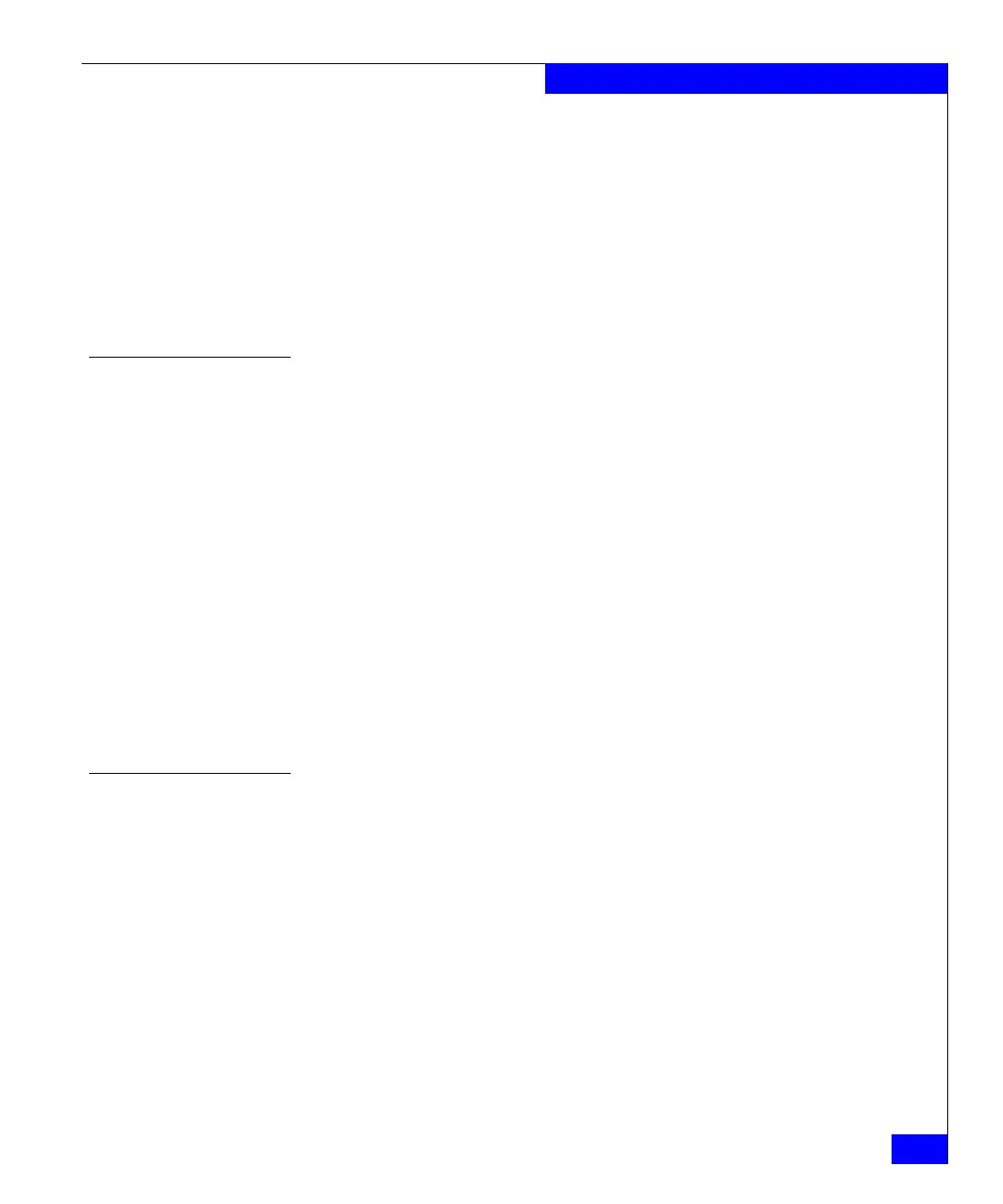Initial setup of the DS-4900B
2-13
Installing and Configuring the DS-4900B
switch:admin> date
Fri May 5 21:50:00 UTC 1989
switch:admin>
switch:admin> date "0624165203"
Tue Jun 24 16:52:30 UTC 2003
switch:admin>
For more information, refer to the Fabric OS Command Reference
Manual.
Synchronize local time with an external source
To synchronize the local time of the principal or primary FCS switch
with that of an external NTP server:
1. Log in as admin.
2. Enter the tsClockServer ipaddr command.
The ipaddr variable represents the IP address of the NTP server
that the switch can access. This argument is optional; by default
the value is “LOCL”.
switch:admin> tsclockserver
LOCL
switch:admin> tsclockserver 132.163.135.131
switch:admin>
For more information, refer to the Fabric OS Command Reference
Manual.
Correct the time zone of a switch
If the time of your switch(es) is off by hours (and not minutes), use
the following procedure on all switches.
To set the time zone:
1. Log in as admin.
2. Enter the tsTimeZone command as follows:
tstimezone [houroffset [, minuteoffset]]
For Pacific Standard Time, enter tsTimeZone -8,0
For Central Standard Time, enter tsTimeZone -6,0
For Eastern Standard Time, enter tsTimeZone -5,0
