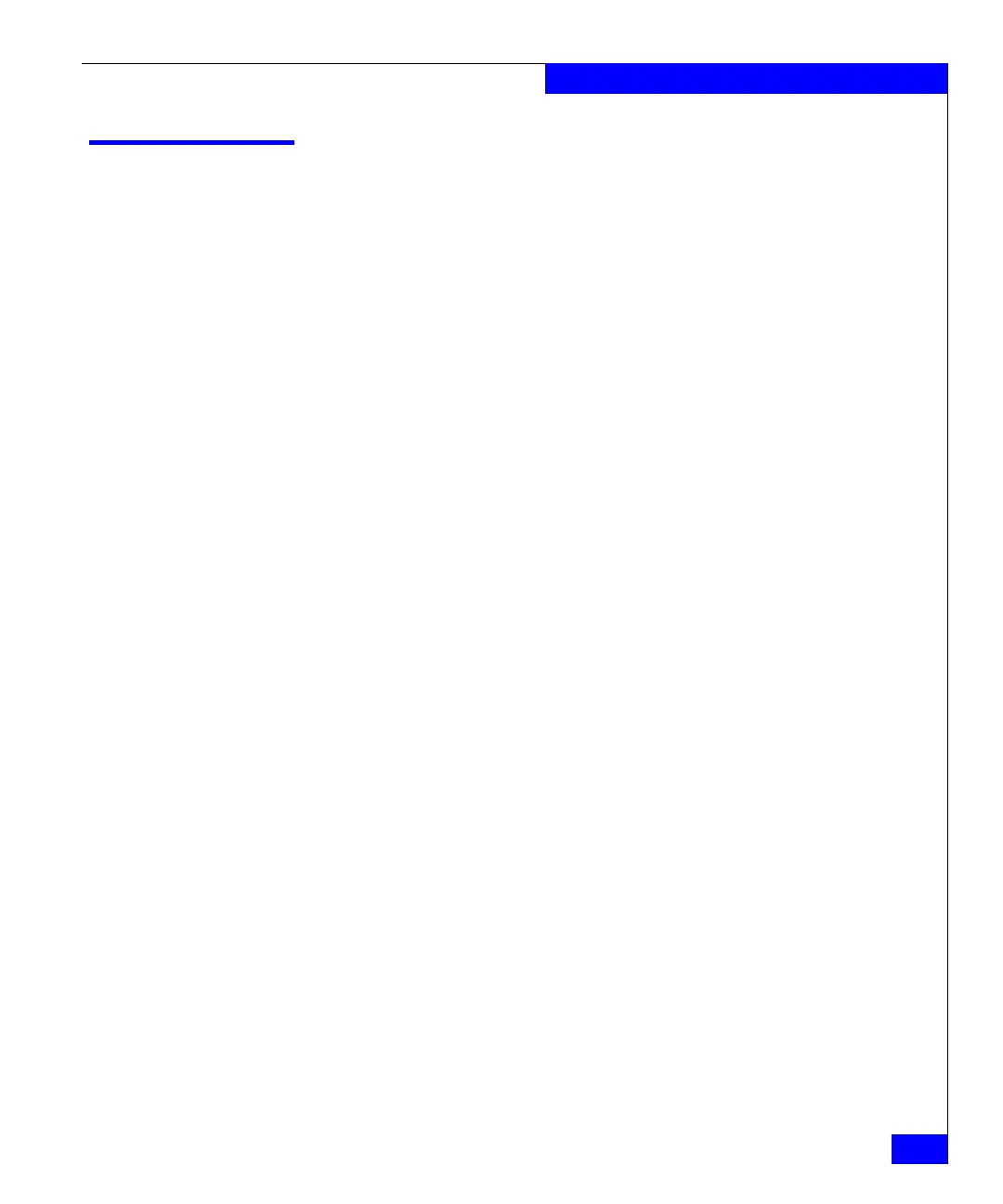Setting up as a stand-alone unit
2-5
Installing and Configuring the DS-4900B
Setting up as a stand-alone unit
The DS-4900B can be configured as a standalone unit, which means
that it resides outside of a rack.
To configure the DS-4900B as a standalone unit:
1. Unpack the DS-4900B and verify that all ordered items are
present.
2. Clean the four corner depressions on the bottom of the switch and
place a rubber foot in each one. This helps prevent the switch
from accidentally sliding off the supporting surface.
3. Place the switch on a stable, flat surface.
