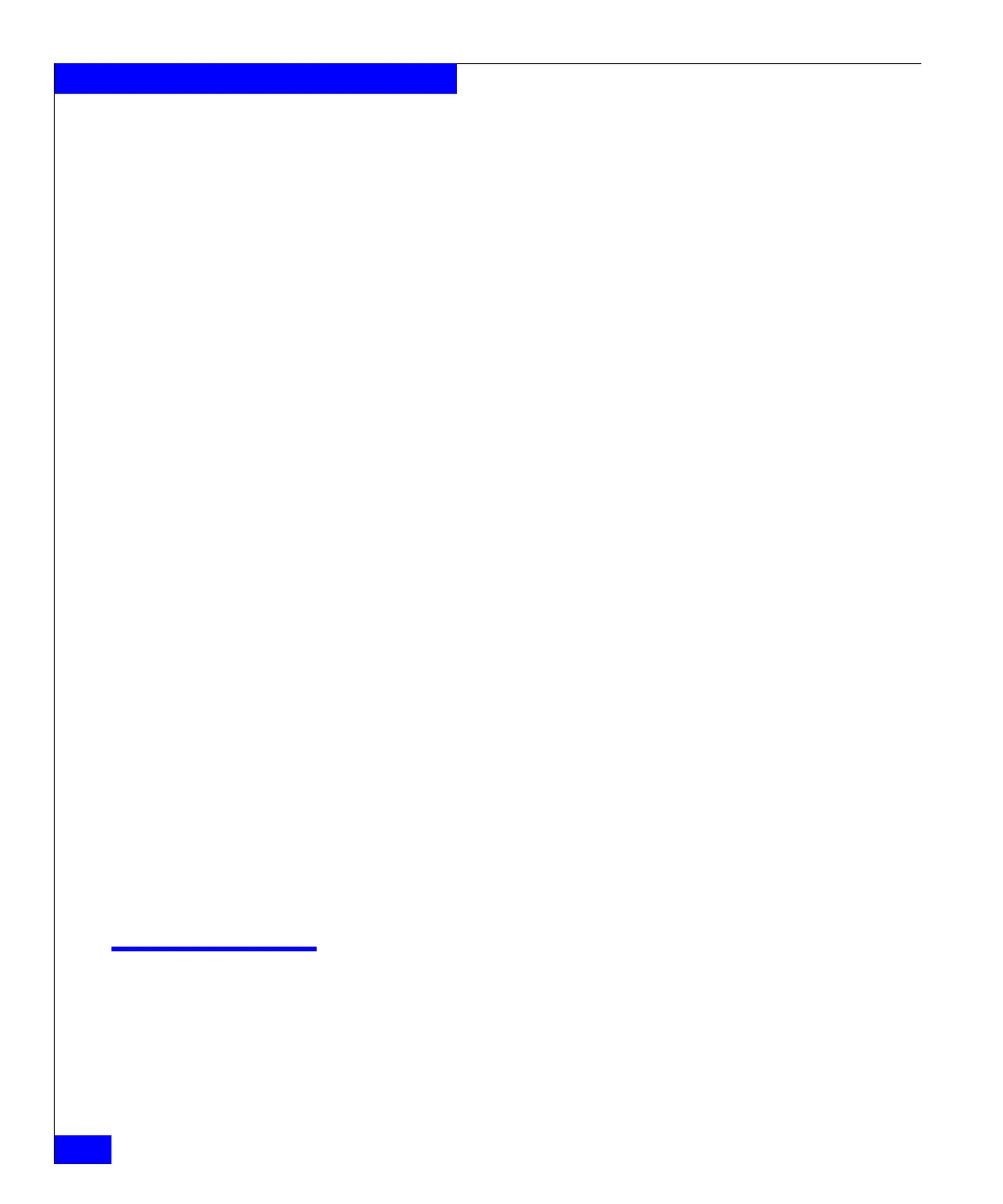3-10
EMC Connectrix B Series DS-4900B Hardware Reference Manual
Operating the DS-4900B
Use any of the following methods to determine if you need to replace
a power supply:
◆ Check the power supply status LED next to the On/Off switch
(see “LEDs on the nonport side of the switch” on page 3-6)
◆ Enter the psShow command at the prompt to display power
supply status as shown below:
sw4900:admin> psshow
Power Supply #1 is OK
V10529, TQ2H0000030 ,60-0300031-01,X2, ,SP640 ,2X,TQ2H0000
Power Supply #2 is OK
V10541, TQ2H0000189 ,60-0300031-01,X3, ,SP640-2P ,A ,TQ2H0000
sw4900:admin>
◆ In Web Tools, click the Power Status icon.
Fan assemblies The three fan assemblies are hot-swappable. They are identical and fit
into any fan assembly slot.
Each fan assembly contains two fans, identified by Fabric OS as
follows (viewing the switch from the nonport side):
◆ Fan assembly #1 on the right
◆ Fan assembly #2 in the center
◆ Fan assembly #3 on the left
Use any of the following methods to determine if you need to replace
a fan assembly:
◆ Check the fan status LED on the face of the fan assembly (see
“LEDs on the nonport side of the switch” on page 3-6)
◆ Enter the fanShow command at the prompt:
sw4900:admin> fanshow
Fan 1 is Ok, speed is 4821 RPM
Fan 2 is Ok, speed is 4821 RPM
Fan 3 is Ok, speed is 4891 RPM
sw4900:admin>
◆ In Web Tools, click the Fan Status icon.
Powering off the DS-4900B
To power off the DS-4900B:
1. Run the sysShutdown command.
2. Set each AC power switch to “0”.