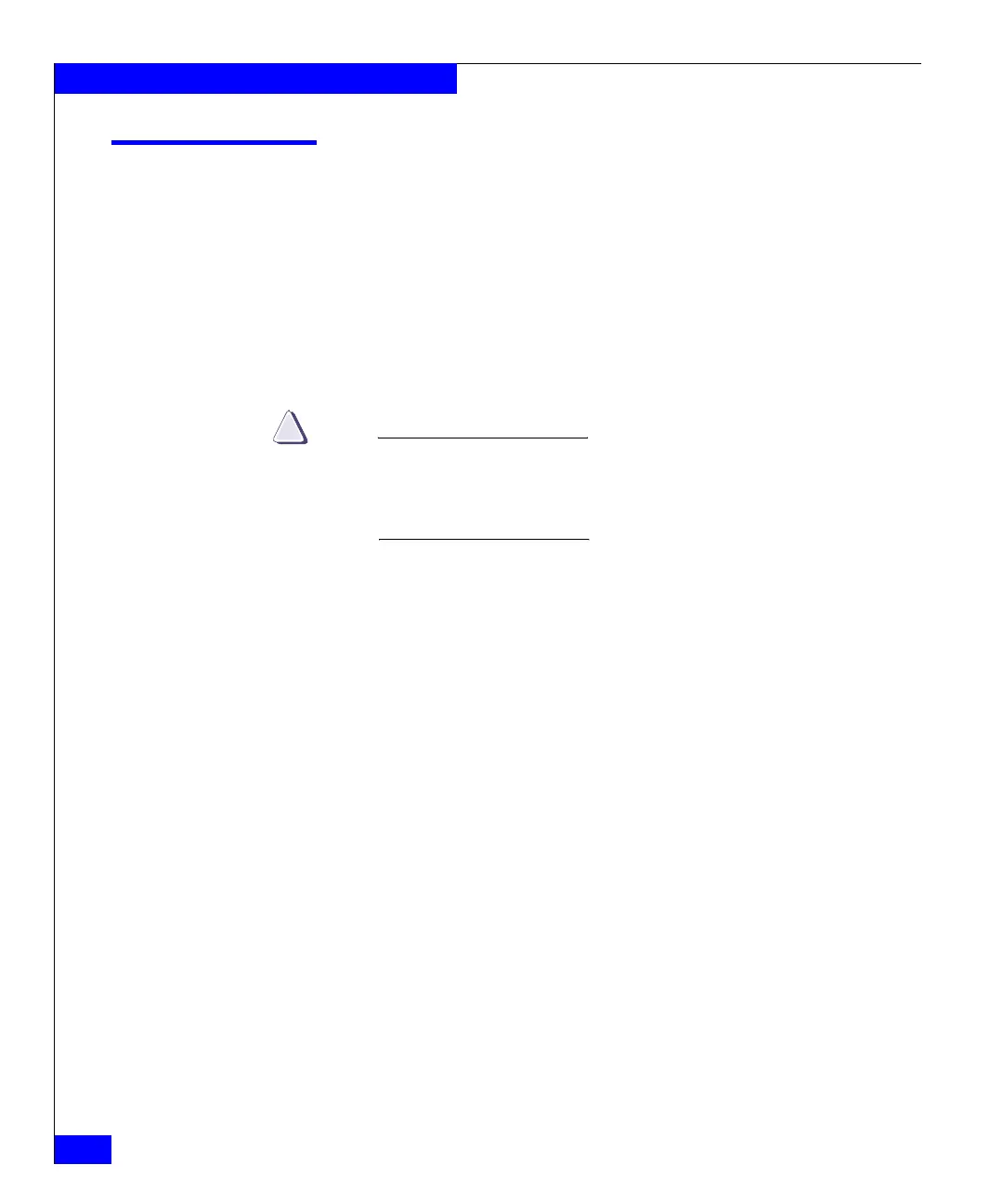2-18
EMC Connectrix B Series DS-4900B Hardware Reference Manual
Installing and Configuring the DS-4900B
Recommendations for cable management
Cables can be organized and managed in a variety of ways, such as
by using cable channels or patch panels. Following is a list of
recommendations:
◆ Plan cable management before installing the switch in a rack.
◆ Leave at least 1 m. of slack for each port cable. This provides room
to remove and replace the switch, allows for inadvertent
movement of the rack, and helps prevent the cables from being
bent to less than the minimum bend radius.
CAUTION
A 50-micron cable should not be bent to a radius less than 2 in.
under full tensile load and 1.2 in. with no tensile load. Tie
wraps are not recommended for optical cables because they are
easily overtightened.
◆ If using ISL Trunking:
• It might be useful to group cables by trunking groups.
• The cables used in trunking groups must meet specific
requirements. For a list of these requirements, see the Fabric
OS Administrator’s Guide.
◆ For easier maintenance, label the fiber-optic cables and record the
devices to which they are connected.
◆ Keep LEDs visible by routing port and other cables directly down
or otherwise away from the LEDs.