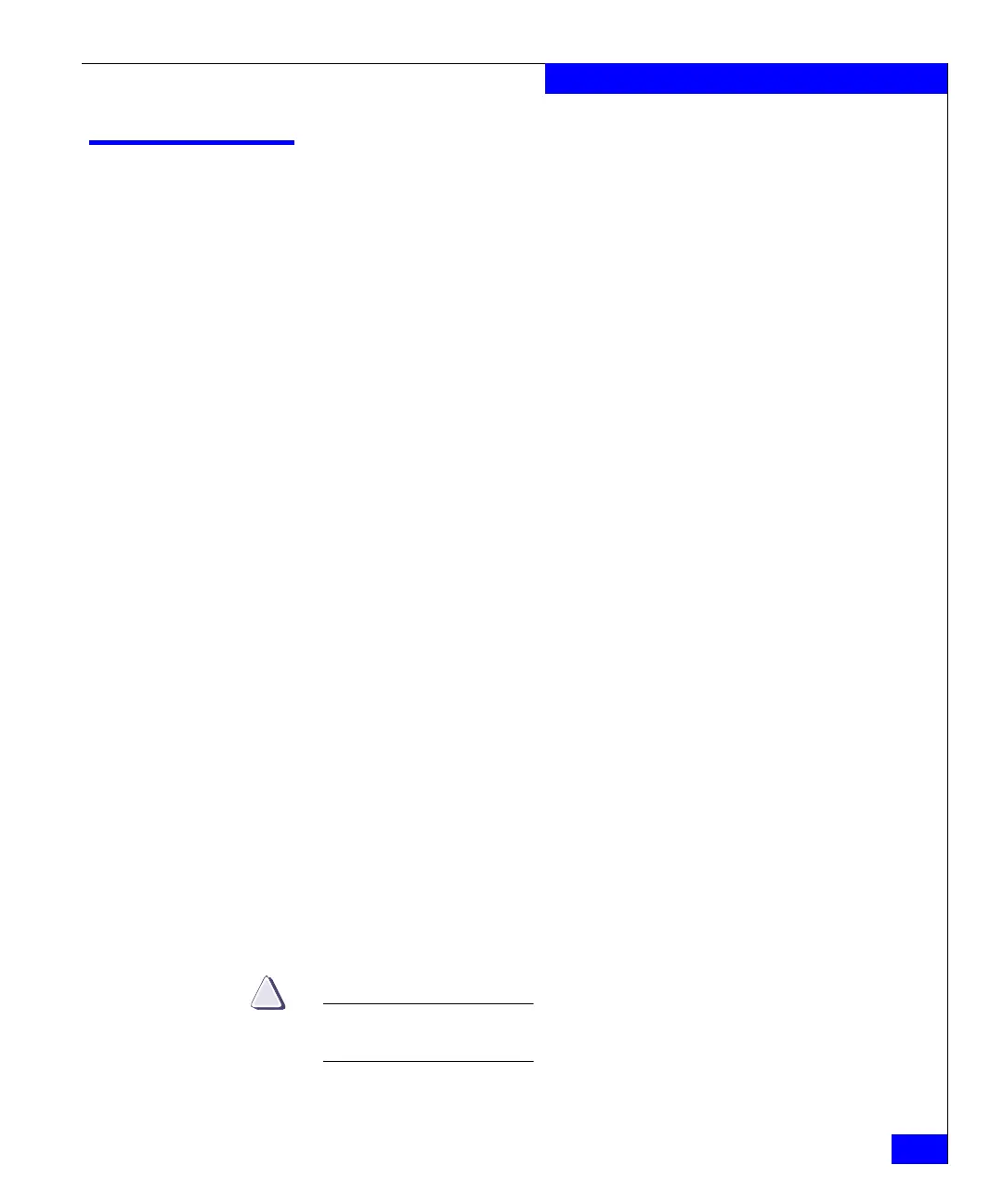Initial setup of the DS-4900B
2-7
Installing and Configuring the DS-4900B
Initial setup of the DS-4900B
The following items are required for configuring and connecting the
DS-4900B for use in a network and fabric:
◆ The DS-4900B, installed and connected to a power source
◆ A console computer that has a terminal emulator application
(such as HyperTerminal for Microsoft Windows)
◆ An unused IP address and corresponding subnet mask and
gateway address
◆ The serial cable provided with the switch
◆ An Ethernet cable
◆ SFP transceivers and compatible fibre cables, as required
◆ Access to an FTP server, for backing up (uploading) or
downloading the switch configuration
To configure the DS-4900B, you must perform the following tasks:
1. “Provide power to the switch” on page 2-8
2. “Create a serial connection” on page 2-8
3. “Connect to the switch using the serial connection” on page 2-9
4. “Set the switch IP address” on page 2-9
5. “Create an Ethernet connection” on page 2-10
6. “Set the switch domain ID” on page 2-10
7. “Install SFPs and cable the switch” on page 2-11
8. “Set the switch date and time” on page 2-12
9. “Synchronize local time with an external source” on page 2-13
10. “Correct the time zone of a switch” on page 2-13
11. “Verify correct operation and backup the configuration” on
page 2-15
CAUTION
Do not connect the switch to the network until the IP address is
correctly set.