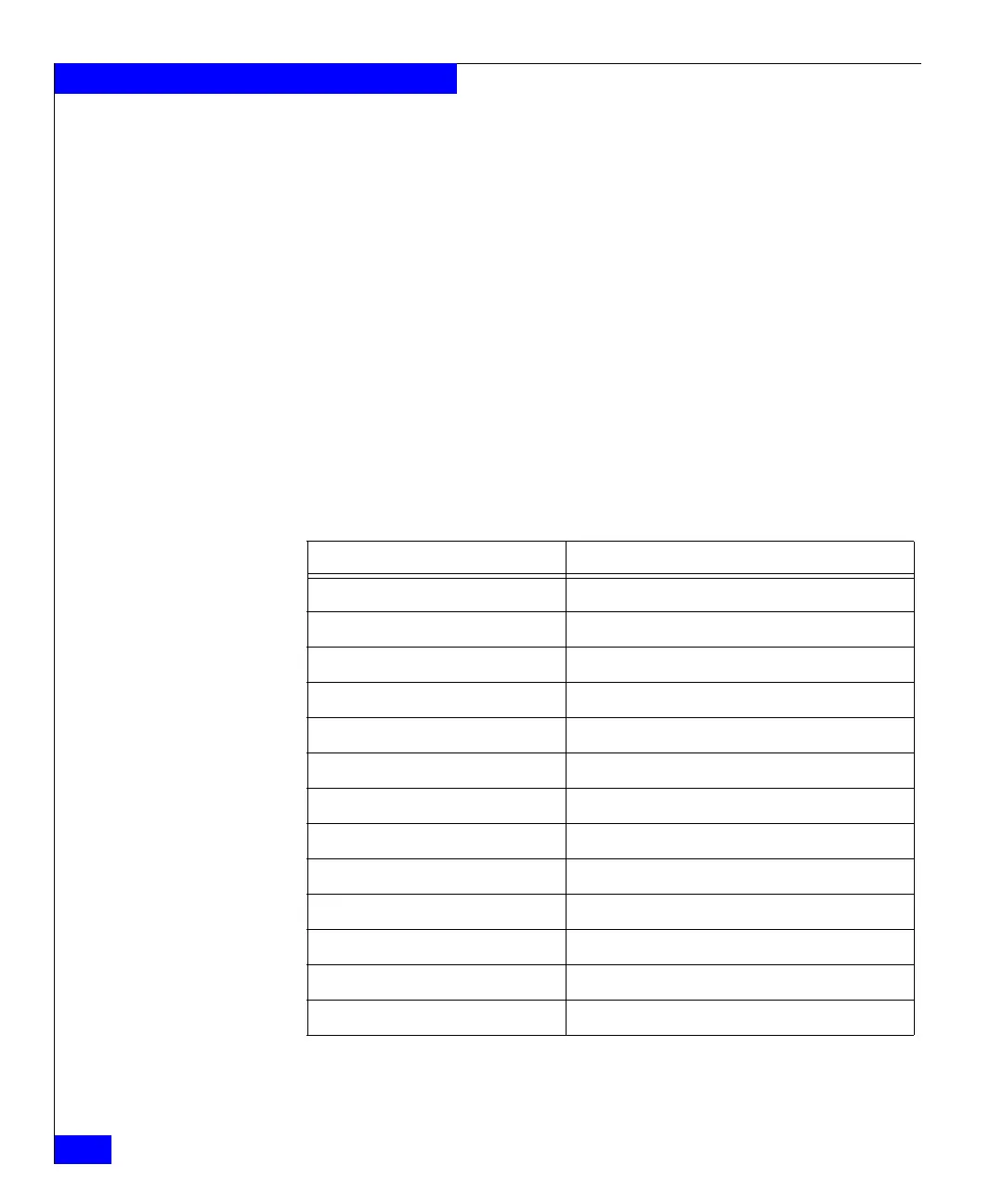2-14
EMC Connectrix B Series DS-4900B Hardware Reference Manual
Installing and Configuring the DS-4900B
The default time zone for switches is universal time conversion
(UTC), which is 8 hours ahead of Pacific Standard Time.
Additional time zone conversions are listed later in this section.
The parameters listed do not apply if the time zone of the
switch(es) has already been changed from the default (8 hours
ahead of PT).
For more detailed information about the command parameters,
see the tsTimeZone command in the Fabric OS Command Reference
Manual.
3. Repeat steps 1 and 2 on all switches that the time zone needs to be
set.
This needs to be done only once, because the value is stored in
nonvolatile memory. For U.S. time zones, use Table 2-1 to
determine the correct parameter for the tsTimeZone command.
Table 2-1 tsTimeZone command parameter selection
Local time tsTimeZone parameter (difference from UTC)
Atlantic Standard -4,0
Atlantic Daylight -3,0
Eastern Standard -5,0
Eastern Daylight -4,0
Central Standard -6,0
Central Daylight -5,0
Mountain Standard -7,0
Mountain Daylight -6,0
Pacific Standard -8,0
Pacific Daylight -7,0
Alaskan Standard -9,0
Alaskan Daylight -8,0
Hawaiian Standard -10,0
