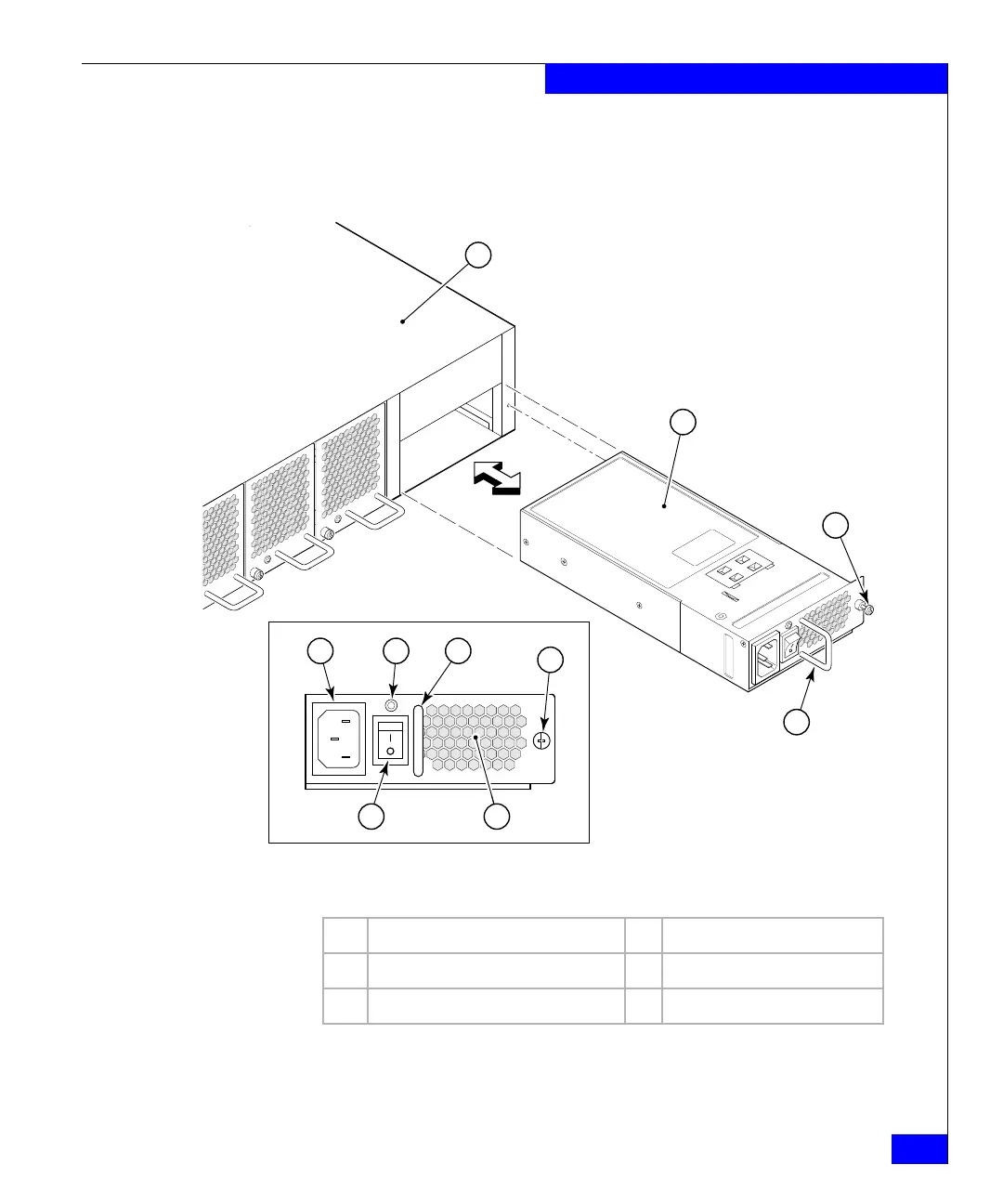Fan assembly replacement
4-5
Fan Assembly Replacement Procedure
5. Optionally, display the fan status using the fanShow command
from the CLI (Figure 4-1 on page 4-2 for the locations of Fan
assembly #1, Fan assembly #2, and Fan assembly #3).
Figure 4-2 Inserting the fan assembly in the DS-4900B
1 DS-4900B 4 Status LED
2 Fan assembly unit 5 Handle
3 Captive screw 6 Non-port side
scale: 1/4" = 1"
Scale:
3/8" = 1"
scale: 1/4" = 1"
1
2
3
3
5 46
7
4
2
