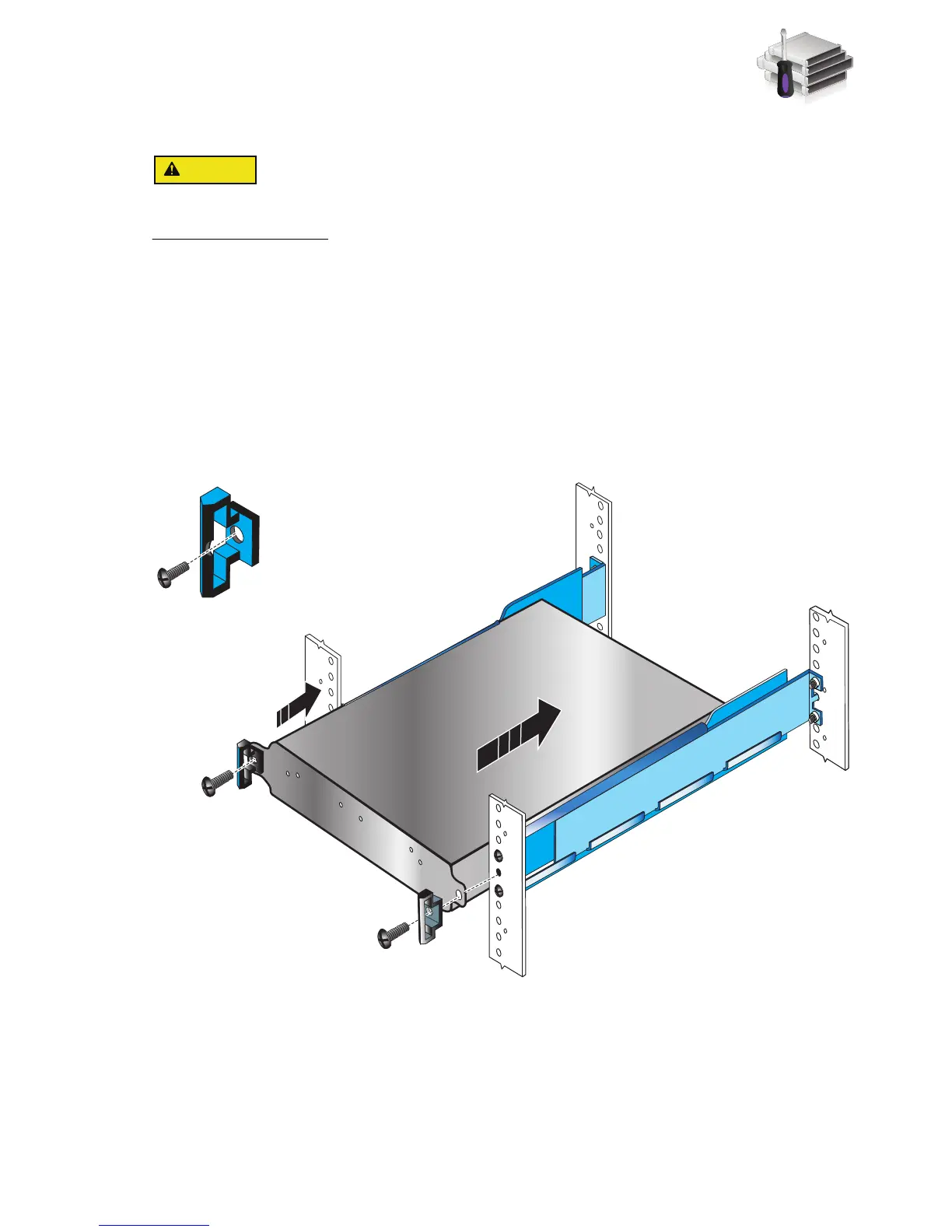Installing the components
13
Installing the components
Some of the components are heavy and may require two people. If needed, use an appropriate
lifting device (mechanical lift).
Installing the standby power supply
1. Slide the SPS enclosure into the cabinet rails at the bottom of the rack as shown in Figure 3.
Ensure that the enclosure is fully in the cabinet. The rail stops in the back will seat into the
back of the enclosure at the correct depth, and the front of the enclosure will be flush with the
cabinet face.
2. When the SPS is in place, insert the screws and bezel brackets to hold the enclosure in place
in the cabinet. Do not tighten the screws completely until all of the components are in place .
Figure 3 Installing the standby power supply
Standby power supply enclosure
Front
SPS 1 unit bracket
The indentation is
toward the inside of
the rack.
VNX-000766
