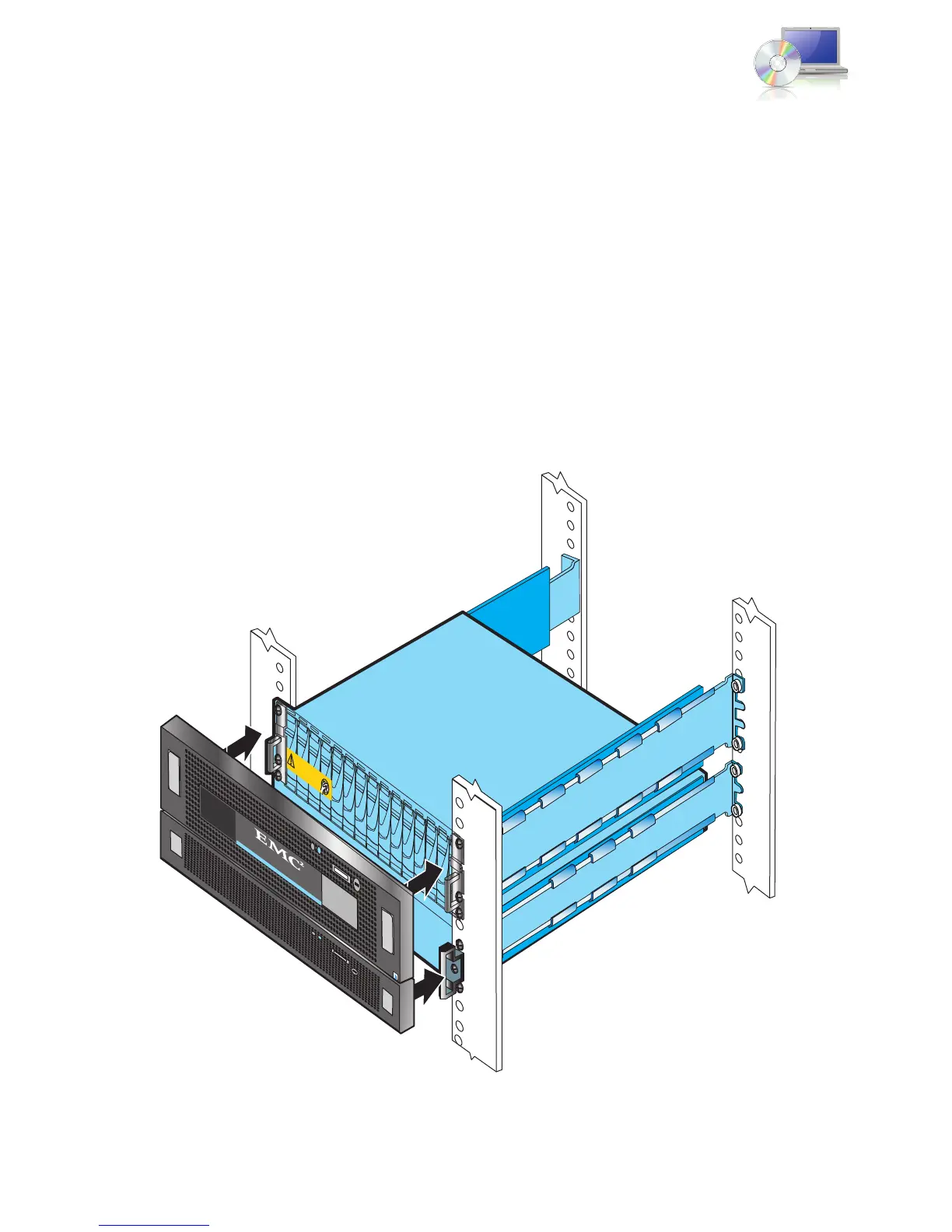Attach bezels
39
Attach bezels
When all of the components have been installed, all of the screws have been tightened, and all of
the cables have been installed securely into the proper ports, return to the front of the site rack
and select the correct bezel for the component and press the bezel into place on the front of the
component.
1. Locate the bezel for each installed component.
2. On the front of the rack or cabinet, position and align each bezel to the front-mounting
brackets on the corresponding component.
3. Press the bezel into the bracket until it clicks into place as shown in Figure 24 on page 39.
Bezels have a lock built in to them, so you can opt to lock the bezels in place with the key
provided. To lock the bezel, insert the key and turn it one quarter turn clockwise.
4. Repeat steps 2 and 3 for the remaining bezels.
Figure 24 Attaching the bezels
Press each bezel
to attach
Front
Will Make the Array Unusable
Caution: Array Software on drives 0-4. Removing or relocating them
VNX SERIES
VNX-000773
