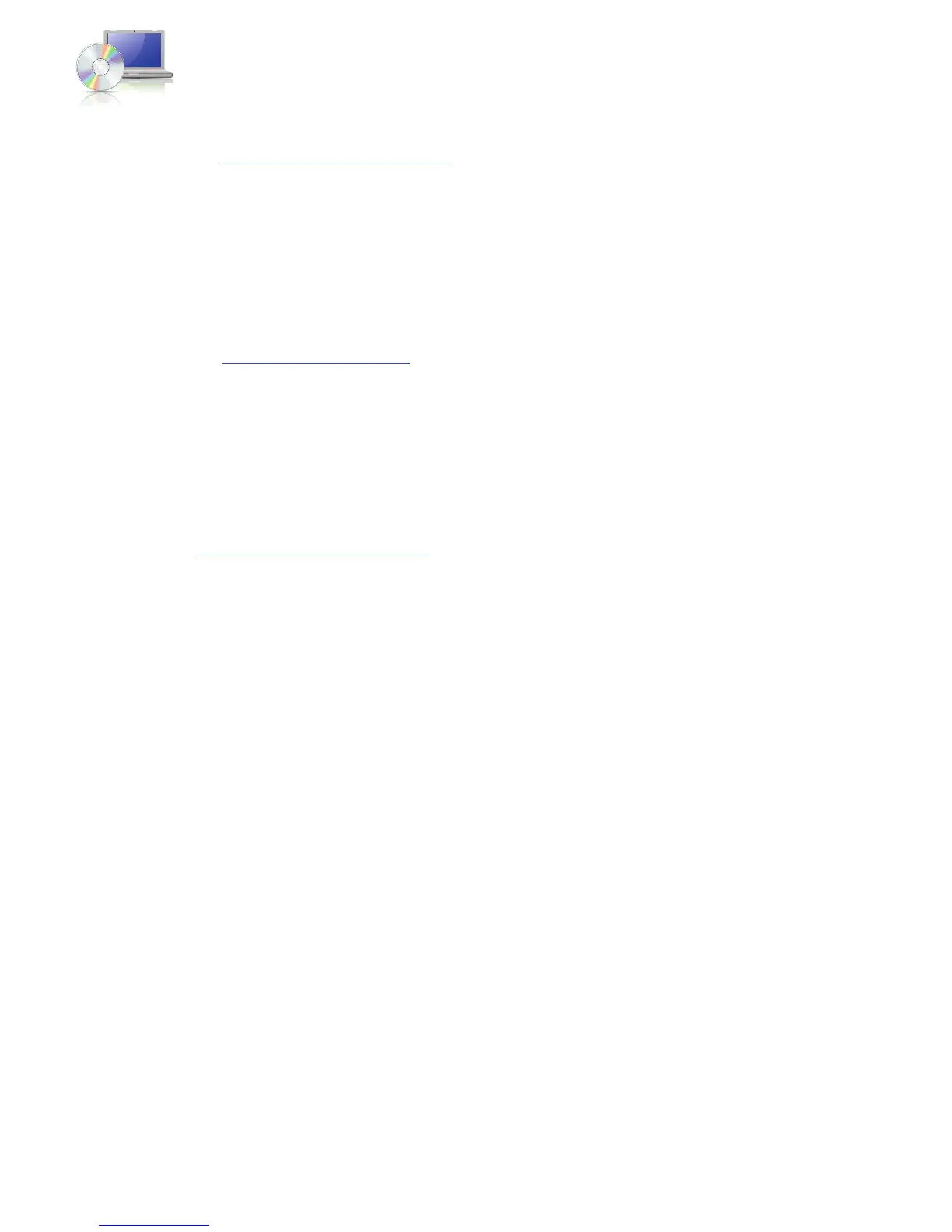38
EMC VNX5300 Block Installation Guide
Downloading ESRS documentation
1. Go to https://mydocs.emc.com/VNX/.
2. Under VNX tasks, select Initialize and register VNX for block and configure ESRS.
3. Select the appropriate options for your configuration.
4. Select Install and Configure ESRS to generate a customized version of
EMC Secure Remote
Support IP Client for VNX Requirements and Installation
document.
Downloading ESRS IP Client
1. Go to https://Support.EMC.com and select VNX Series > Install and Configure.
2. From VNX Installation Tools, download EMC Secure Remote Support IP Client.
3. Install the ESRS.
4. Follow the wizard to set up the ESRS and test the ConnectHome process.
Configure servers for VNX systems
Go to https: //mydocs.emc.com/VNX/ and from the Server tasks list, select an appropriate task
such as:
◆ Attach server
◆ Install or update software (VNX for Block)
◆ Verify Server high availability, using Unisphere Server Utility
Provision storage
Provisioning storage includes:
◆ Creating RAID groups/storage pools
◆ Creating LUNs
◆ Assigning LUNs to the host servers in its storage group
To provision storage:
1. Launch Unisphere and select your system.
2. Select Storage.
3. From the task list, under Wizards, select LUN Provisioning Wizard. Use this wizard to create
LUNs and, optionally, assign the LUNs to a host/server system.
For more information on these tasks, follow the instructions in the Unisphere online help.
