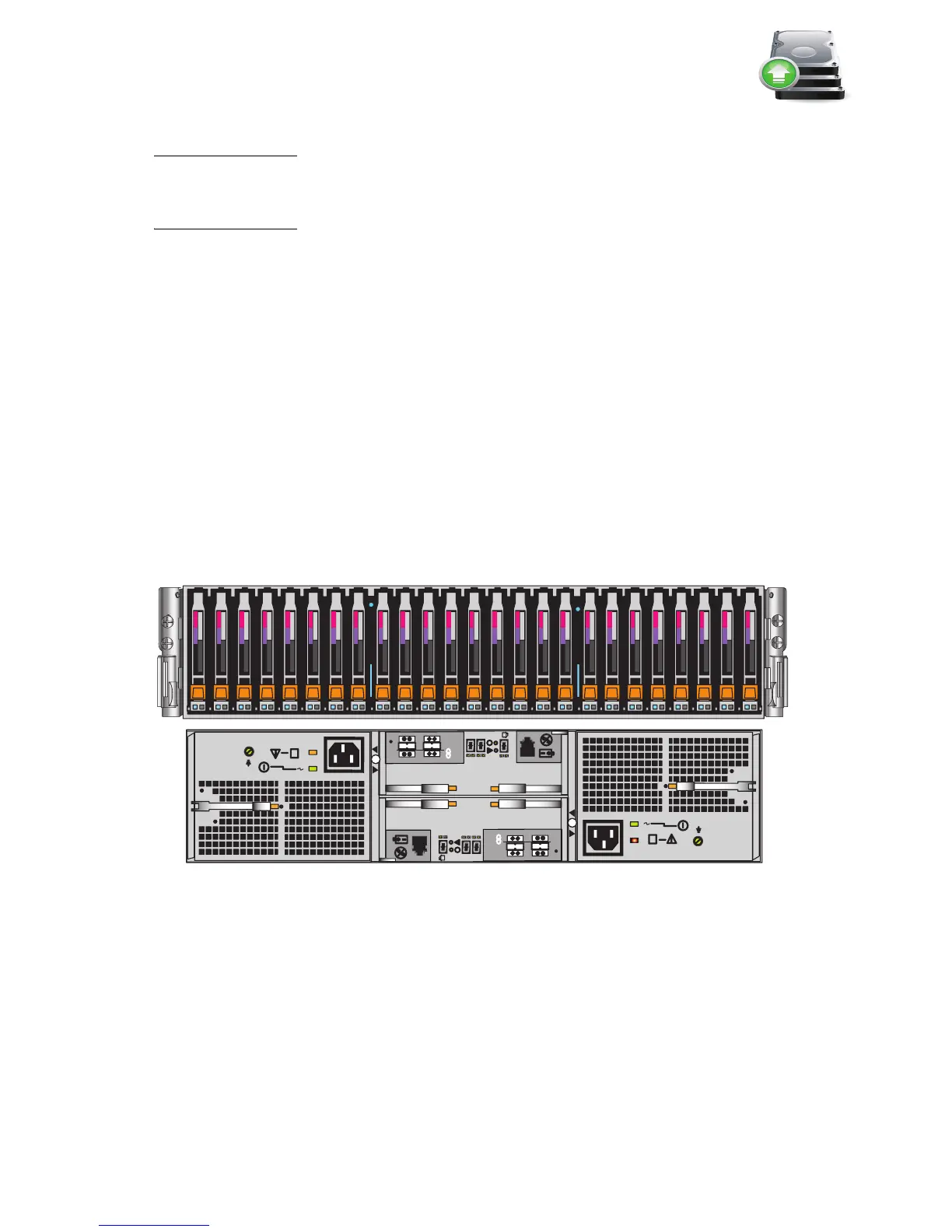Add additional storage
25
Add additional storage
Note: The cabling examples described in this guide are for illustration purposes only. Your system
cabling might be different based on how many DAEs you install and whether you use load
balancing to install these DAEs.
Disk-array enclosure types
DAEs are optional components that add extra storage. DAEs come in:
◆ 2U, 25 2.5” drive DAE shown in Figure 14.
◆ 3U, 15 3.5” drive DAE shown in Figure 15 on page 26.
They use a 2U rail kit for the 25 2.5” drive DAE or a 3U rail kit for the 15 3.5” drive DAE.
If DAEs are used, the DAEs should be installed immediately above the DPE in the cabinet. Either
type of DAE may be installed. The arrangement of the DAEs in a cabinet may depend upon a
number of factors. The
VNX5300 Hardware Information Guide
provides more information on DAE
assembling and arrangement.
Figure 14 2U, 25 2.5” drive DAE
2U, 25 2.5” drive DAE Front
Rear
6 Gb
SAS
X4
#
6 Gb
SAS
X4
#
B
A
VNX-000227
