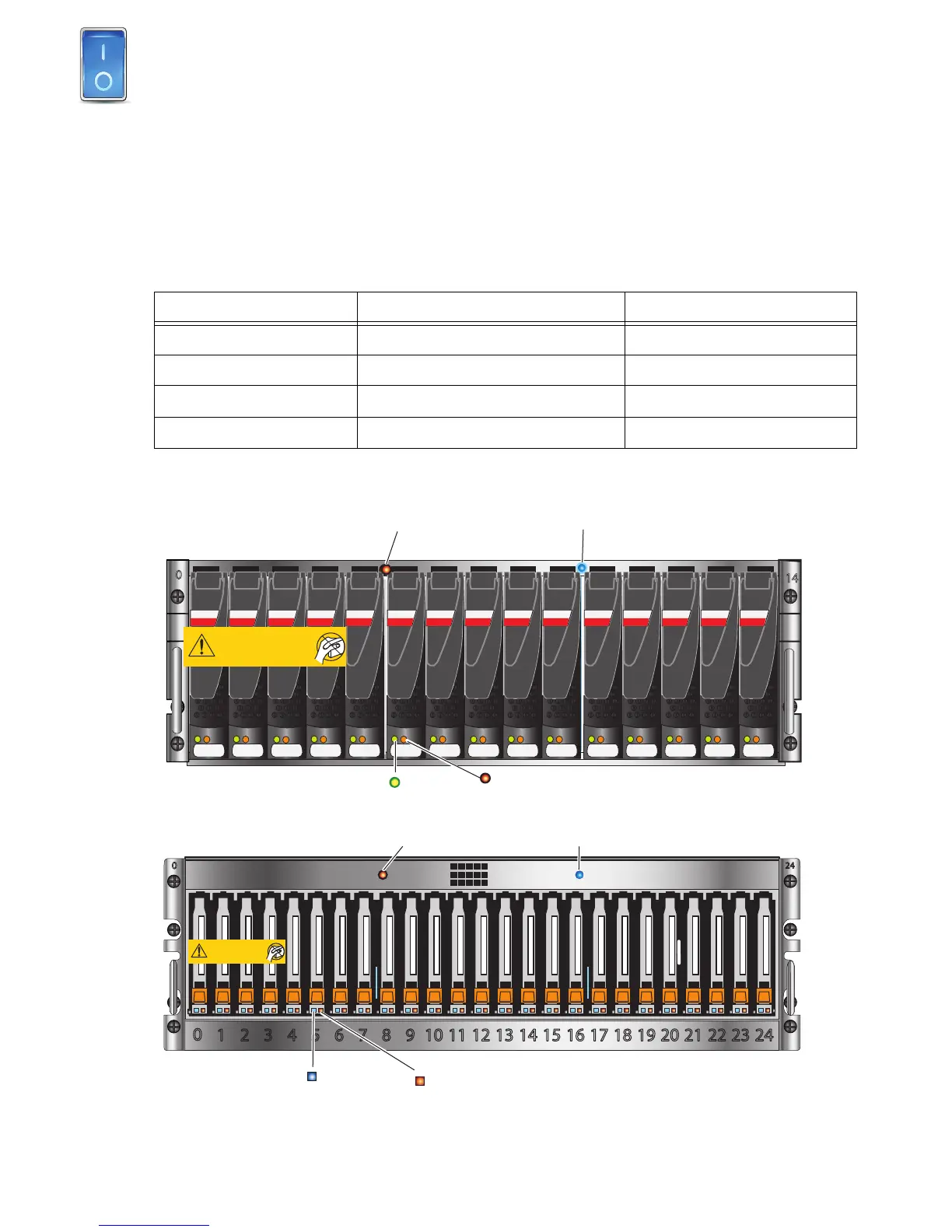22
EMC VNX5300 Block Installation Guide
Verifying system status
While your system is powering up you will see green, blue, and amber activity lights blink. You can
verify that your system powered up completely after 10-15 minutes.
Table 4 lists the LEDs that you need to focus on to ensure that the system is powered up correctly.
The
VNX5300 Hardware Information Guide
provides details on all LEDs.
1. Verify that the DPE Power LED located on the front is solid blue and the DPE fault/status is off
as shown in Figure 12.
Figure 12 3U, 15 3.5'' drive DPE and 3U, 25 2.5'' drive DPE LEDs
Table 4 DPE and SP LEDs
LEDs Location State/Color
DPE Power Front of unit On/Solid blue
DPE fault/status Front of unit Off
SP Power Rear of unit (SP A and SP B) On/Solid green
SP Fault Rear of unit (SP A and SP B) Off
SAS SAS SAS SAS SAS SAS SAS SAS SAS SAS SAS SAS SAS SAS SAS
3U, 15 disk DPE front
DPE fault/status
Disk drive
power
DPE Power
Disk drive
fault/status
3U, 25 disk DPE front
DPE fault/status DPE Power
Disk drive
power
Disk drive
fault/status
VNX-000228
Will Make the Array Unusable
Caution: Array Software on drives 0-3. Removing or relocating them
Will Make the Array Unusable
Caution: Array Software on drives 0-3. Removing or relocating them
