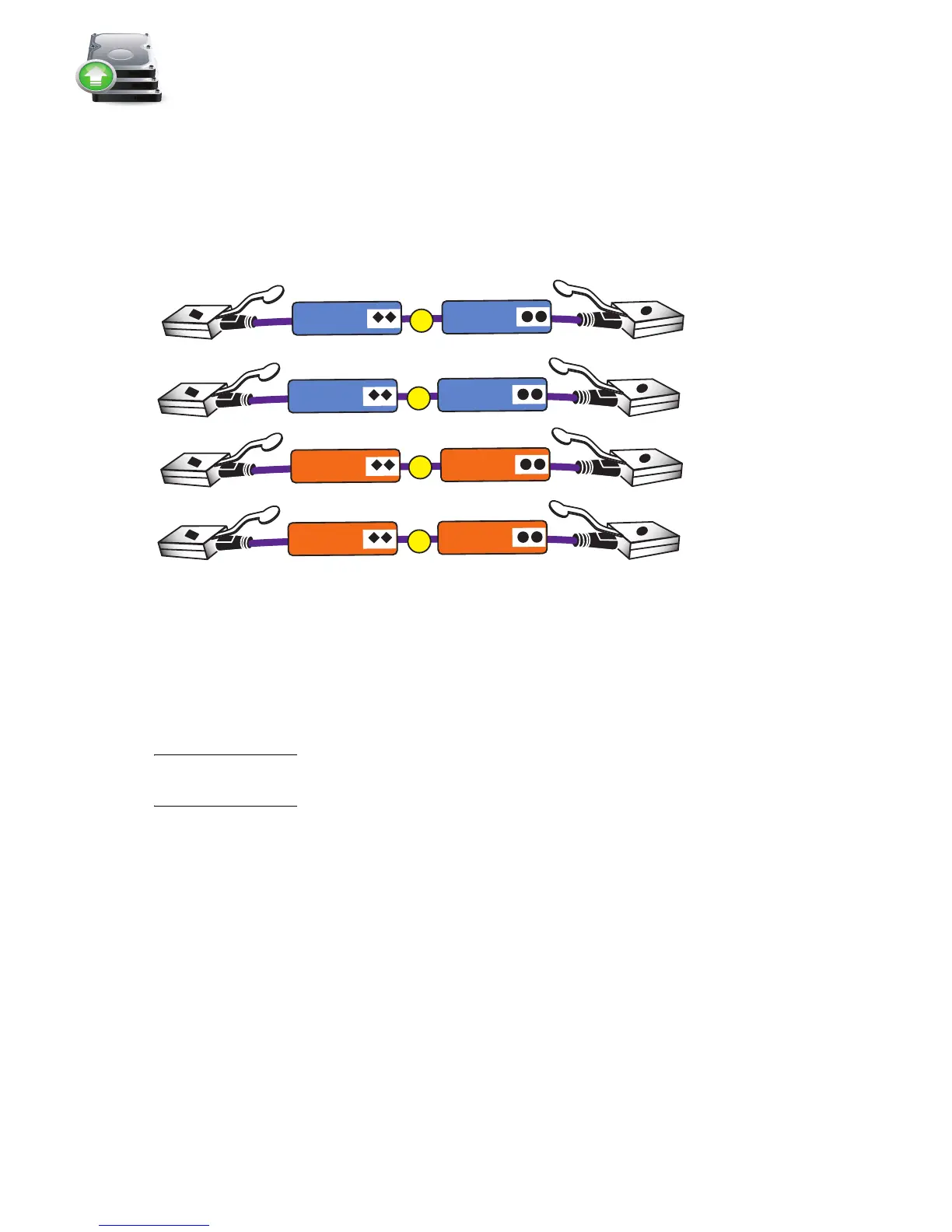30
EMC VNX5300 Block Installation Guide
Connect SAS DPE and DAE cables
In this example, two DAEs are being added. This example illustrates connecting one DAE to each
of the ports available on the DPE. Each DAE has two Link Control Cards (LCC), designated A or B,
as shown in Figure 15 on page 26.
1. Locate one pair of cables for each DAE as shown in Figure 19.
Figure 19 SAS cables for the first two DAEs
The SAS ports on the DPE are labeled 0 and 1. Port 0 is connected internally to the SAS expander
that connects all the internal DPE disks. Since Port 0 is already connected internally to the DPE
disks, the first DAE is connected to Port 1 to balance the load on the SAS ports. The second DAE is
connected to Port 0.
Note: The
VNX5300 Hardware Information Guide
provides examples of how to cable DAEs in your
VNX5300 for interleaved or stacked environments.
VNX-000268
D
C
A
B
LCC B
LCC A
LCC A
LCC B
SP B SAS 0
SP A SAS 0
SP A SAS 1
SP B SAS 1
