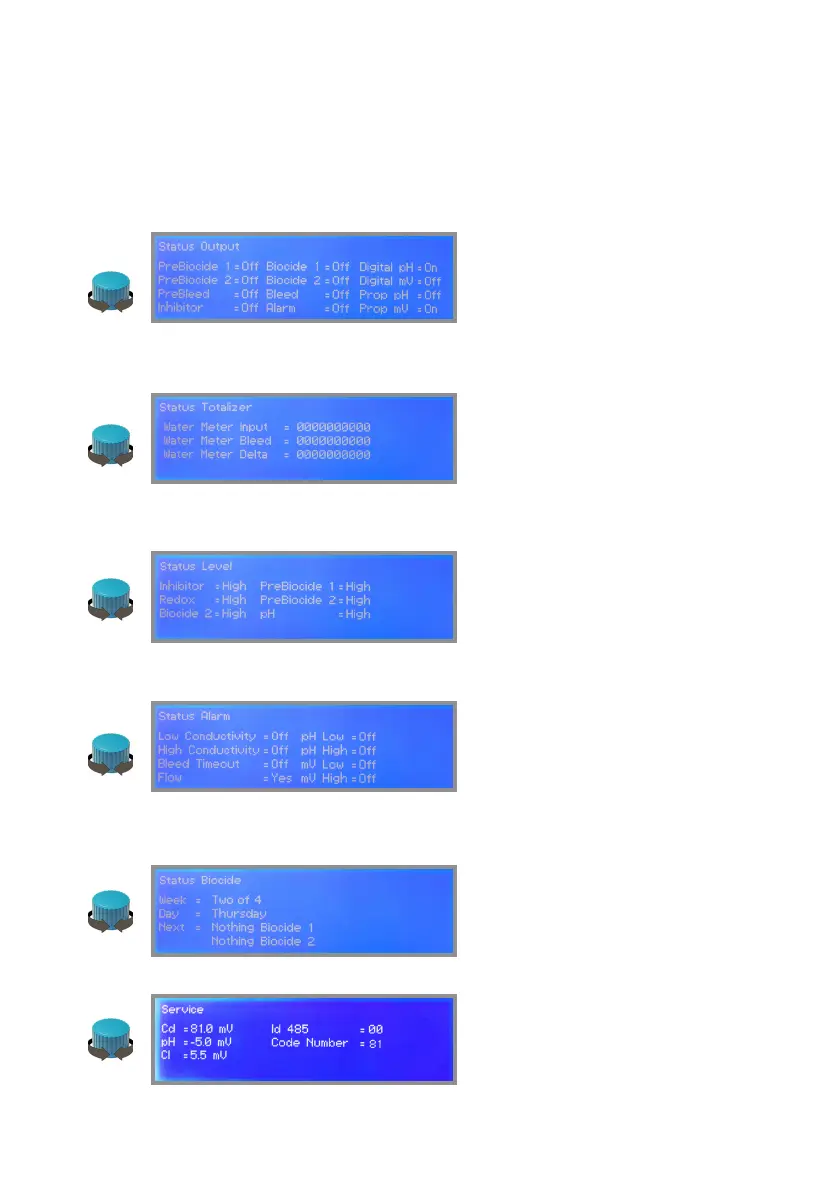10
“MTOWER PLUS” status screen.
From main screen rotate wheel (one click - one menu) clockwise for more information about instrument functioning. For
more information rotate the wheel clockwise. The instrument will show: “Status Output”, “Status Totalizer”, “Status Level”,
“Status Alarm”, “Status Biocide”, SERVICE (for ERMES communication).
Status Output
PreBiocide 1 or 2 : Pre Biocide 1 or 2 status
Biocide 1 or 2 : Biocide 1 or 2 status
PreBleed: Pre Bleed status
Inhibitor: Inhibitor status
Bleed: Output status
Alarm: Output status
Status Totalizer (1unit = 1lt)
Water Meter Input: Main water input totalizer
Water Meter Bleed: Bleed water input totalizer
Water Meter Delta: Plant water totalizer (“delta” between
WMI and WMB)
Status Level
PreBiocide 1 or 2 : Pre Biocide 1 or 2 tank level
Biocide 1 or 2 : Biocide 1 or 2 tank level
Inhibitor: Inhibitor tank level
Redox: product level for ORP (HIGH or LOW)
pH: product level for pH (HIGH or LOW)
Status Alarm
High conductivity: HIGH Conductivity Alarm
Low conductivity: LOW Conductivity Alarm
pH High: HIGH pH Alarm
pH Low: LOW pH Alarm
Bleed Timeout: Bleed Timeout Alarm
Flow: No / YES Flow Alarm
mV High: high ORP reading alarm
mV Low: low ORP reading alarm
Off: alarm not active - ON: alarm active
Status Biocide
Week: Week number
Day: dosing day
Next: Next dosing activity
Connection Code for ERMES (through USB cable)
Connection Code for ERMES (through LAN cable)