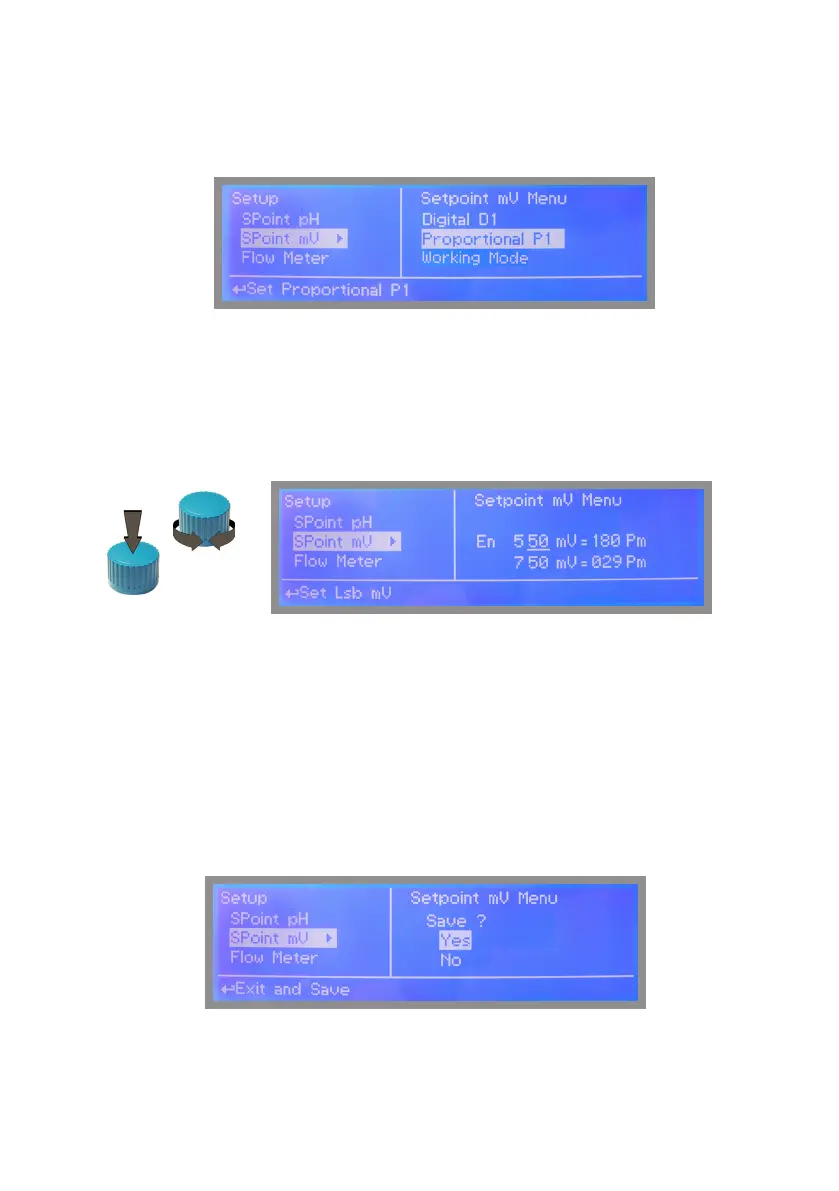27
“Set-Point ORP” - Proportional P1
This mode is valid for “Proportional P1” output (blocks 7 and 8).
Proportional mode set the instrument to operate using a calculated percentage between two set values that enable
or disable the ORP pump. To use this mode move cursor on “Proportional P1”. Press the wheel and select it.
PROPORTIONAL MODE between 700(0 P/m) and 680 (180 P/m). [P/m: pulses per minute]
This mode operates ORP pump for a value lower that 680mV with maximum dosing capacity (180strokes) and it will
stop ORP pump for a reading value higher than 700 mV.
A 690 mV reading value will operate ORP pump with a 90 strokes capacity calculated on strokes settings.The pump
will stay on with 90 strokes dosing capacity. To end procedure move cursor on “OK” and press wheel. Choose “SAVE”
to save setup or “NO” to discard changes.
