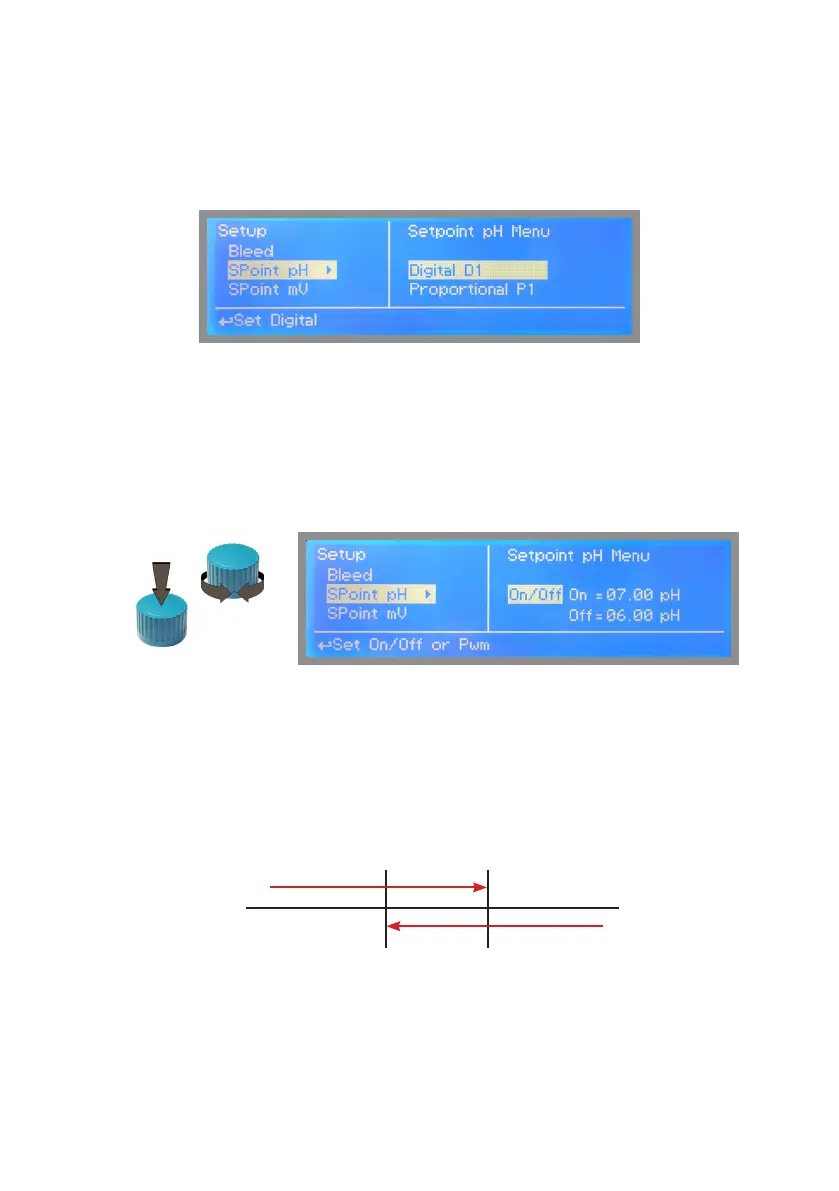28
“Set-Point pH menu” working modes
For “Digital D1” output, setpoint can be set between On/Off mode, PWM mode or disabled (OFF).
For “Proportional P1” output (blocks 9 and 10), setpoint can be set using Proportional mode or disabled (OFF).
“Set-Point pH” (on/off) mode ALKALI
This mode is valid for “Digital D1” output. On/Off mode set the instrument to operate using two set values that
enable or disable the pH pump. To use this mode move cursor on “Working Mode”. Press the wheel and select it.
ON/OFF mode while dosing ALKALI
Set pH value at 7.00 OFF and 6.90 ON. Set Pulse Speed per minute (strokes per minute) based on dosing device capabilities.
Instrument will leave the pH pump active until reading value will increase up to 7.00pH.
At 7.00pH the pH pump will be disabled until reading value will decrease under 6.90pH.
6.90 7.00
ON
OFF
