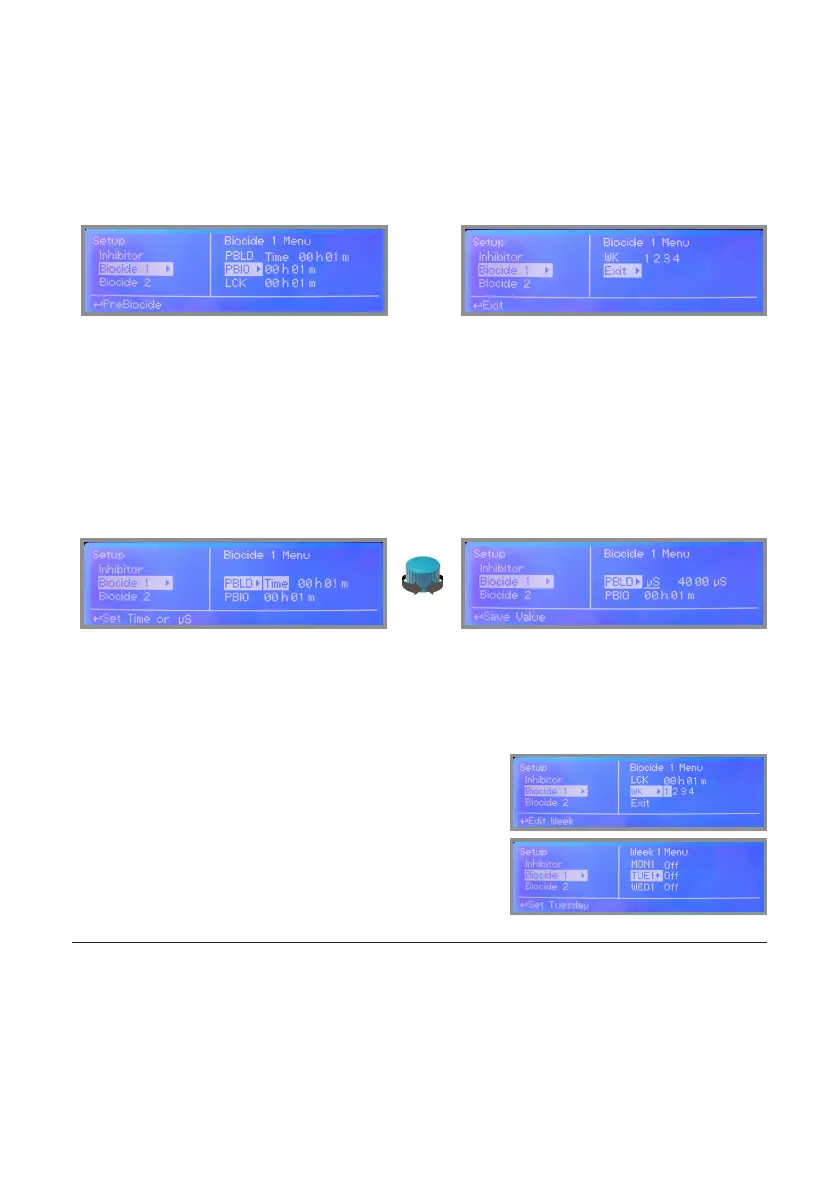23
“Biocide 1” and “Biocide 2” menu.
Usually two types of chemicals (e.g.: chlorine based chemical and bromine based chemical) are used to obtain best results
in killing dangerous microorganisms. Use “Biocide 1” and “Biocide 2” menus to congure these tasks. Parameters to set are
the same for both menus.
Note: “Biocide 1” can’t be changed if “Setpoint mV” working mode is set to “Constant Mode” (see page 25).
Parameters to set are:
Pre-bleed (PBLD): Timered or conductivity (uS/PPM) setpoint for bleed valve activity.
Time mode Setpoint mode (conductivity probe reading)
Pre-biocide (PBIO): This option set Pre-biocide (1 or 2) output active for set time.
Pre-biocide is generally used for biocide-activator chemicals.
Pre-biocide 1 will activate 5-E-N output. Pre-biocide 2 will activate 6-E-N output.
Lockout (LCK): This option lock (keep closed) bleed valve for
set time at the end of biocide activity.
Week (WK): This option set events repetitivity on daily basis
for set amount of time.
E.g.: 00 01 @ 01:00
Biocide activity will start every
Tuesday for 1 minute at 01:00 AM*
NOTES: 1) Activity execution order for selected options is: 1st Pre-bleed
2nd Pre-biocide
3rd Biocide
4th Lockout
2) Pre-bleed option in conductivity mode has a time limit that can be set from “BLEED” menu. If conductivity value can’t be
restored within a time then the bleed valve will be closed and an alarm generated (“Bleed Timeout”).
3) Set 00h 00m to disable single option
4) *Execution time, for selected options, will begin calculating total events time and it will begin prior biocide time activity.
(see “WK” option for starting time).
Choose
hh mm hh mm
Bleed valve is open for set time
Bleed valve is open if probe’s conductivity
read value exceeds set value
