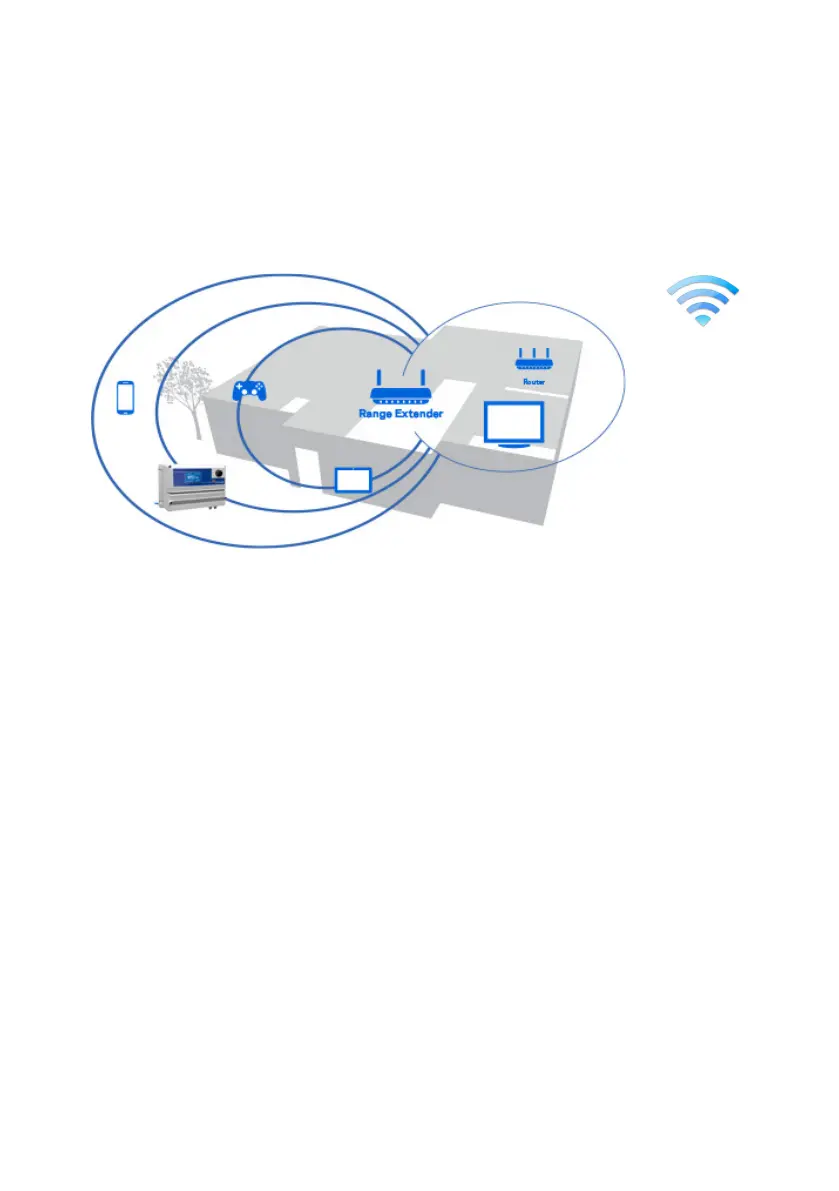45
Appendix - WIFI Connection
Within Communication Menu choose “WIFI” to bring wireless sub-menu. Wait until desired wireless network appears,
move wheel on it then click. Enter WEP / WPA / WPA2 password (if required) and wait until connection has been
estabilished and WiFi signal strength appears. To obtain a reliable connection be sure to install the controller within
WiFi range. See your router features and installation procedure for best results.
WiFi signal strength