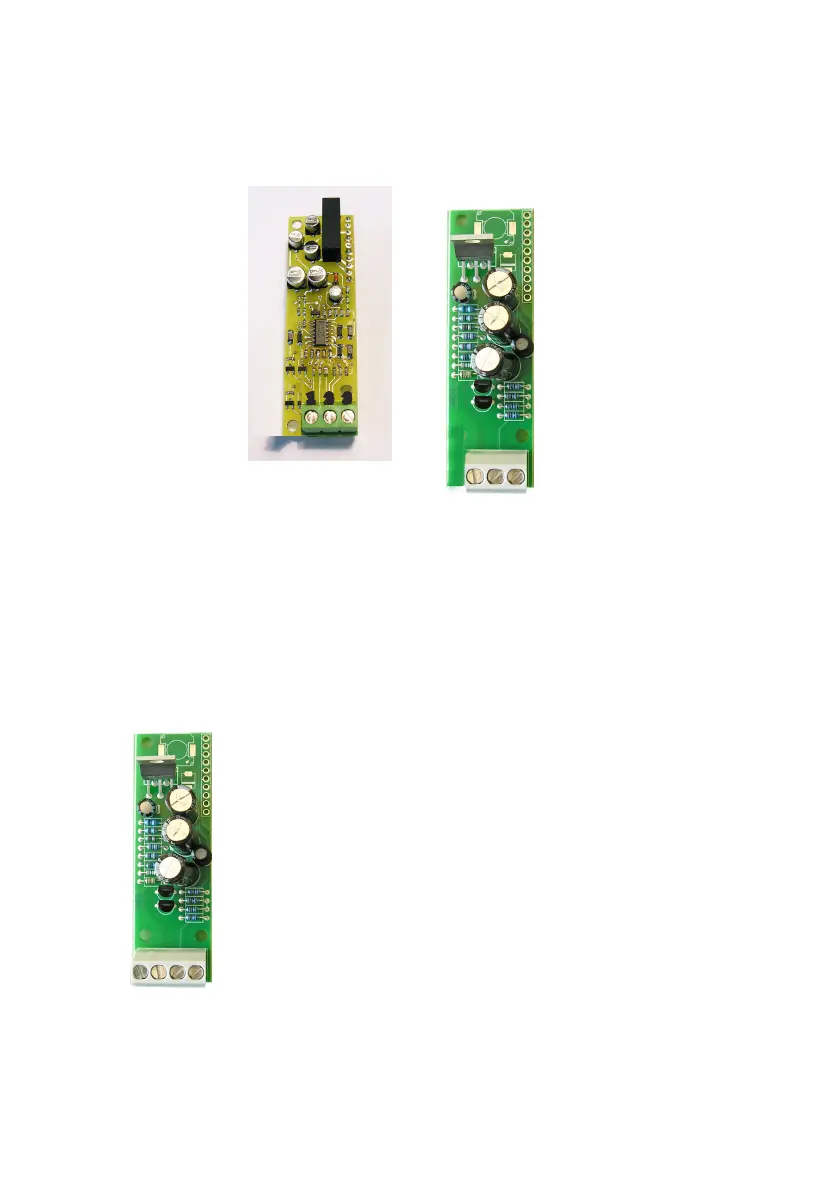36
Appendix A - Conductivity Probe Module.
Located in upperside of mainboard there are four connectors that can be used to install probe modules. Modules come
pre-installed upon request. Identify installed modules to correctly connect probes.
MDCD
Connect probe as follows:
Block n.1 :Shield
Block n.2 : Black (probe)
Block n.3 : Red (probe)
For versions PT / NTC connect
the remaining wires on the
main board temperature input
MDIND
8 WIRES CABLE:
4 PROBE WIRES
4 PT100 WIRES
Connect 4 probe wires to MDIND module as follows:
Block n.1 : blue
Block n.2 : black
Block n.3 : grey
Block n.4 : red
Connect 4 PT100 wires to mainboard (ref. p. 5) as follows:
Block n. 50 : green
Block n. 51 : orange
Block n. 52 : white
Block n. 53 : yellow
1 2 3 4
INDUCTIVE CONDUCTIVITY module (ECDIND probe)
ECDS IND PT PROBE
Connect 4 probe wires to MDIND module as follow:
Block n.1 : blue
Block n.2 : green
Block n.3 : red
Connect 4 PT100 wires to mainboard (ref. p. 5)
as follow:
Block n. 50 + 51: white
Block n. 52 + 53 : black
MDECDSIND
1 2 3
1 2 3
