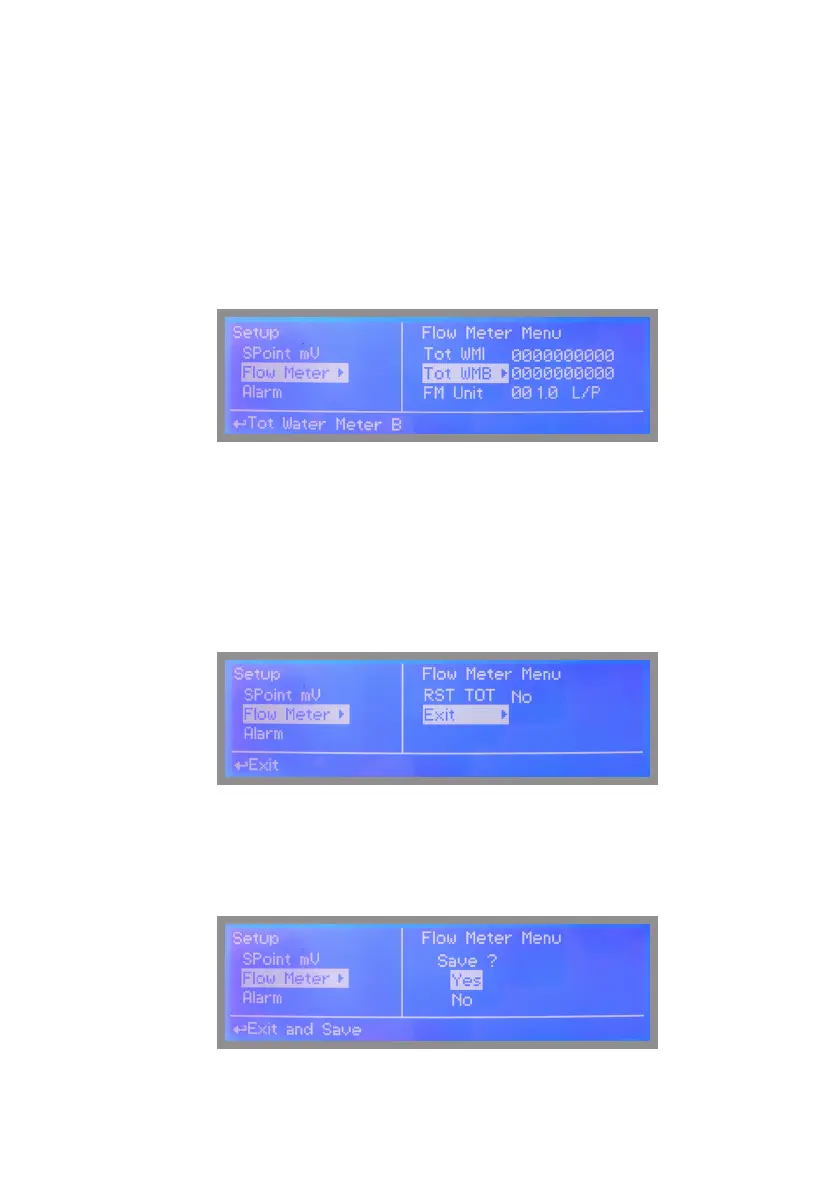32
“MTOWER PLUS” advanced settings.
Advanced settings are: Flow meter, Alarm and Option menu.
“Flow meter” menu.
This menu allows to congure: totalizer for water meter input , totalizer for water meter bleed, working mode and counters
reset.
To end procedure move cursor on “EXIT” and press wheel to proceed to “Save” request screen. Move wheel on “YES”
to save or “NO” to discard changes.
WMI: Main water input totalizer (not editable)
WMB: Bleed water input totalizer (not editable)
FM Unit: L/P (liters per pulses) or P/L (pulses per liters)
RST TOT : reset both WMI and WMB counters