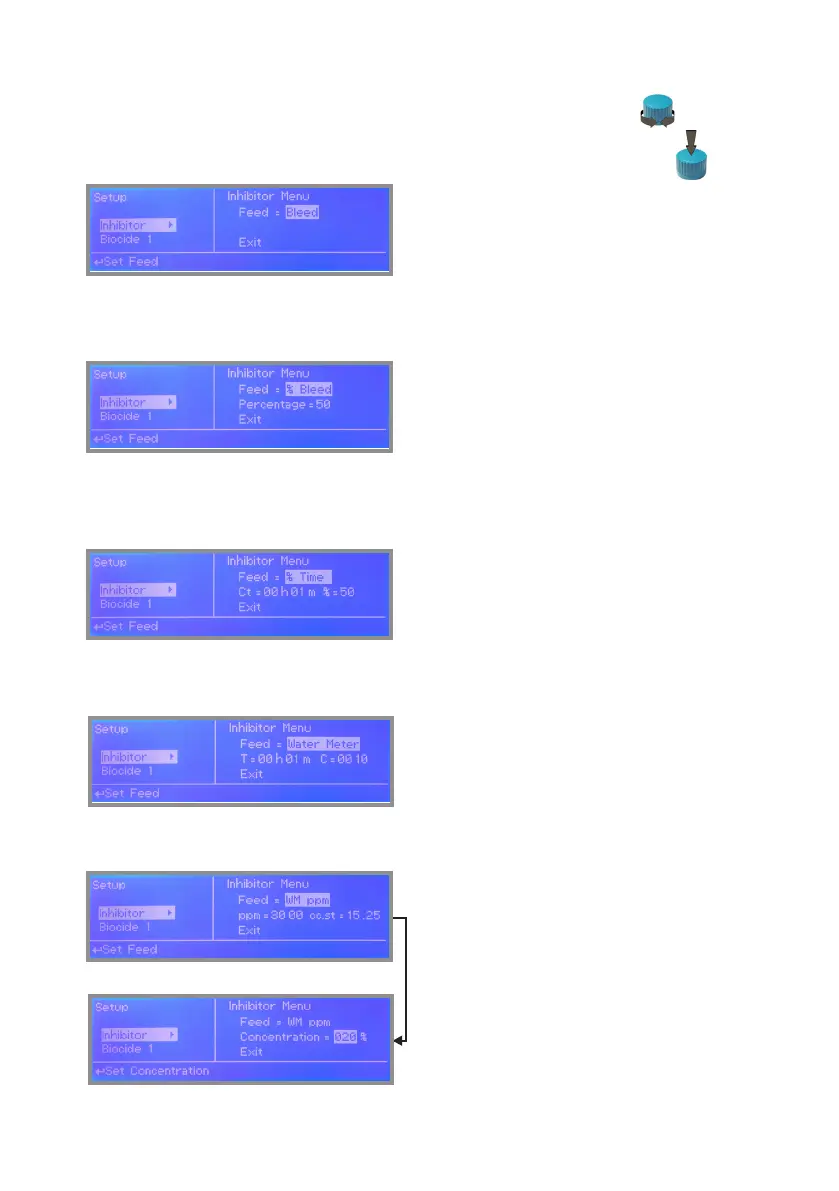22
“Inhibitor” menu.
Inhibitor function can operate in 5 feeding modes. Press wheel and rotate to choose most
suitable mode. “WM PPM” submenu can be edited within “L/h” or “cc/st”.
Feed & Bleed.
Once Bleed mode has been set, the operating time for
feeding procedure will be the same as for bleeding.Before
setting this mode rst congure “Bleed Menu” from “Menu
Setup”.
No further options need to be set.
Feed & % Bleed.
Once Bleed mode has been set, the operating time for
feeding procedure will be a percentage of total time
needed for bleeding.Before setting this mode rst cong-
ure “Bleed Menu” from “Menu Setup”.
Set percentage time.
Feed & % Time.
The operating time for feeding procedure will be a
percentage (%) of cycle time (Ct).
E.g.: Ct= 1h 00m and %=50.
Inhibitor activity: 0h 30m.
Feed & Water Meter (WMI).
The operating time for feeding procedure will be active for
a time (T) every (C) water meter pulses. Before setting
this mode rst congure “Flow meter menu” from “Menu
Setup”.
E.g.: T= 00h 30m and C=0050.
Inhibitor activity: 30min every 50 pulses from water meter (WMI)
Feed & WM Ppm (WMI).
The operating time for feeding procedure will be active to
keep product concentration (Ppm) based on pump’s ow
(L/h liters per hour) and Water Meter counter with a minium
of 10 seconds activity. Furthermore pump’s capacity can
be edited into cc per stroke (cc/st) using ppm to set strokes
needed to dose. Otherwise manual concentration value
(%) can be set (rotate wheel). Before setting this mode
rst connect IS pump to the instrument and congure “Flow
meter menu” from “Menu Setup”.
Choose
Edit
Affected I/O on board: 2-E-N
Affected I/O on board: 2-E-N
Affected I/O on board: 2-E-N
Affected I/O on board: 2-E-N and WMI (Makeup)
Affected I/O on board: 2-E-N and WMI (Makeup) and IS
Affected I/O on board: 2-E-N and WMI (Makeup) and IS
