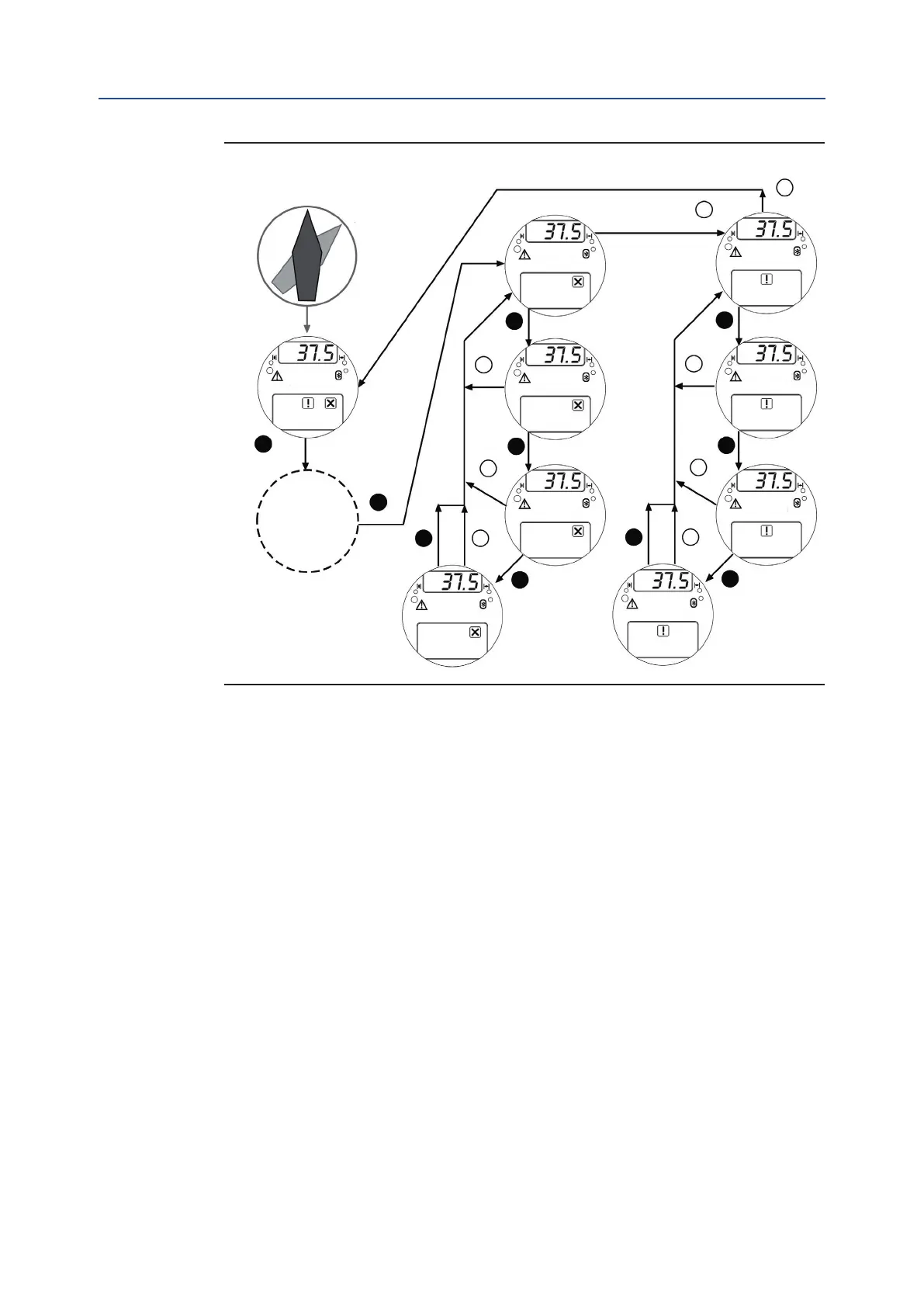October 2019
Installation, Operation and Maintenance Manual
MAN-02-04-97-0713-EN Rev. 1
100
Section 12: Troubleshooting
Troubleshooting
Figure 88
XTE3000
XTE3000
XTE3000
XTE3000
XTE3000
XTE3000
XTE3000
XTE3000
XTE3000
XXXXXX XXXXXX
XXXXXX NEXT?
ALARMS VIEW?
ALARM H 1
NEXT?
ALARM H N
NEXT?
RESET OK?
RESET OK?
WARNING H N
NEXT?
WARNING H 1
NEXT?
WARNINGS
VIEW?
Display
3-position
selector
LOCAL REMOTE
YES
YES
YES
YES
YES
YES
YES
YES
YES
YES
NO
NO
NO
NO
NO
NO
NO
NO
OFF
VIEW
VARIABLES
View procedure
• Move the 3-position selector to either OFF or REMOTE, and then press NO to scroll
through the list of available variables.
• Press YES when the display shows the message “ALARMS view?” Press YES to scroll
through the list of alarms.
• Press NO when the display shows the message “ALARMS view?”.
• Press YES when the display shows the message “WARNINGS view?” Press YES to
scroll through the list of warnings.
• Press YES to reset alarms or warnings held within the actuator's memory.
