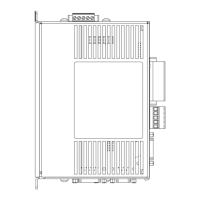Diagnostics and Troubleshooting
Drive Faults
The Drive Faults Detected dialog box is automatically
displayed whenever a fault occurs. There are three options in
this dialog box: Reset Faults, Ignore Faults and Help.
Figure 35: Drive Faults Detected Dialog Box
Resetting Faults
Some drive faults are automatically reset when the fault
condition is cleared. Others require drive power to be cycled or
the drive to be “rebooted” to be cleared. If you wish to continue
working in the PowerTools software without resetting the
fault, click the Ignore Fault button.
To reset faults that can be reset with the Reset Faults button,
simply click the Reset Faults button in the Drive Faults
Detected dialog box or push the Reset button on the front of the
drive where the fault occurred.
Viewing Active Drive Faults
To view all active drive faults, select the View Faults command
from the Device menu. The dialog box displayed is the same as
Active Drive Faults dialog box described above.
Artisan Technology Group - Quality Instrumentation ... Guaranteed | (888) 88-SOURCE | www.artisantg.com

