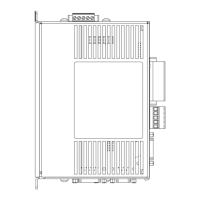Diagnostics and Troubleshooting
Figure 36: Watch Window
The Watch Window is accessed by selecting Watch Drive
Parameters from the Tools menu or by clicking on the Watch
Window icon on the toolbar.
The Watch Window will automatically appear as soon as you
select a parameter from the Select Drive Parameters dialog
box. After you have selected the parameters you wish to watch,
click the Close button. The Select Drive Parameters dialog box
will close and the Watch Window will remain open.
Figure 37: Select Drive Parameters Dialog Box
Artisan Technology Group - Quality Instrumentation ... Guaranteed | (888) 88-SOURCE | www.artisantg.com

