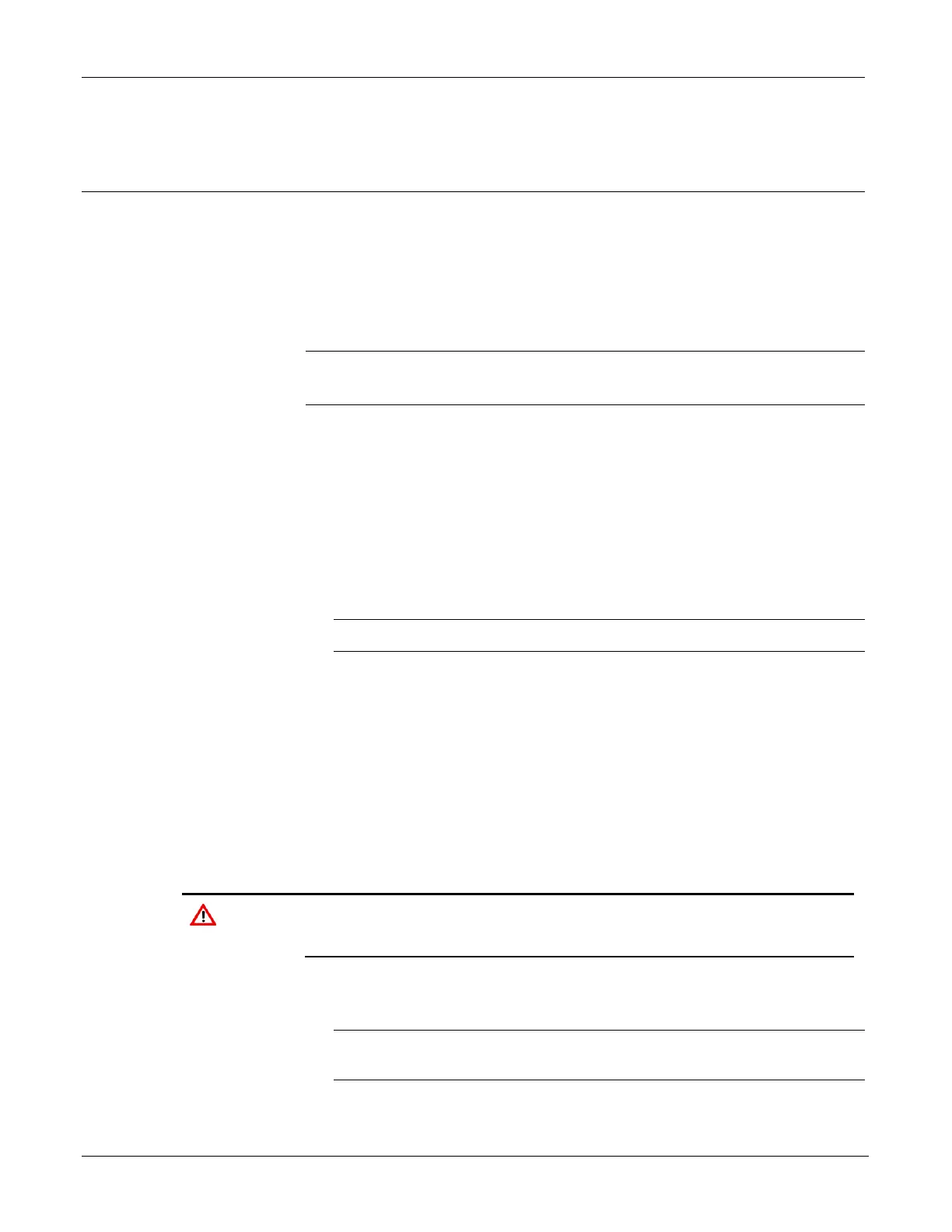ROC800-Series Instruction Manual
6-2 Troubleshooting Revised July-2017
When you are done troubleshooting, perform the restart procedure as
described in Restarting the ROC800 in this chapter.
6.2 Checklists
If the LEDs do not display:
By default, LEDs on the communication modules and I/O modules
enter Sleep mode after five minutes.
To turn the LEDs on, press the LED button located on the CPU for
one second.
Note: Using the ROCKLINK 800 software, you can disable this feature
so that the LEDs always remain on.
6.2.1 Serial Communications
If you are experiencing troubles with a serial communications connection
(LOI, EIA-232, EIA-422, or EIA-485):
Check to make sure power is applied to the ROC800 unit. Check the
position of the J3 jumper on the CPU board (see Figure 2-8 in
Chapter 2), the wiring connections at CHG+ and CHG– (for the PM-
12 module), and the wiring at the power source.
Note: On a Series 1 CPU, check the position of the J4 jumper.
Check the wiring to the termination block or connector. Refer to
Chapter 5, Communications.
Check the communication port settings using ROCLINK 800
Configuration software. Refer to the ROCLINK 800 Configuration
Software User Manual (for ROC800-Series) (part D301250X012) or
the ROCLINK 800 Configuration Software User Manual (for
ROC800L) (part D301246X012).
This procedure, valid on the ROC800 (at firmware version 3.1 or higher)
and the ROC800L (at firmware version 1.00 or higher) also stops any
FSTs, User C programs, and DS800 programs.
1. Press and hold the RESET button on the powered CPU for 5 to 10
seconds. The Status LED flashes when the process completes.
Note: Use a small screwdriver or a straightened paper clip to press the
RESET button.
2. Release the RESET button.
3. Reconfigure your COM ports.