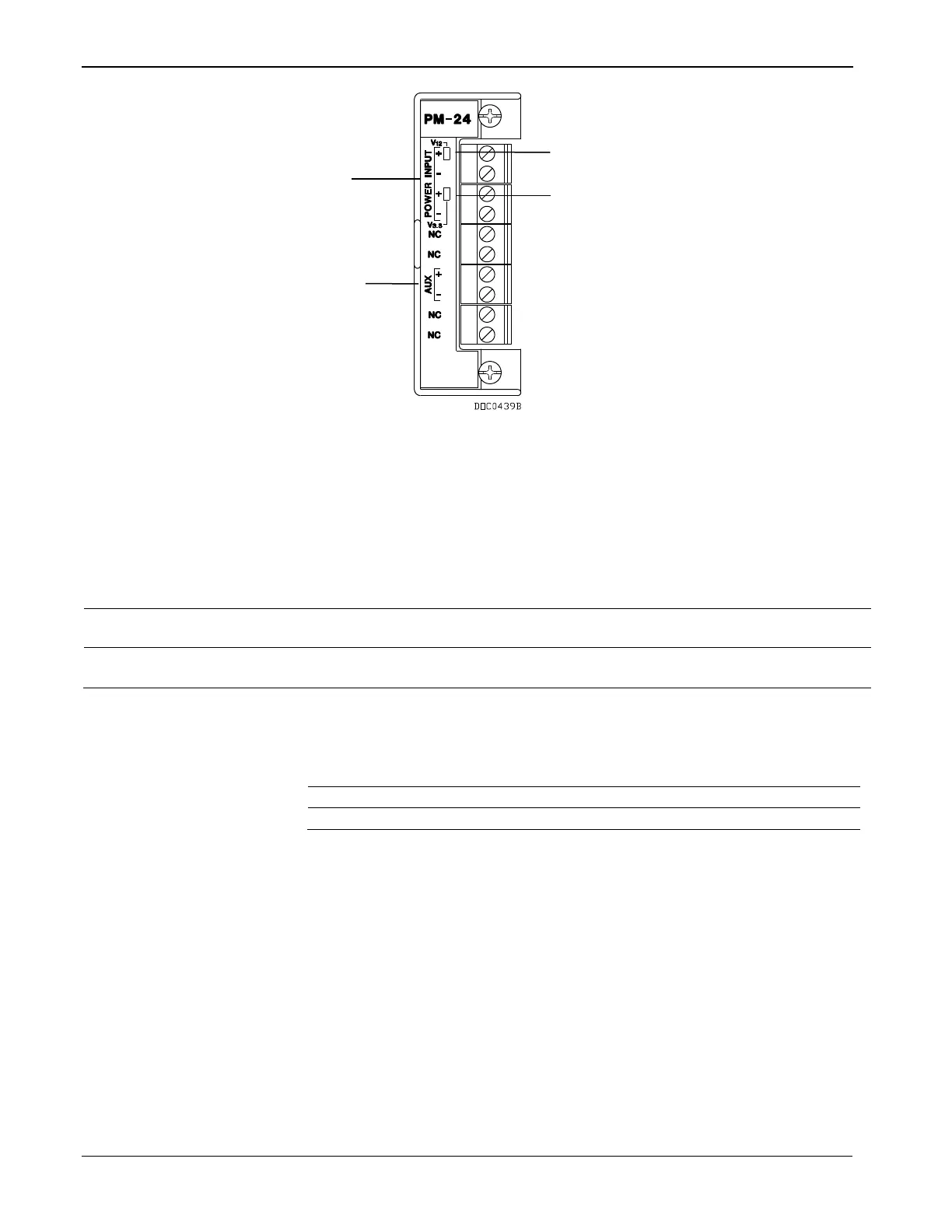Figure 3-2. 24 Volt dc Power Input Module
Table 3-3. 24 Volt dc Power Input Terminal Block Connections
3.1.3 30-Volt DC Power Input Module (PM-30)
Using the PM-30, the ROC800 can accept up to 30 Volts dc (nominal)
input power from an AC/DC converter or other 30 Volts dc supply
connected to the + and – terminals. Connect the input power to either or
both of the + and – channels. The PM-30 module does not have CHG
terminals for monitoring a charging voltage, and does not monitor the
input voltage for alarming, sleep mode, or other monitoring purposes.
The module has two LEDs that indicate voltage is received at the
backplane and the CPU (see Figure 3-3 and Tables 3-3 and 3-4).
The module uses 3.3 Volts dc switching power to provide power to the
I/O and communications modules installed in the ROC800 and any