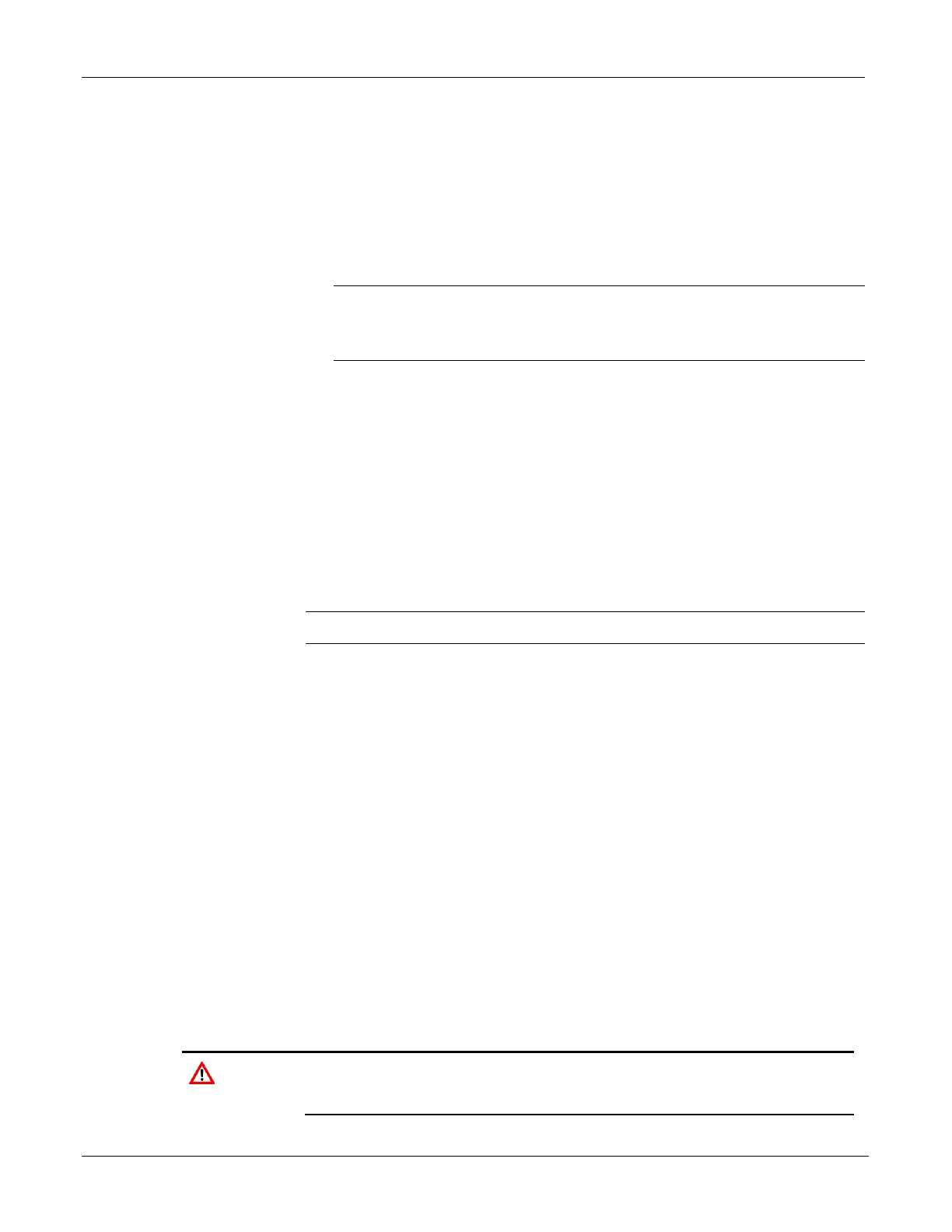ROC800-Series Instruction Manual
6-12 Troubleshooting Revised July-2017
7. Select Configure > I/O > RTD Points. The RTD Input screen
displays.
8. Disconnect the RTD and connect one jumper between the – terminal
and RET and another jumper between the + terminal and the REF of
the RTD module.
9. Connect either an accurate resistor or decade resistance box with a
value to give a low end reading across the + and – terminals.
Note: Use the temperature-to-resistance conversion chart to
determine the resistance value required for the type of RTD
being used.
10. Verify that the Raw A/D Input value changed and reflects the
Adjusted A/D 0% value.
11. Change the resistance to reflect a high temperature as determined by
the temperature-to-resistance conversion chart.
12. Verify that the Raw A/D Input value changed and reflects the
Adjusted A/D 100% value.
13. Remove the test equipment, and reconnect the field device.
6.3.10 Troubleshooting Thermocouple Input (T/C) Modules
Note: The TC2 module is not supported in the Series 1 ROC800 CPU.
Many digital multimeters can generate and measure thermocouple (T/C)
signals. Check the manufacturer’s documentation for your multimeter to
see if it supports thermocouples and how to correctly use the feature if so
equipped. You may require an optional T/C adaptor to use the multimeter.
To test a thermocouple, do not parallel the voltage meter on a
thermocouple that is connected to a ROC800, as it will distort the signal.
Do not try to verify a thermocouple that is connected and actively being
monitored by a ROC800 by measuring the voltage at the ROC800
terminal blocks.
It is suggested that you independently verify the process temperature, by
using a certified thermometer in an adjacent thermowell, and then
compare it to what the ROC800 is reading.
Equipment Required:
Multimeter
PC running ROCLINK 800 software