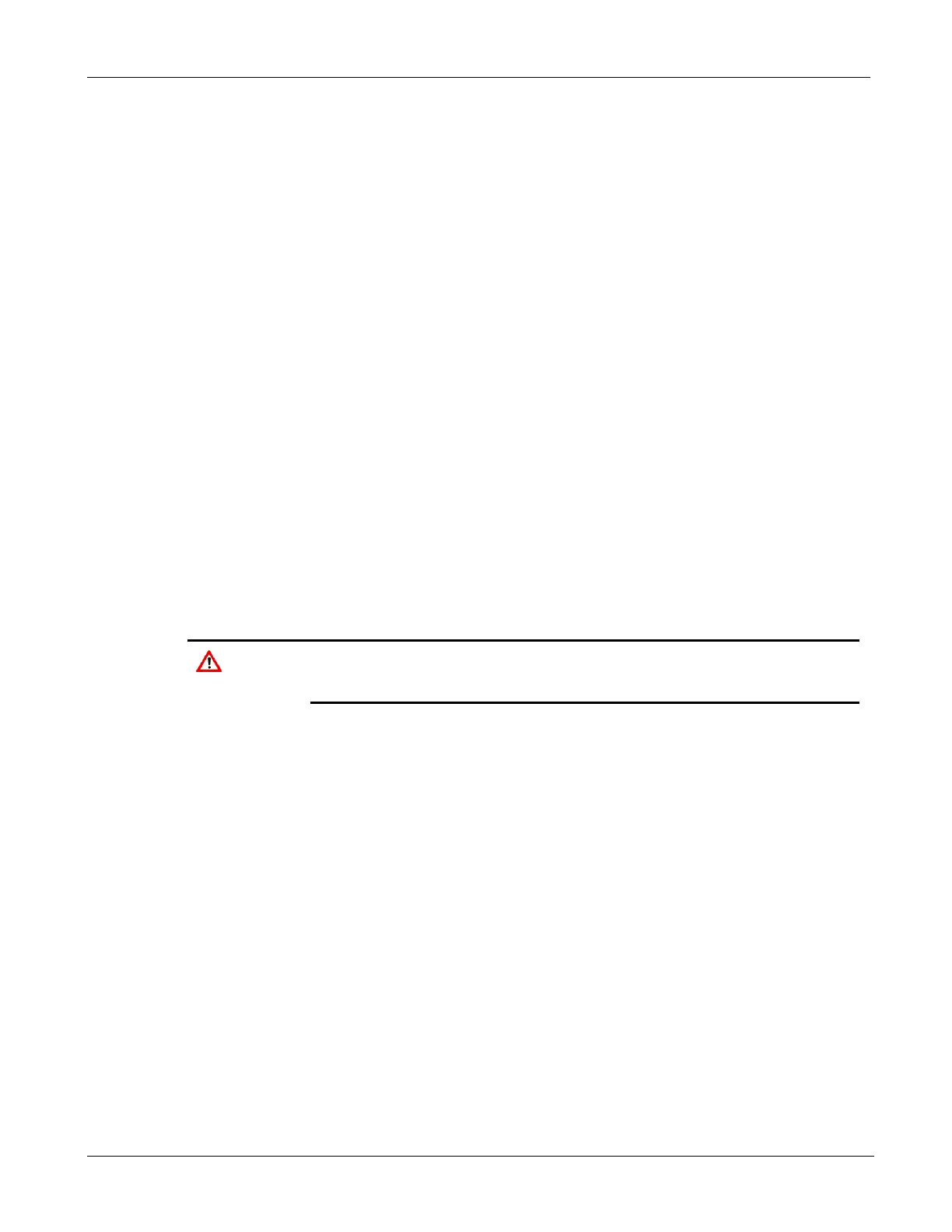ROC800-Series Instruction Manual
Revised July-2017 Troubleshooting 6-11
3. Select Configure > I/O > PI Points. The Pulse Input screen
displays.
4. Select the correct Pulse Input Point number.
5. Connect a pulse generator having sufficient output to drive the
module to terminals L+ or H+ and COM. The pulse generator must
synthesize a square wave signal of 50% for every cycle.
6. Connect a frequency counter across terminals L+ or H+ and COM.
7. Set the pulse generator to a value equal to or less than (<=) 10 KHz.
8. Set the frequency counter to count pulses.
9. Verify (using ROCLINK 800 software) that the count read by the
counter and the ROC800 are the same.
10. Remove the test equipment, and reconnect the field device.
6.3.9 Troubleshooting RTD Input Modules
The RTD module is similar in operation to an Analog Input module and
uses the same troubleshooting and repair procedures.
Equipment Required:
Multimeter
PC running ROCLINK 800 software
Failure to exercise proper electrostatic discharge precautions, such as
wearing a grounded wrist strap may reset the processor or damage
electronic components, resulting in interrupted operations.
1. Disconnect the field wiring at the RTD module terminations.
2. Connect to the ROCLINK 800 software.
3. Select Configure > I/O > RTD Points. The RTD Input screen
displays.
4. Select the correct RTD Input number.
5. If any of the input wires are broken or not connected, the ROCLINK
800 software indicates the Raw A/D Input value is either at minimum
(less than 47974) or maximum (greater than or equal to 61958) as
follows:
An open at the + terminal gives a maximum reading.
An open at the – terminal gives a minimum reading.
An open at the RET terminal gives a minimum reading.
To verify the operation of the RTD module:
6. Connect to the ROCLINK 800 software.