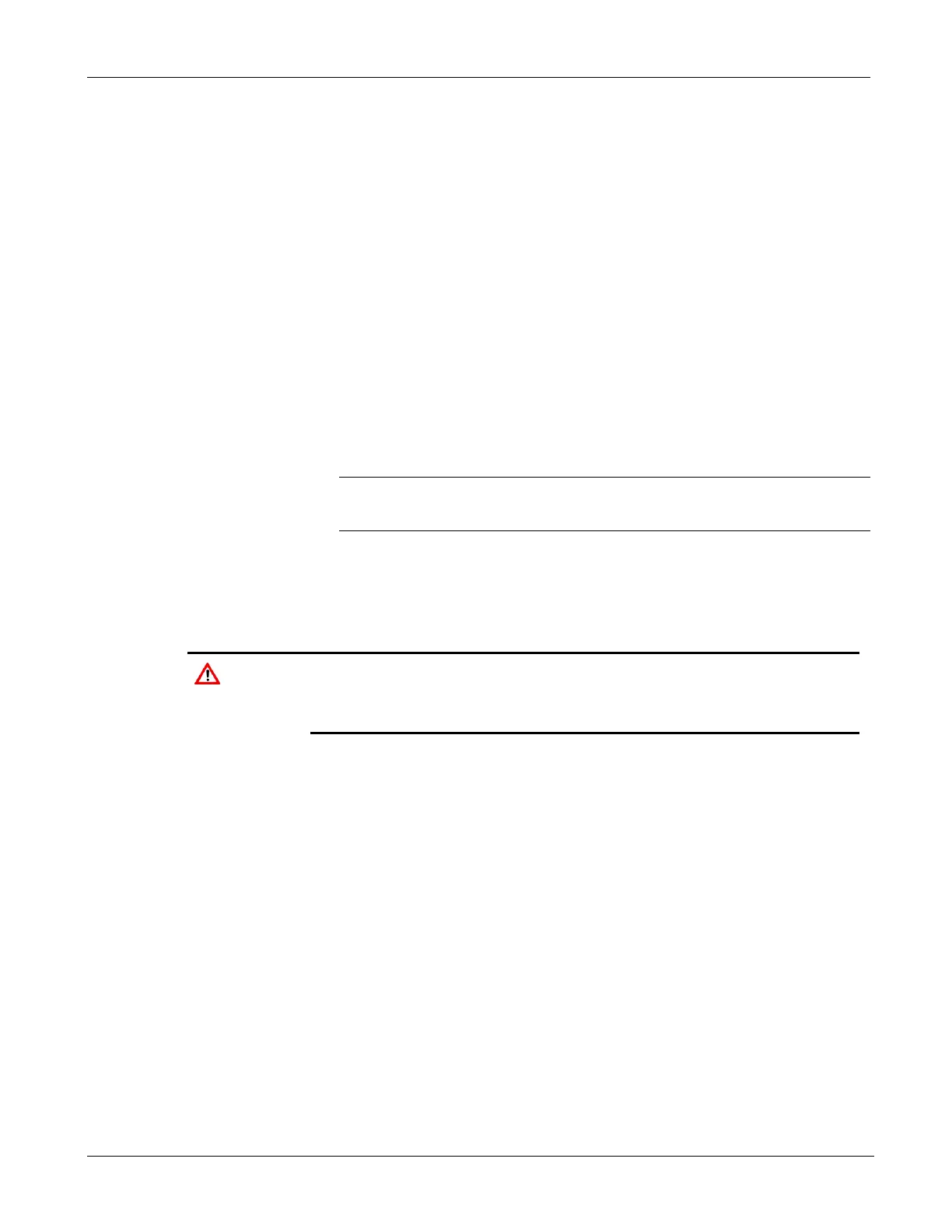ROC800-Series Instruction Manual
Revised July-2017 Troubleshooting 6-3
6.2.2 I/O Point
If you are experiencing troubles with an I/O point (Analog Input, Analog
Output, Discrete Input, Discrete Output, Pulse Input, RTD Input, or
Thermocouple Input):
Check (using ROCLINK 800 software) to see how the channel is
configured.
If the configuration looks correct, then follow the procedure for
troubleshooting that type of I/O (refer to Chapter 6).
If a module does not function correctly, determine if the problem is
with the field device or the module.
Check a module suspected of being faulty for a short circuit between
its input or output terminals. If a terminal not directly connected to
ground reads 0 (zero) when measured with an ohmmeter, the module
is defective and must be replaced.
Note: Return faulty modules to your local sales representative for
repair or replacement.
6.2.3 Software
If you are experiencing problems with the ROC800 that appear to be
software-related, try resetting the ROC800.
When you reset and subsequently re-start, the ROC800 loses
configuration and log data. BEFORE you attempt ANY type of reset,
back up your configuration and log data. Refer to Preserving
Configuration and Log Data in this chapter.
Use a warm start to restart without losing configuration or log data.
To perform a warm start, open ROCLINK 800 software, connect to the
ROC800, and select ROC > Flags.
Refer to the ROCLINK 800 Configuration Software User Manual (for
ROC800-Series) (part D301250X012) or the ROCLINK 800
Configuration Software User Manual (for ROC800L) (part
D301246X012).
Use a cold start to restart without a portion of the configuration, log
data, or programming that may be the trouble. To perform a cold start,
open ROCLINK 800 software, connect to the ROC800, and select
ROC > Flags.
Refer to the ROCLINK 800 Configuration Software User Manual (for
ROC800-Series) (part D301250X012) or the ROCLINK 800
Configuration Software User Manual (for ROC800L) (part
D301246X012).