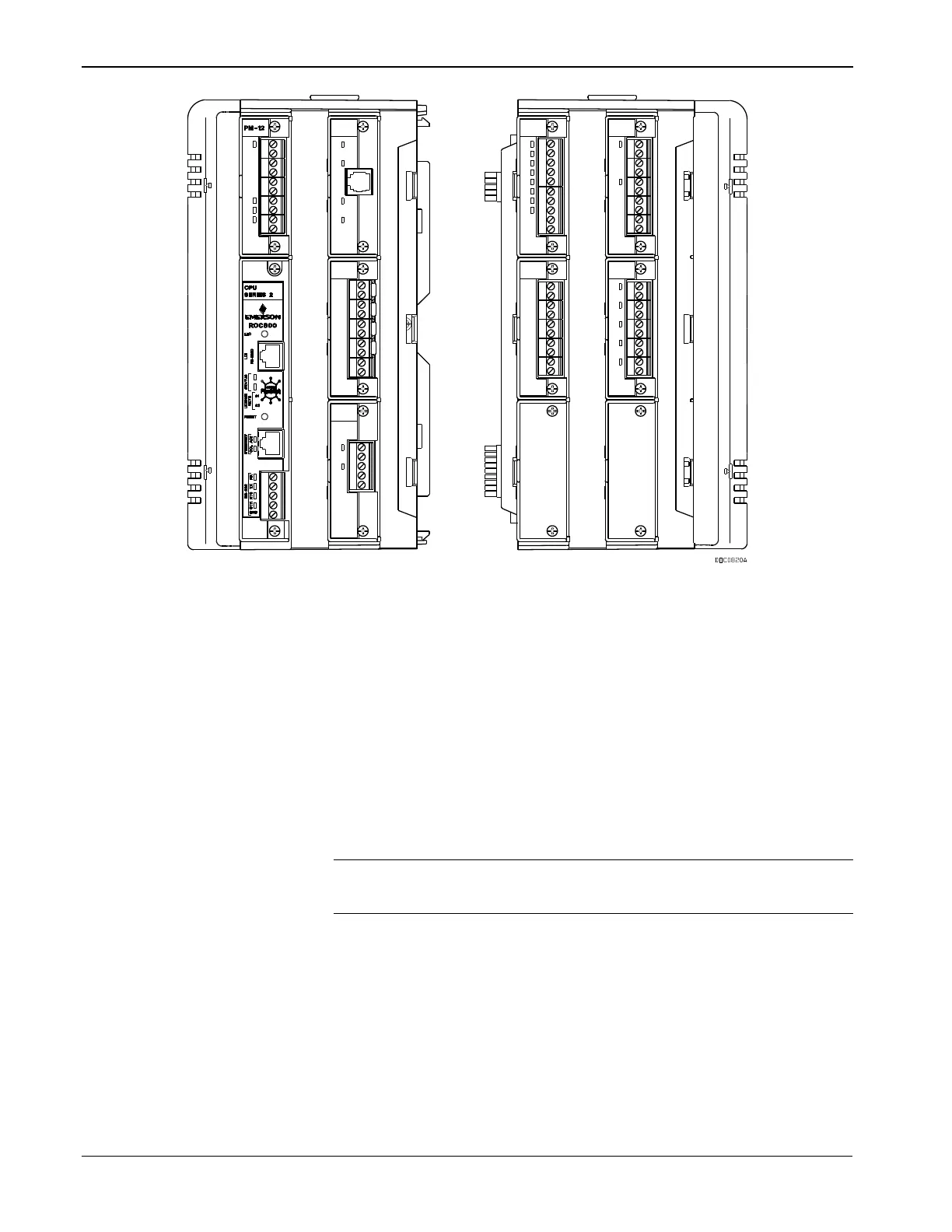ROC800-Series Instruction Manual
2-10 Installation and Use Revised July-2017
Figure 2-4. ROC827 and Expansion Backplane
Removing the backplane from the housing is not recommended, as there
are no field serviceable parts. If the backplane requires maintenance,
please contact your local sales representative.
2.5.1 Attaching an Expansion Backplane
To attach an EXP to an existing ROC827 base unit or to another EXP:
1. Remove power from the ROC827.
2. Remove the right-hand end cap from the ROC827 as described in
Section 2.3.1, Removing and Replacing End Caps.
Note: The EXP may not have attached end caps. If it does, remove
the left-hand end cap.
3. Remove the wire channel covers from the ROC827 as described in
Section 2.3.2, Removing and Installing Wire Channel Covers.
4. Align and gently press together the front right edge of the EXP
against the front left edge of the ROC827. This aligns the power
connectors on the EXP’s backplane with the socket on the
ROC827’s backplane (see Figure 2-5).
