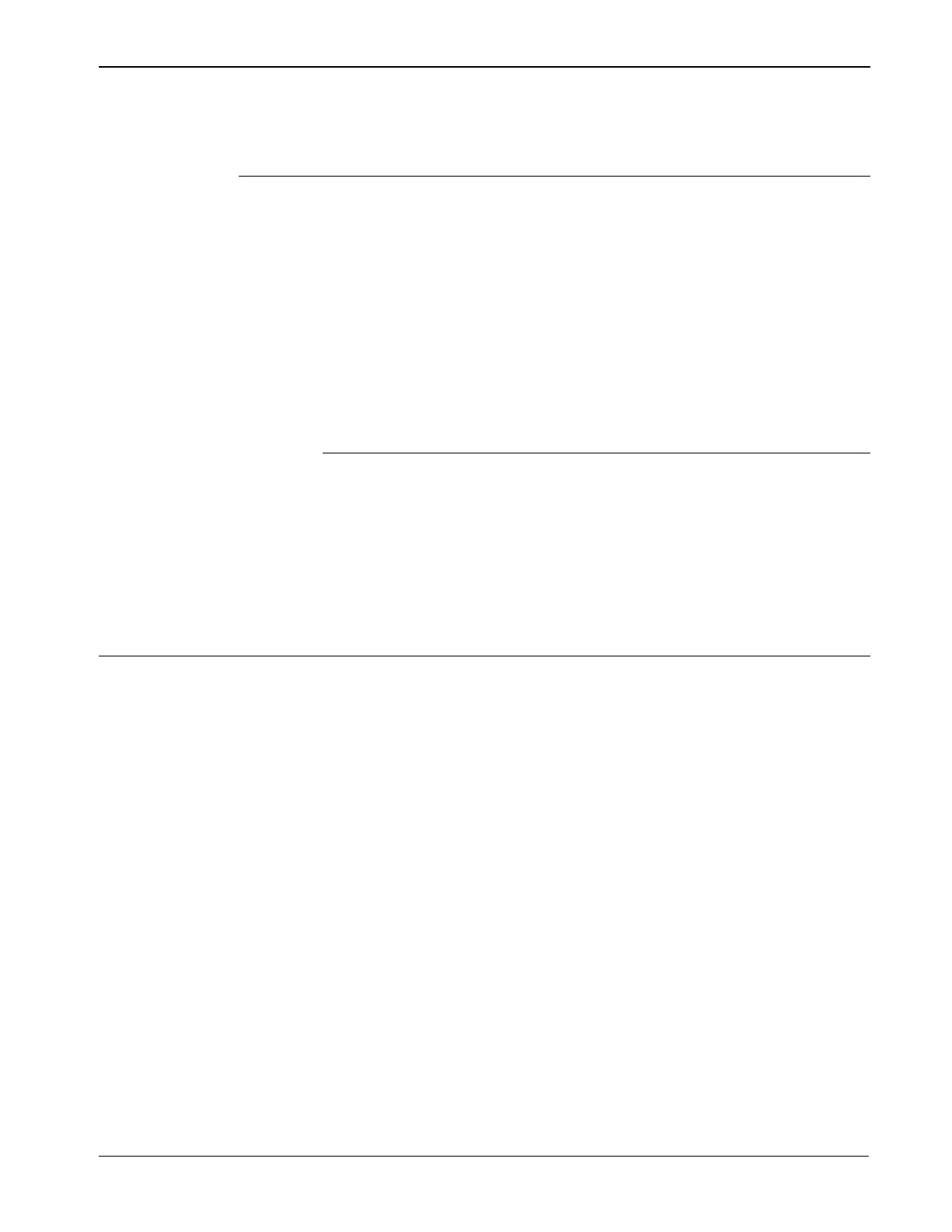ROC800-Series Instruction Manual
Revised July-2017 Power Connections 3-1
Chapter 3 – Power Connections
In This Chapter
3.1 Power Input Module Descriptions ........................................................................3-1
3.1.1 12-Volt DC Power Input Module (PM-12) ................................................3-1
3.1.2 24-Volt DC Power Input Module (PM-24) ................................................3-3
3.1.3 30-Volt DC Power Input Module (PM-30) ................................................3-4
3.1.4 Auxiliary Output (AUX+ and AUX–) .........................................................3-8
3.1.5 Switched Auxiliary Output (AUXSW+ and AUXSW–) ............................3-10
3.2 Determining Power Consumption ......................................................................3-11
3.2.1 Tuning the Configuration .......................................................................3-15
3.3 Removing a Power Input Module ......................................................................3-25
3.4 Installing a Power Input Module ........................................................................3-27
3.5 Connecting the ROC800 to Wiring ....................................................................3-27
3.5.1 Wiring the DC Power Input Module .......................................................3-28
3.5.2 Wiring the External Batteries .................................................................3-29
3.5.3 Replacing the Internal Battery ...............................................................3-30
3.6 Additional Technical Information .......................................................................3-32
This chapter discusses the Power Input modules. It describes the
modules, explains how to install and wire them, and provides
worksheets to help you determine—and tune—the power requirements
for the I/O and communications modules you can install in the ROC800
and the EXPs.
3.1 Power Input Module Descriptions
The ROC800 uses a Power Input module to convert external input
power to the voltage levels the electronics require. The module also
monitors voltage levels to ensure proper operation. Three Power Input
modules—12 Vdc (PM-12), 24 Vdc (PM-24) and 30 Vdc (PM-30)—are
available for the ROC800.
The power consumption of a ROC800 and any attached expandable
backplanes determines the current requirements for the external power
supply. Refer to Section 3.2, Determining Power Consumption for a
discussion and worksheets on assessing power requirements.
The Power Input module has removable terminal blocks for wiring and
servicing. The terminal blocks can accept sizes 12 to 22 AWG
(American Wire Gauge) wiring.
3.1.1 12-Volt DC Power Input Module (PM-12)
Using the PM-12, the ROC800 can accept 12 Volts dc (nominal) input
power from an AC/DC converter or other 12-volt dc supply. The input
source should be fused and connected to the BAT+ and BAT– terminals
(see Figure 3-1). The Power Input module uses 3.3 Volts dc switching
power to provide power to the ROC800-Series modules via the
