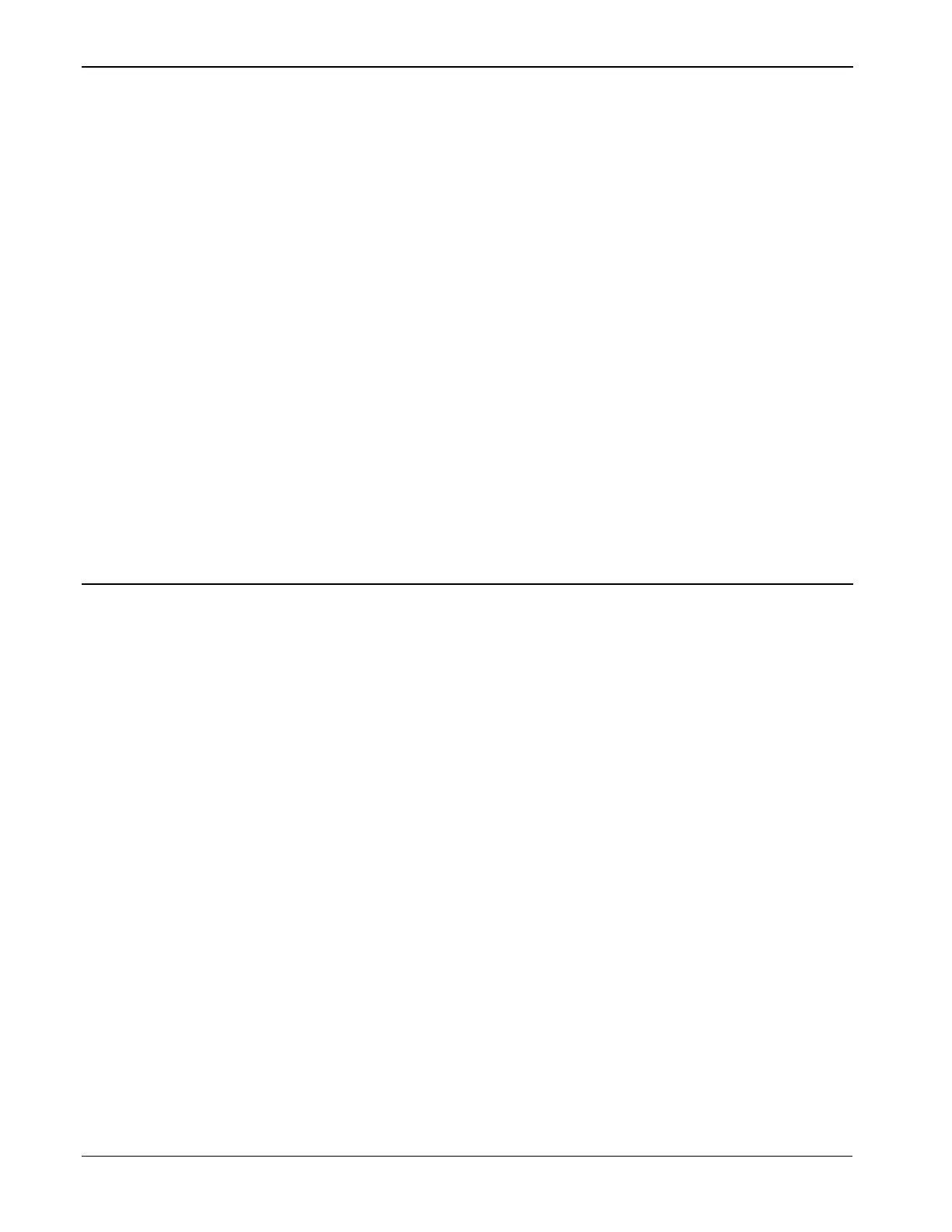ROC800-Series Instruction Manual
1-22 General Information Revised July-2017
Use ROCLINK 800 to:
▪ Configure and view Input/Output (I/O) points, flow calculations,
meter runs, PID control loops, system parameters, and power
management features.
▪ Retrieve, save, and report historical data.
▪ Retrieve, save, and report events and alarms.
▪ Perform five-point calibration on AI, RTD, and Multi-Variable
Sensor MVS) inputs.
▪ Implement user security.
▪ Create, save, and edit graphical displays.
▪ Create, save, edit, and debug Function Sequence Tables (FSTs) of
up to 500 lines each.
▪ Set up communication parameters for direct connection, telephone
modems, and other communications methods.
▪ Configure Modbus parameters.
▪ Set up radio power control.
▪ Update the firmware.
1.7 ROC800L Software
The ROC800L (available in either a ROC809L or ROC827L
configuration) manages and measures the flow of liquid hydrocarbons
through meters using a suite of factory-installed software programs:
▪ Liquid Calculations:
Configures liquid preferences, products, stations, meters, and
density derivation to accurately measure the liquid flow through a
meter and perform density, temperature, and pressure corrections.
▪ Batching:
Configures and schedules multiple batches to record and control the
flow of a liquid. Batching provides user-defined variables for both
re-calculation and retroactive calculation to improve batch accuracy.
▪ Proving:
Controls meter proving by operating a four-way control valve,
calculating a new meter factor, and storing meter factor information
on up to 24 products for each of up to six meters. The program
supports uni-directional, bi-directional, large volume, small volume,
and master meter proving.
▪ Reporting:
Generates printable reports in compliance with API, MPMS Chapter
12.2.2 and 12.2.3. You can create customized reports using
ROCLINK 800 Configuration software.