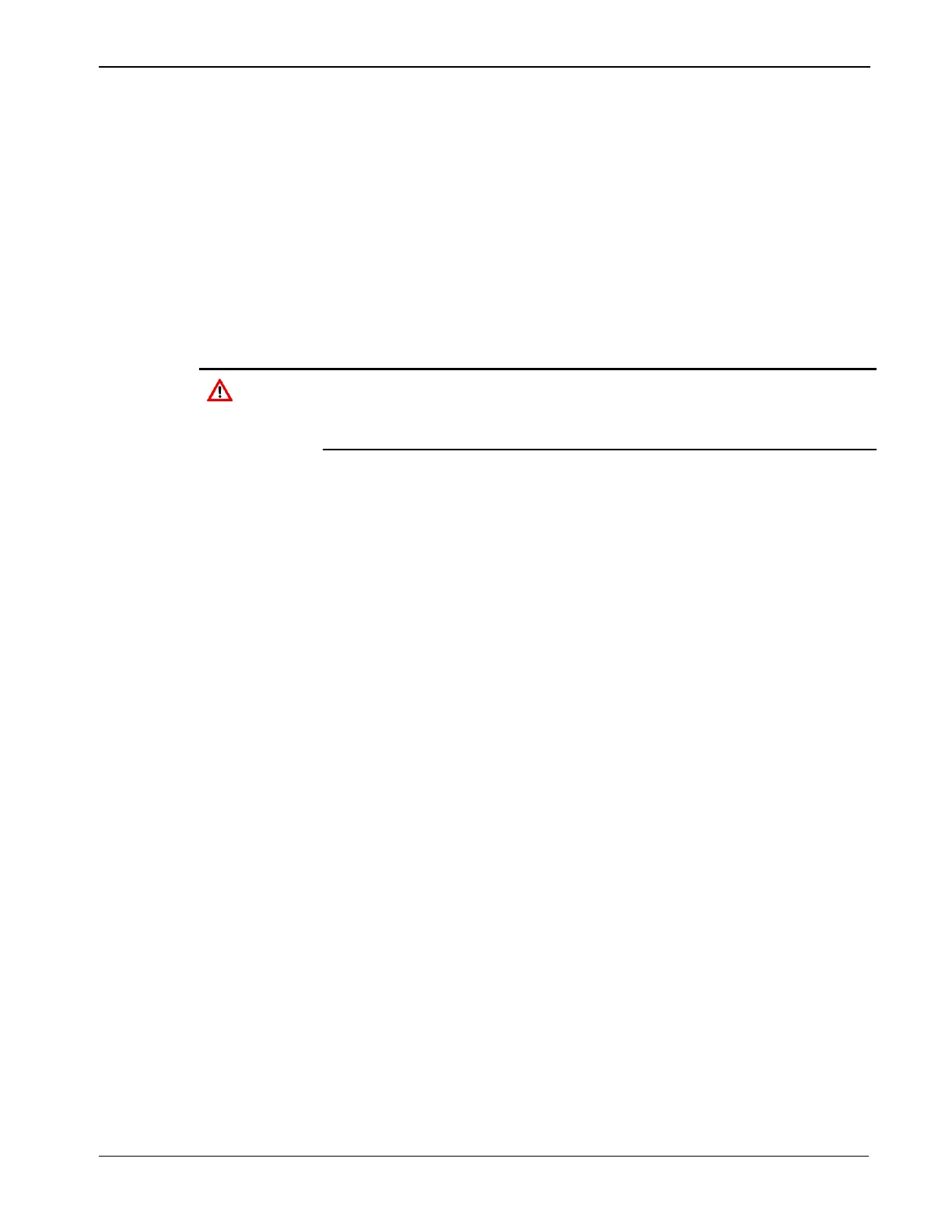ROC800-Series Instruction Manual
Revised July-2017 Installation and Use 2-21
indicator should light green to indicate that the applied voltage is
correct. Then, the STATUS indicator on the CPU should light to
indicate a valid operation. Depending on the Power Saving Mode
setting, the STATUS indicator may not remain lit during operation
(refer to Table 2-2).
2.8.2 Operation
Once startup is successful, configure the ROC800 to meet the
requirements of the application. Once it is configured and you have
calibrated the I/O and any associated Multi-Variable Sensors (MVS,
MVSS, MVSI, and so on), place the ROC800 into operation.
When working on units located in a hazardous area (where explosive
gases may be present), make sure the area is in a non-hazardous state
before performing procedures. Performing these procedures in a
hazardous area could result in personal injury or property damage.