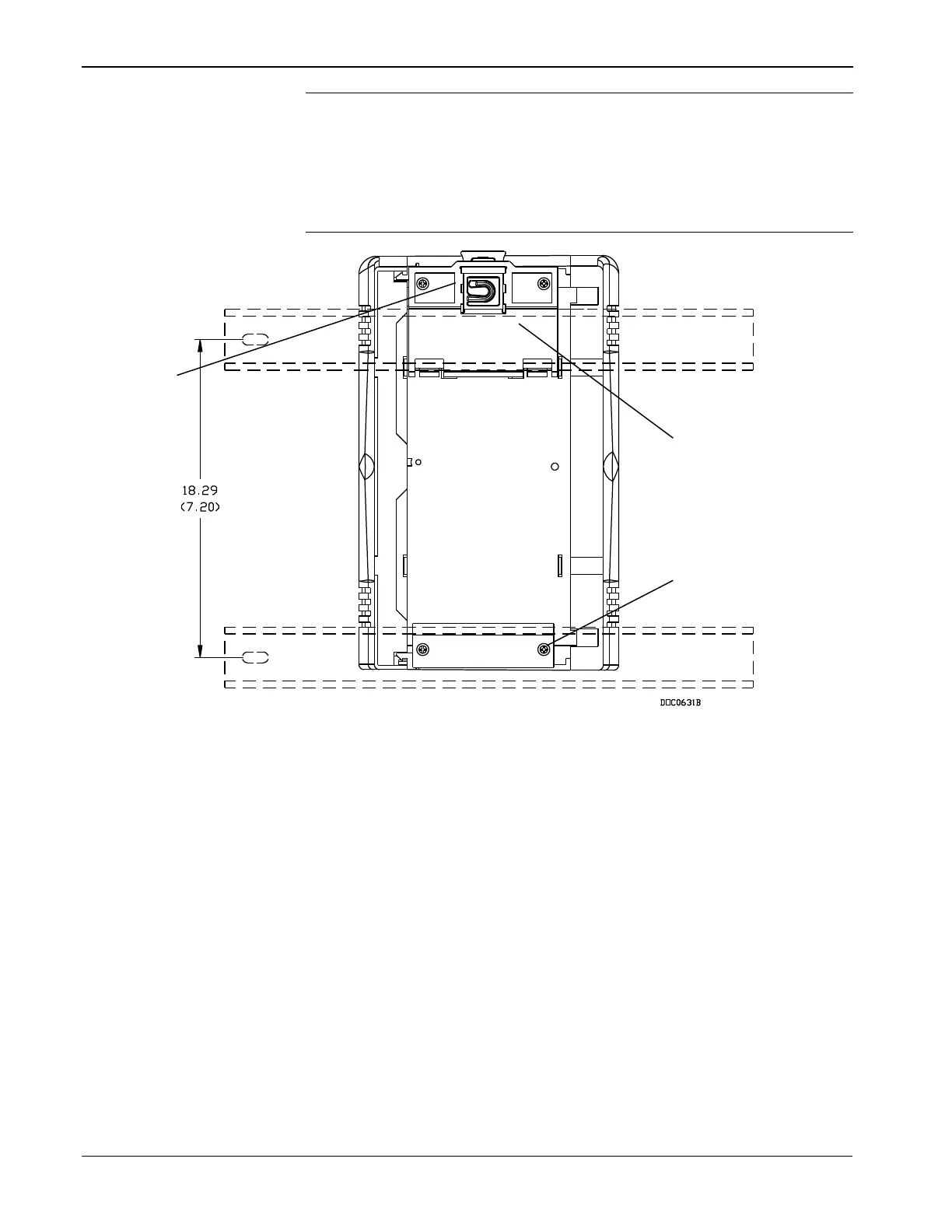ROC800-Series Instruction Manual
2-8 Installation and Use Revised July-2017
Note: The distance from the mounting panel to the front of the
ROC800 is 174mm (6.85”). If you mount the ROC800 inside an
enclosure and want to connect a cable to the LOI or Ethernet
port, ensure adequate clearance for the cable and the enclosure
door. For example, a molded RJ-45 CAT 5 cable can increase
the clearance requirement for the enclosure by 25mm (1”).
Figure 2-3. Back View of the ROC800
2.4.1 Installing the DIN Rail
To install the ROC800 using the 35 x 7.5 mm DIN rails:
1. Mount the lower DIN rail onto the enclosure panel.
2. Snap the upper DIN rail into the ROC800 upper DIN rail mounting
blocks.
3. Place the ROC800 onto the lower rail that is mounted to the plane
and ensure that the ROC800 (with the second strip of DIN rail still
in its upper mounting blocks) is seated against the panel.
4. Fasten the upper strip of DIN rail to the panel.