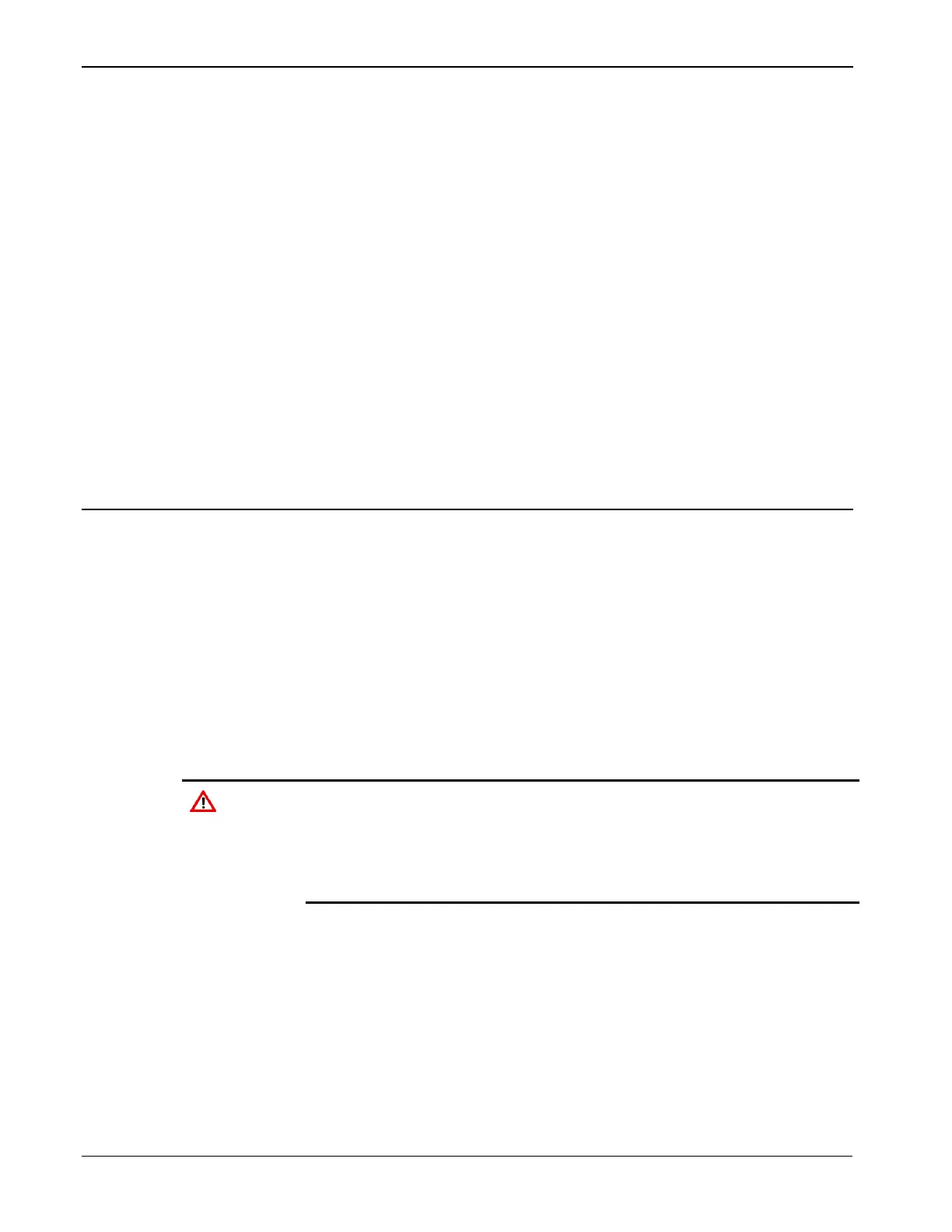ROC800-Series Instruction Manual
2-20 Installation and Use Revised July-2017
To remove a license key:
1. Perform the backup procedure described in Preserving
Configuration and Log Data in Chapter 6, Troubleshooting.
2. Remove power from the ROC800.
3. Remove the wire channel cover.
4. Unscrew the captive screws from the CPU faceplate and remove it.
5. Remove the license key from the appropriate terminal slot (P2 or
P3) in the CPU (refer to Figure 2-8).
6. Replace the CPU faceplate and tighten the two captive screws..
7. Replace the wire channel cover.
8. Review Restarting the ROC800 in Chapter 6, Troubleshooting.
9. Restore power to the ROC800.
2.8 Startup and Operation
Before starting the ROC800, perform the following checks to ensure the
unit components are properly installed.
Make sure the power input module is properly seated in the
backplane.
Make sure I/O and communication modules are seated in the
backplane.
Check the field wiring for proper installation.
Make sure the input power has the correct polarity.
Make sure the input power is fused at the power source.
Check the input power polarity before connecting power to the ROC800.
Incorrect polarity can damage the ROC800.
When working on units located in a hazardous area (where explosive
gases may be present), make sure the area is in a non-hazardous state
before performing procedures. Performing these procedures in a
hazardous area could result in personal injury or property damage.
2.8.1 Startup
Before you apply power to the ROC800, assess the power requirements
(including the base unit, EXPs, and any installed modules and
peripheral devices) that comprise the total configuration for your
ROC800. Refer to Determining Power Consumption in Chapter 3,
Power Connections.
Apply power to the ROC800 (refer to Installing a Power Input Module
in Chapter 3, Power Connections). The power input module’s LED