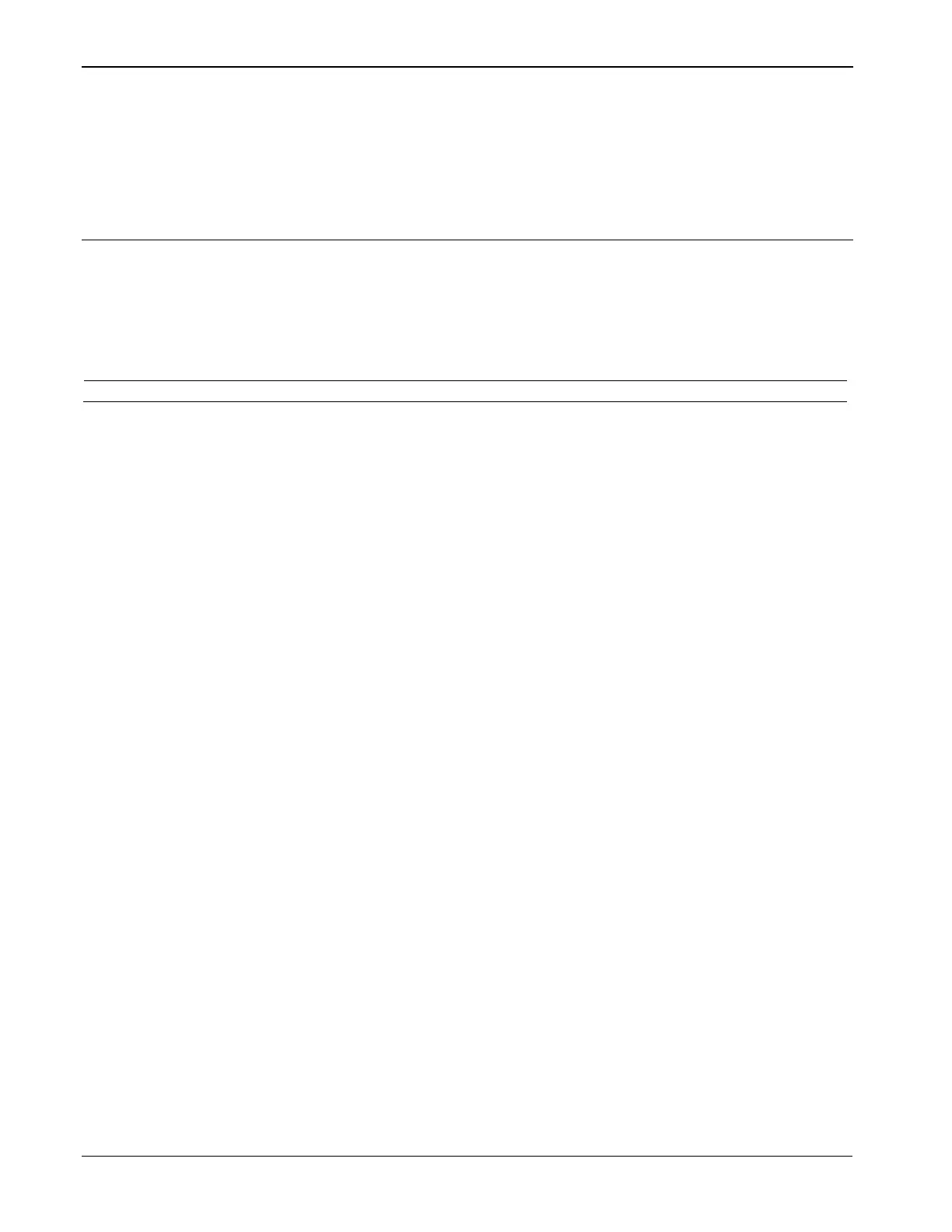ROC800-Series Instruction Manual
3-32 Power Connections Revised July-2017
12. Replace the wire channel cover.
13. Review Restarting the ROC800 in Chapter 6, Troubleshooting.
14. Apply power to the ROC800.
3.6 Additional Technical Information
Refer to the following technical documentation (available at
www.EmersonProcess.com/Remote) for additional and most-current
information.
Table 3-24. Power Input Modules Technical Specifications