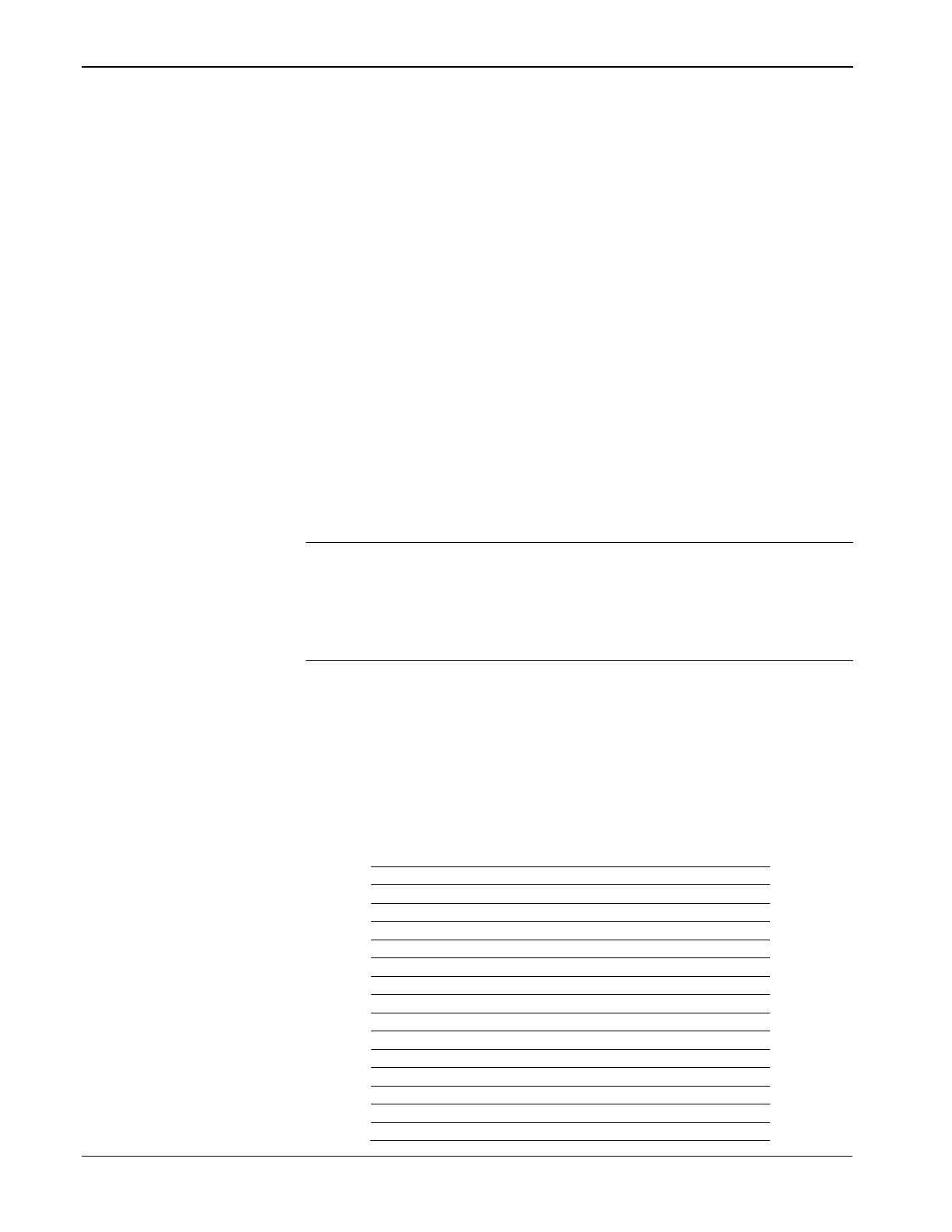ROC800-Series Instruction Manual
1-14 General Information Revised July-2017
The ROCLINK 800 software also secures access to the ROC800. You
can define and store a maximum of 16 case-sensitive user identifiers
(User IDs). In order for the ROC800 to communicate, a case sensitive
log-on ID supplied to the ROCLINK 800 software must match one of
the IDs stored in the ROC800.
The operating system firmware supports the application-specific
firmware supplied in the Flash ROM. The application firmware includes
Proportional, Integral, and Derivative (PID) Control; FSTs;
Spontaneous-Report-By-Exception (SRBX) Communications
Enhancement; optional American Gas Association (AGA) Flow
calculations with station support; and optional IEC 61131-3 language
programs (using DS800 Development Suite software). Applications
reside in the firmware, so you do not need to re-build and download the
firmware for changes in calculation method.
The Series 1 ROC800 defaults to 16-point addressing, but
automatically switches to 8-point addressing if you add a fourth or
fifth expansion backplane.
The Series 2 ROC800 defaults to 8-point addressing. To switch to 16-
point addressing, you must manually select this option.
Note: To change input module addressing, select ROC > Device
Information in ROCLINK 800. On the Device Information
screen’s General tab, select either 8-Points Per Module or 16-
Points Per Module in the Logical Compatibility Mode frame
and click Apply.
The difference between 16-point and 8-point addressing becomes
critical when you have a host device reading data from specific TLPs.
For example, under 16-point addressing, channel 2 for a DI module in
slot 2 is referenced by TLP 101,33,3. Under 8-point addressing, channel
2 for a DI module in slot 2 is referenced by TLP 101,17,23. Table 1-4
illustrates the difference between 8-point and 16-point addressing.
Table 1-4. 16-Point vs. 8-Point Addressing