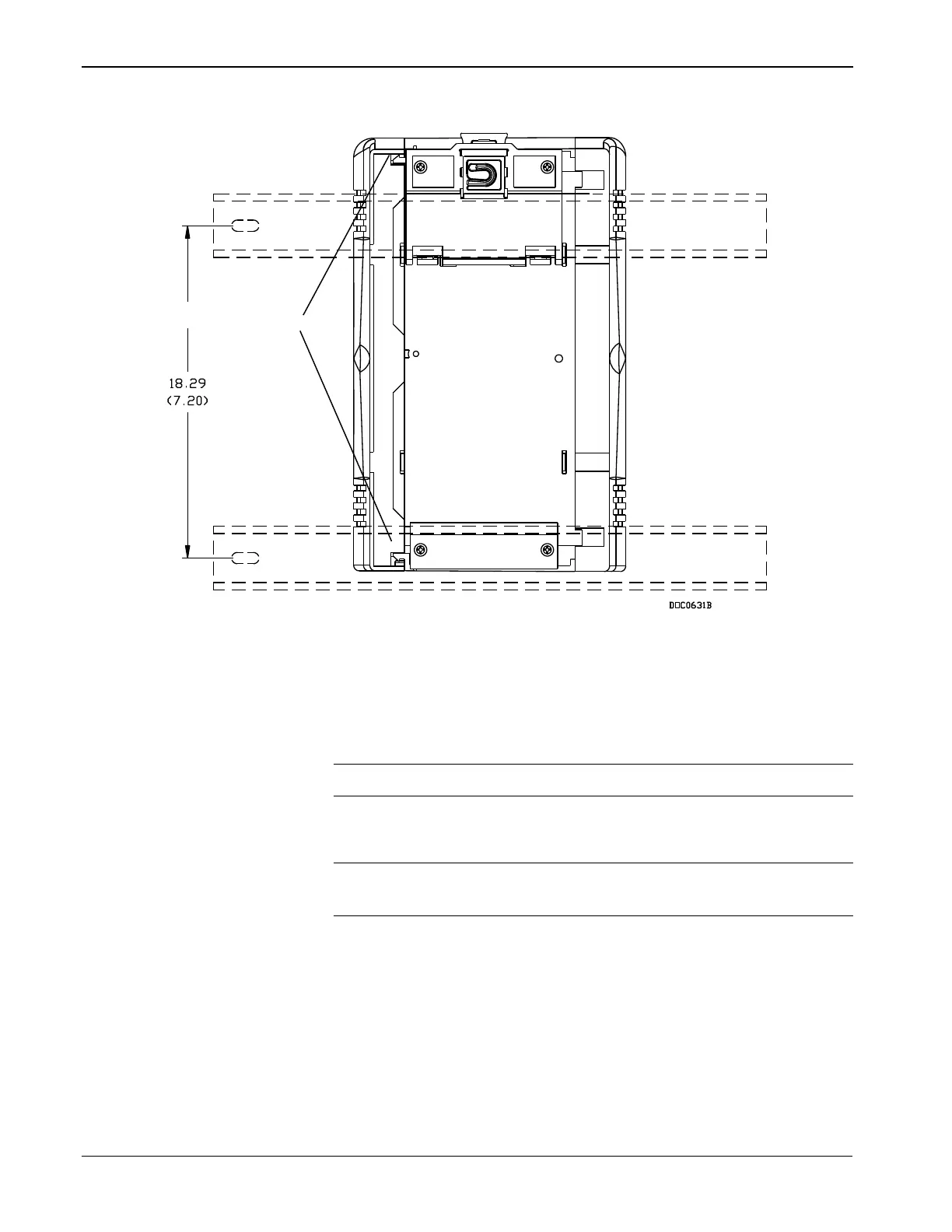Figure 2-6. Plastic Snaps on the Back of the EXP
4. Using a flat-bladed screwdriver, gently pry the plastic locking clips
at the upper and lower back edge of the EXP housing away from
their securing tabs.
Note: Applying too much pressure breaks the plastic hooks.
5. Once you free the plastic locking clips from their securing tabs,
gently pivot the back of the EXP away from the ROC827.
Note: The EXP detaches quickly. Hold it securely to prevent it
from falling.
6. Place the detached EXP in a secure location.
7. Replace the right-hand end cap.
8. Replace the ROC827 on the DIN rail.
9. Reattach all wiring.
10. Replace the wire channel covers.