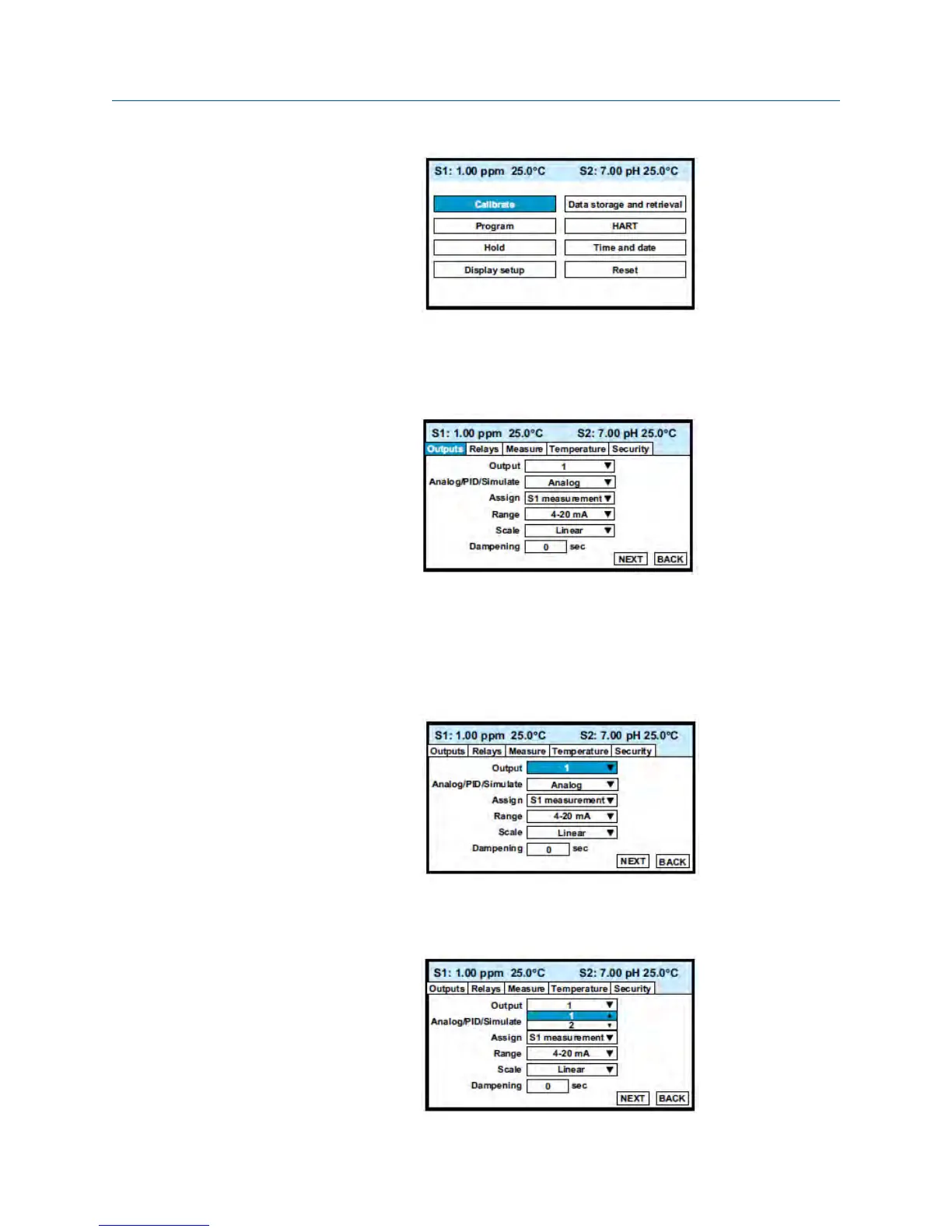2. Press Down to move the cursor to Program.
3.
Press ENTER/MENU.
The cursor is on Outputs, and the first screen in the Outputs submenu is showing.
4. To select a different program submenu, use Right to move the cursor to the desired
tab and press ENTER/MENU.
5.
To enter the Outputs submenu, press Down.
The cursor moves to the first control box, Output. The 56 has four analog outputs,
and this control lets you select which output to configure. The default is output 1.
6. To select a different output, press ENTER/MENU.
A list of the available outputs, shown two at a time, appears.
Display and operation
Manual 29
