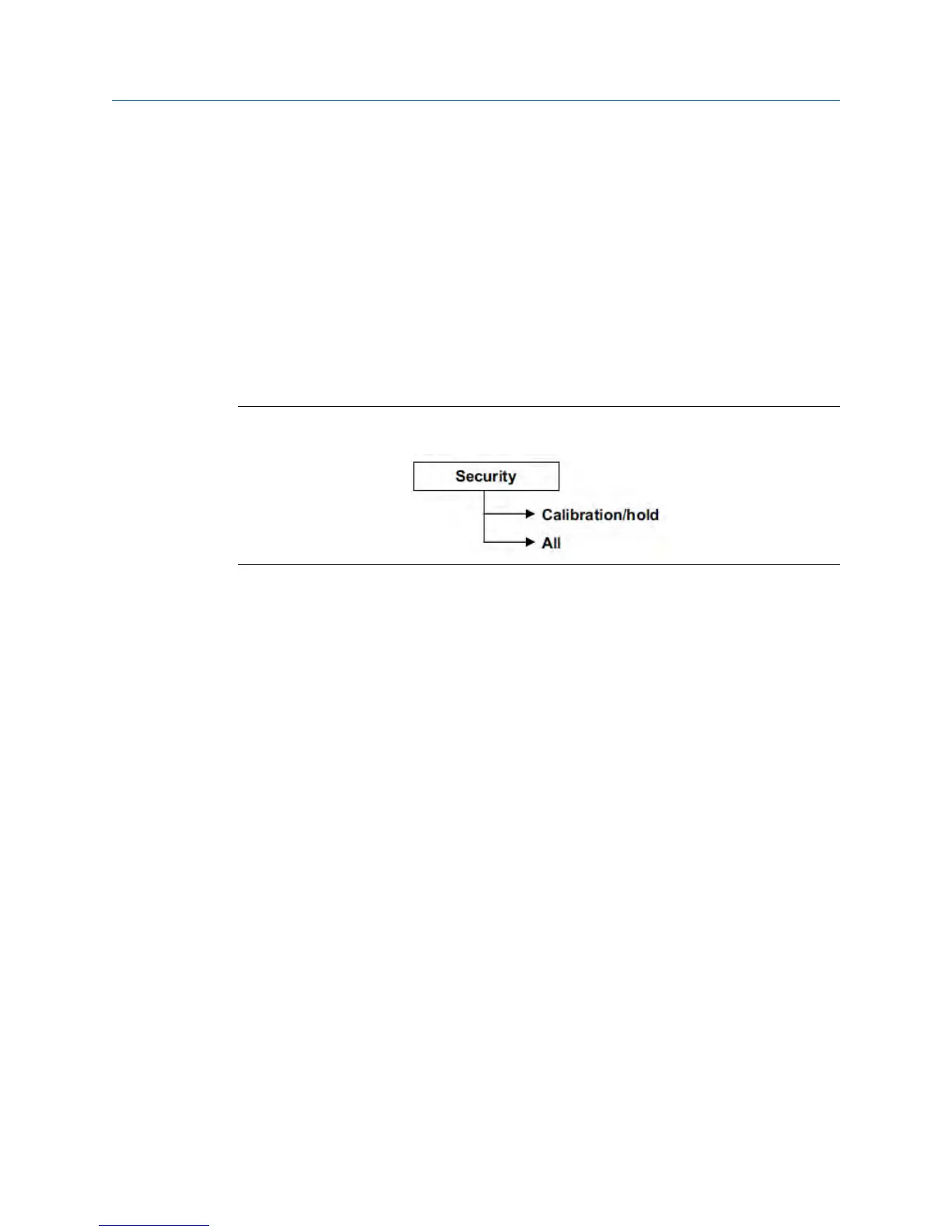1. Move the cursor to the appropriate control box and make the desired setting.
2. For more information about the control the cursor is on, press INFO.
3. To close the information screen, press any key.
7.6 Security
7.6.1 Menu tree
Figure 7-5 is the Security menu tree.
Menu tree for the Security submenuFigure 7-5:
7.6.2 Settings
Complete the following steps to change the security settings on your 56 transmitter.
1.
Move the cursor to the appropriate control box and make the desired setting.
2. For more information about the control the cursor is on, press INFO.
3. To close the information screen, press any key.
7.6.3 Restoring default settings
See Section 8.6.
Programming the transmitter
42 Rosemount TCL
