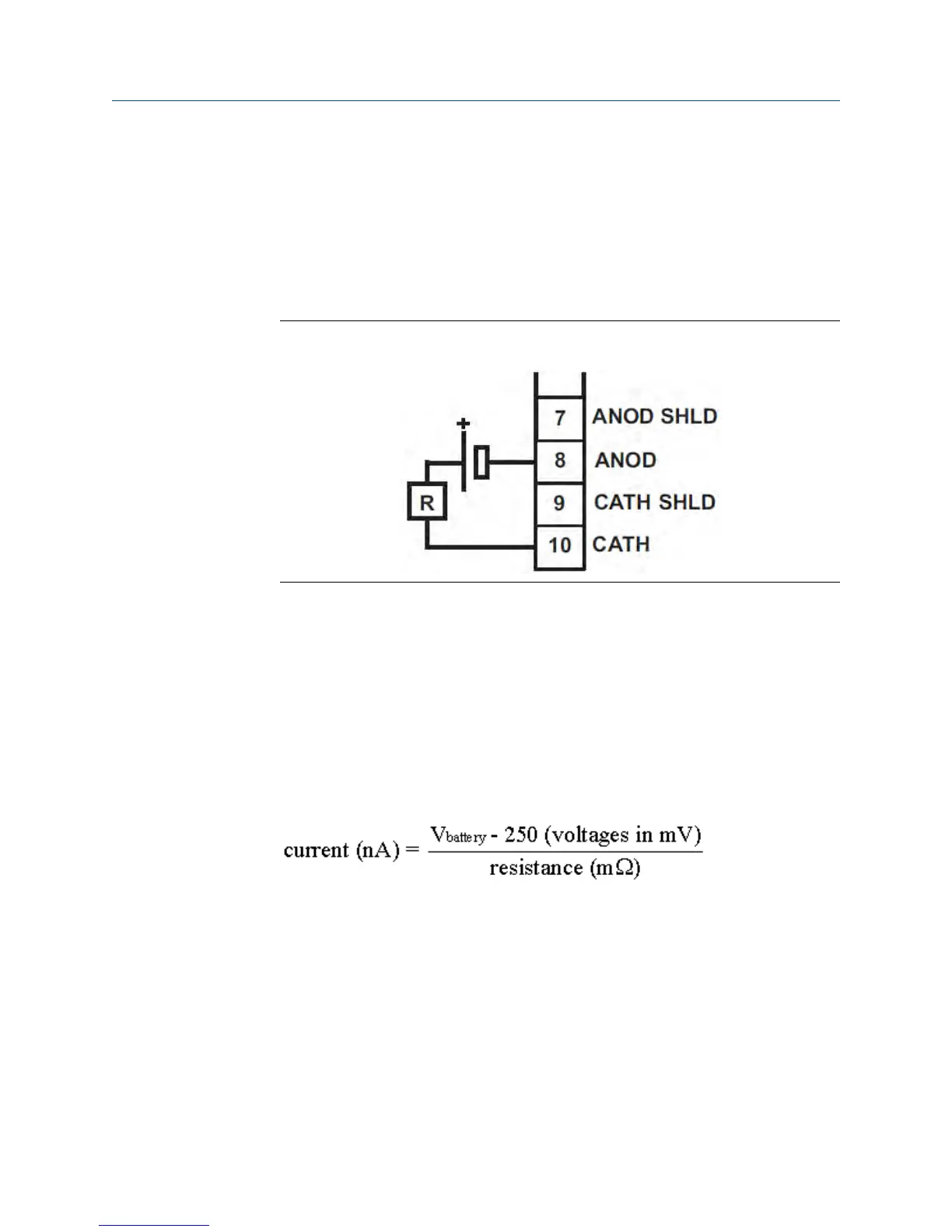13.7 Simulating inputs - chlorine
To check the performance of the transmitter, use a decade box and 1.5 V battery to
simulate the current from the sensor. The battery, which opposes the polarizing voltage, is
necessary to ensure that the sensor current has the correct sign.
1. Disconnect the anode and cathode leads from terminals 8 and 10 on TB1 and
connect a decade box and 1.5 V battery as shown in Figure 13-2.
Simulating ChlorineFigure 13-2:
It is not necessary to disconnect the RTD leads.
2.
Set the decade box to 1.4 MΩ.
3. Note the sensor current.
It should be about 960 nA. The actual value depends on the voltage of the battery.
To view the sensor current, go to the main display and press INFO. Choose sensor 1
information. The input current is the second line in the display.
4. Change the decade box resistance and verify that the correct current is shown.
Calculate current from the equation:
The voltage of a fresh 1.5 volt battery is about 1.6 volt (1600 mV).
13.8 Simulating inputs - temperature
13.8.1 General
The Rosemount 56 Transmitter accepts a Pt100 RTD. The Pt100 RTD is a three-wire
configuration.
See Figure 13-3.
Troubleshooting
Manual 75
