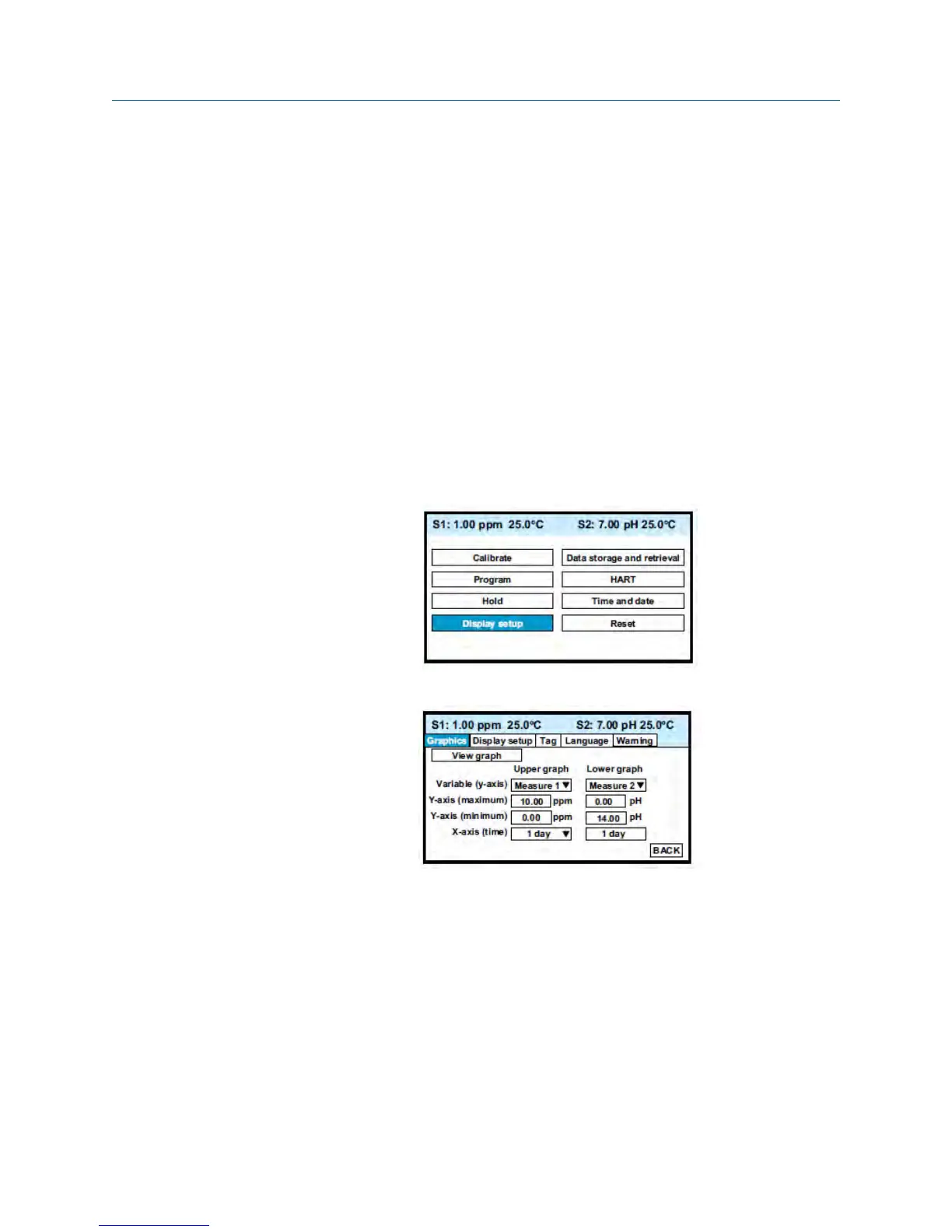10 Graphical display
10.1 Overview
The Rosemount 56 Transmitter has a dual graphical display. Each graph can be configured
to meet your requirements, although the time axis on both graphs must be the same. The
time scale can be set to one hour, one day, seven days, or thirty days.
10.2 Configuration
Complete the following steps to configure the graphical display on your 56 Transmitter.
1. With the main display showing, press ENTER/MENU. Choose Display setup.
The screen shown below appears.
2. Configure the displayed variable, the maximum and minimum values for the Y-axis,
and the time scale.
Graphical display
Manual 49
