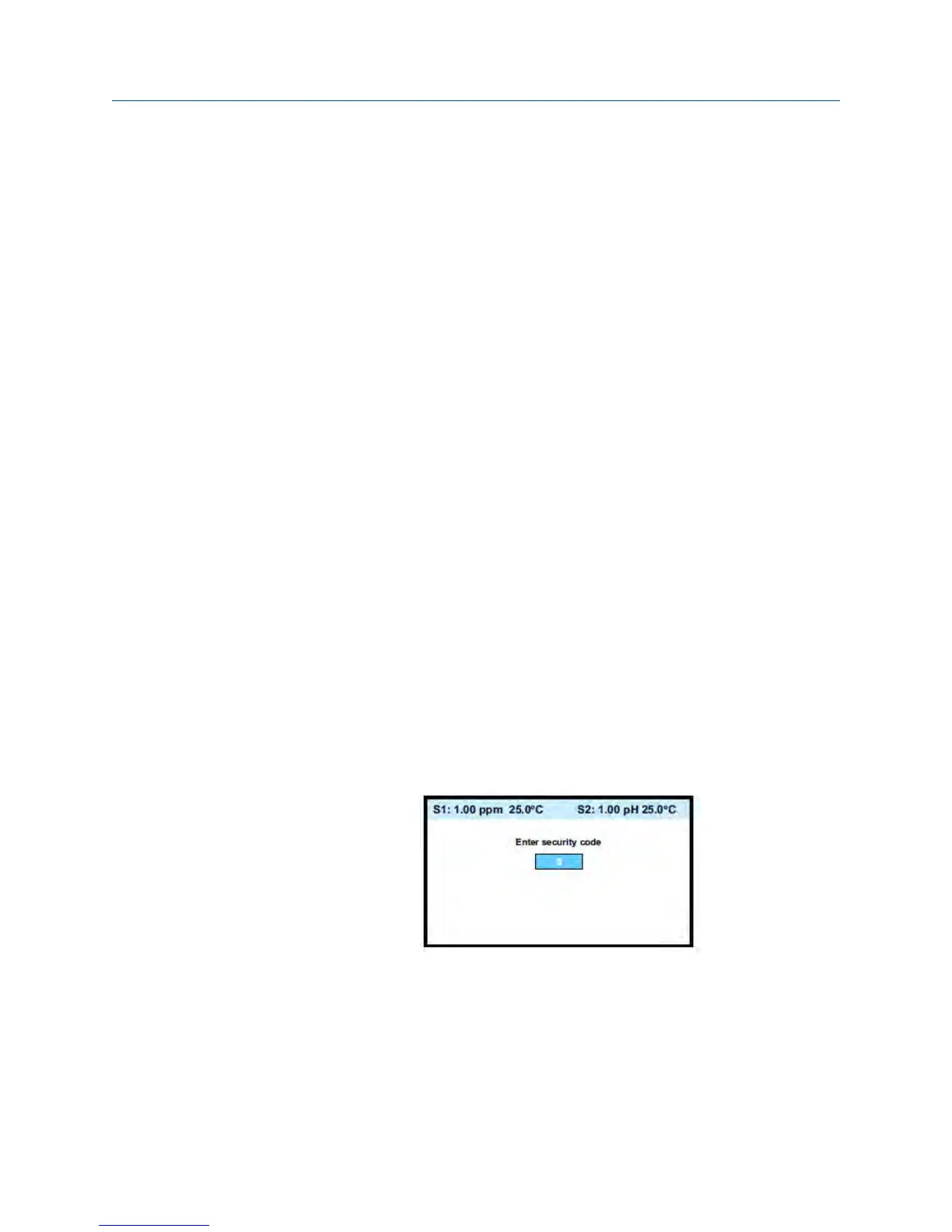5. Move the cursor to the control box and press ENTER/MENU. Use Up and Down to
scroll through the list of variables and press ENTER/MENU to select the desired
variable for display.
6.5.2 Setting brightness
Complete the following steps to the set the brightness on the 56 Transmitter screen.
1. Move the cursor to the Set brightness button shown in step 3 in Section 6.5.1 and press
ENTER/MENU.
2. Then move the cursor to Display brightness and select the desired brightness.
The information screen gives recommendations about setting the brightness level
especially in areas where the ambient temperature exceeds 50 °C (121 °F).
6.6 Security
6.6.1 How the security code works
Security codes prevent accidental or unwanted changes to program settings or
calibrations.
There are three levels of security:
1.
A user can view the main display and diagnostic screens only.
2. A user has access to the Calibration and Hold menus only.
3. A user has access to all menus.
Procedure
1. If a security code has been programmed, pressing a submenu button (see
Section 6.3) causes the security screen shown below to appear.
2. Enter the three digit security code.
If the entry is correct, the requested submenu appears, and you have access to all
the submenus the code entitles you to.
If the entry is wrong, the Invalid code screen appears.
Display and operation
34 Rosemount TCL
