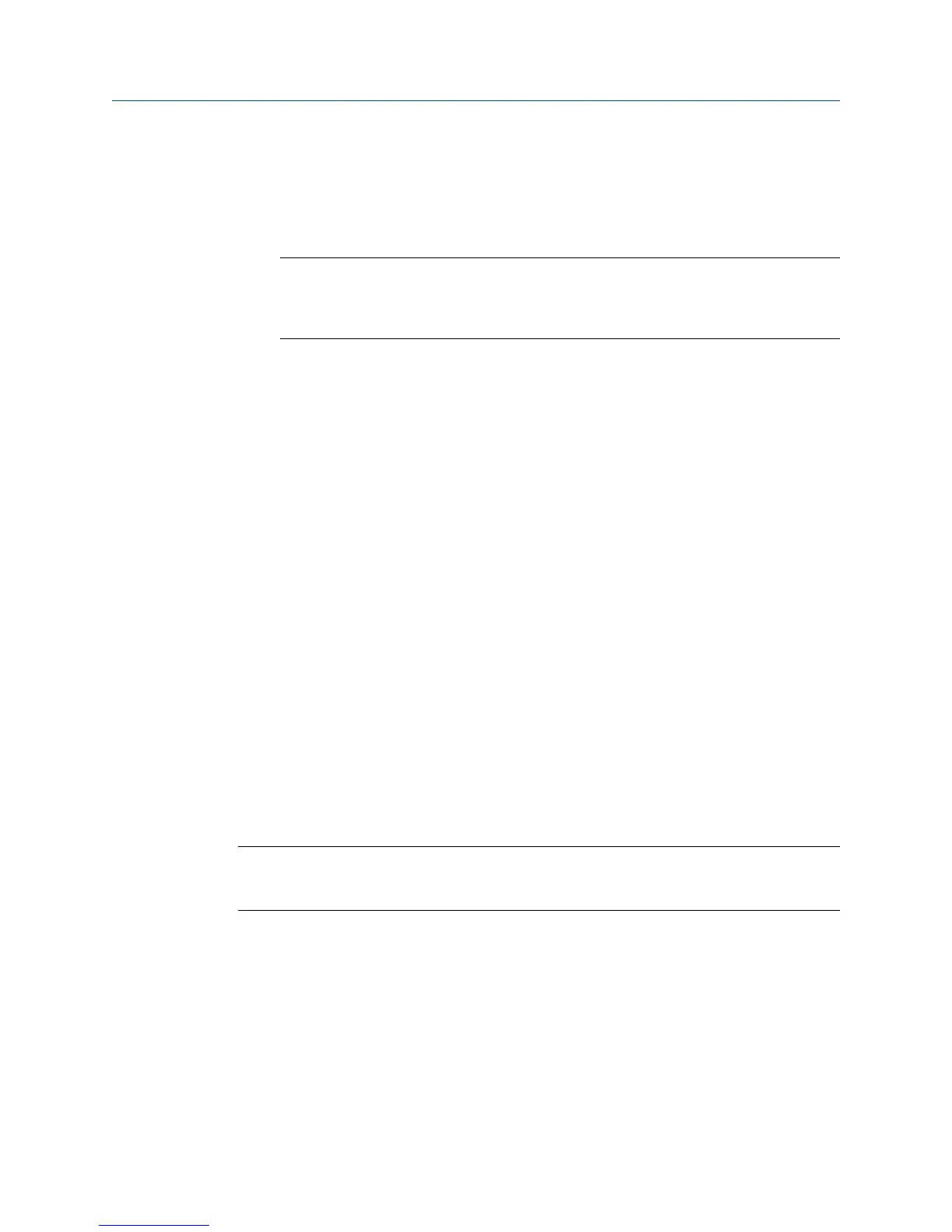2. To enable the data lotter, move the cursor to Enable data/event logger and press
ENTER/MENU.
3. Make the appropriate date and time settings and choose which alrm relay
activations and deactivations to record as events.
Note
Setting the date or time to an earlier value than the one currently showing will cause data to
be lost form the data/event logger. Download data before resetting time or date. See
Section 9.3.
9.3 Downloading data and events
Complete the following steps to download data and events from your 56 Transmitter to a
USB flash drive.
1. To download data or events, move the cursor to the Download tab and press ENTER/
MENU.
2. Unscrew the USB port cover in the lower right hand corner of the front panel and
insert a USB flash drive in the port.
3. Press the appropriate button to download data or events.
Downloading may take as long as 20 minutes. During download, the display and
keypad are frozen, but all other transmitter functions continue.
Downloaded data and events are stored in a spreadsheet. There is a separate spreadsheet
for every day of data. The finename for downoloaded data is dl mmddyy or dl ddmmyy
depending on the date and time format you select. The filename for downloaded events is
el mmddyy or el ddmmyy.
9.4 Date and time
To reset the date and time from the main Menu, press the Time and Date button.
Note
Setting the date and time to an earlier value than the one showing will cause data to be lost from the
data/event logger. See Section 9.3.
Data and event logging and retrieval
48 Rosemount TCL
