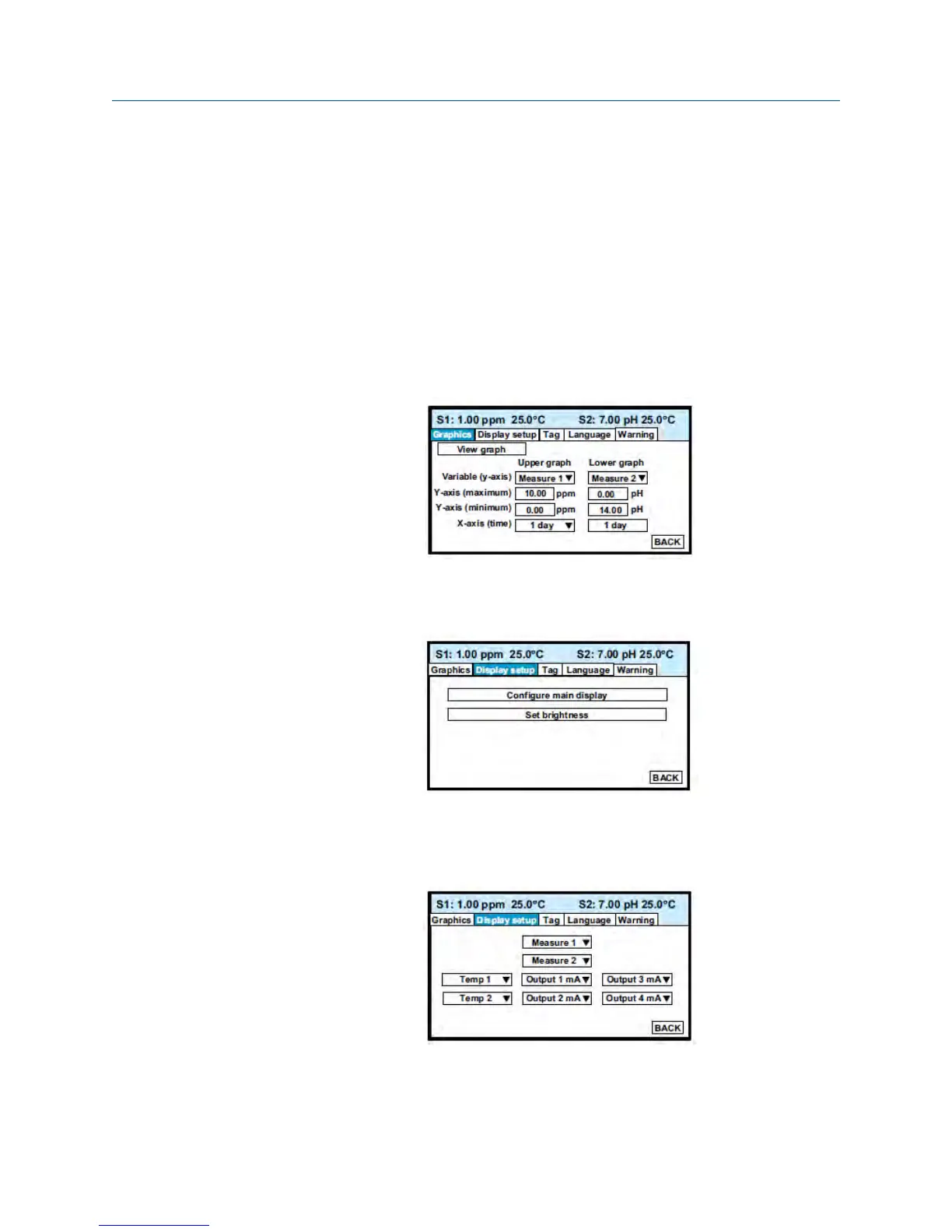6.5 Main display
6.5.1 Configuring the main display
The main display can be configured to meet your specific requirements.
1. With the main display showing, press ENTER/MENU.
The main menu appears.
2. Choose Display Setup.
The screen below appears.
3. Move the cursor to Display setup and press ENTER/MENU.
The screen below appears.
4. Choose Configure main display.
The screen below appears. The position of each control box corresponds to the
position of the variable in the main display.
Display and operation
Manual 33
