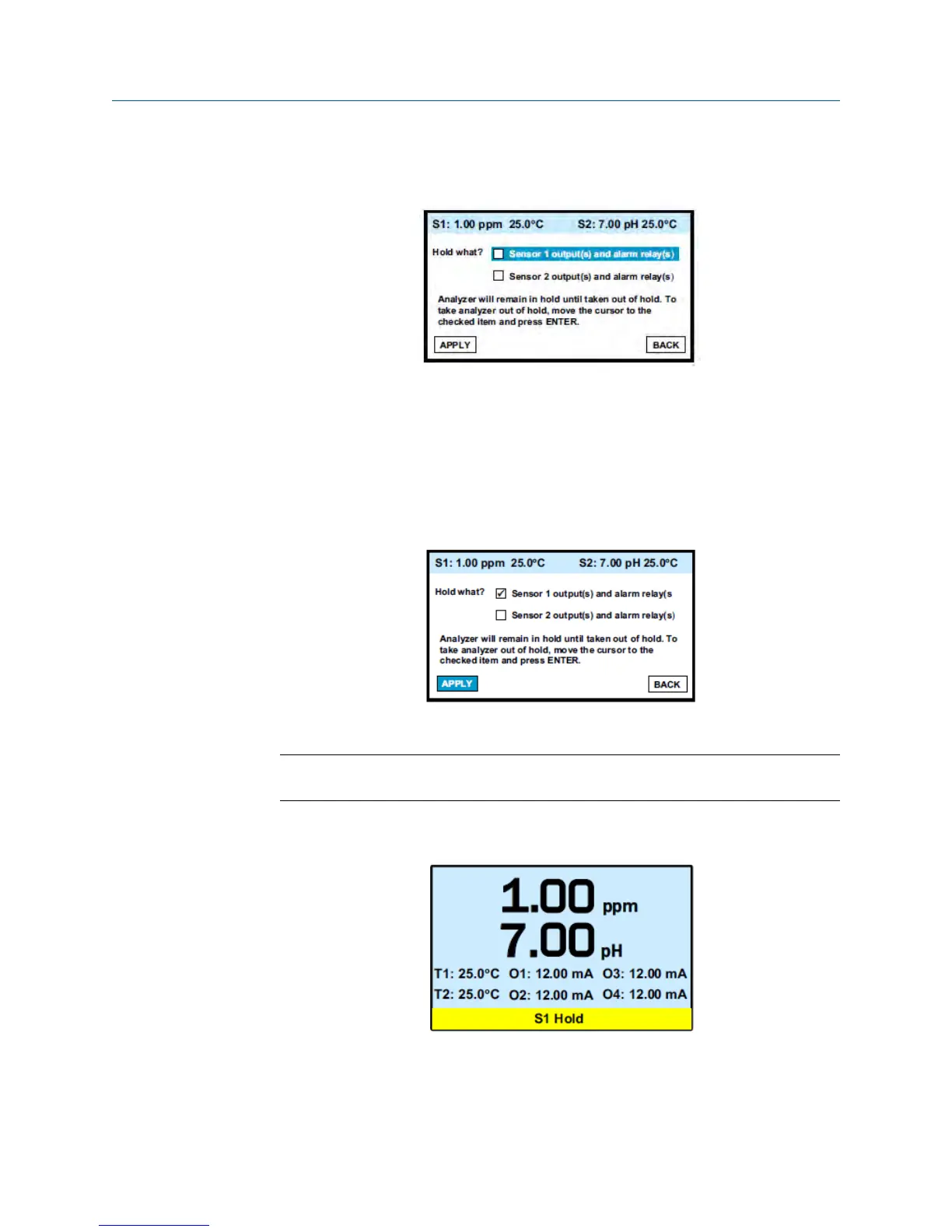2. Choose Hold.
The screen below appears. The cursor is on the first checkbox.
3. To hold outputs and relays associated with sensor 1, press ENTER/MENU. A check
appears in the checkbox. To put sensor 2 on hold also, move the cursor to the sensor
2 line and press ENTER/MENU to select the sensor 2 checkbox.
4.
To activate Hold, move the cursor to the APPLY button at the bottom left of the
screen and press ENTER/MENU.
The selected sensor outputs and alarm relays remain on hold until taken out of hold.
However, if power is lost and then restored, hold will automatically be turned off.
The screen describes how to take the transmitter out of hold.
Important
Be sure to press APPLY once the box has been unchecked.
A message stating which sensors are in hold appears in the fault/warning banner at
the bottom of the display.
Display and operation
32 Rosemount TCL
