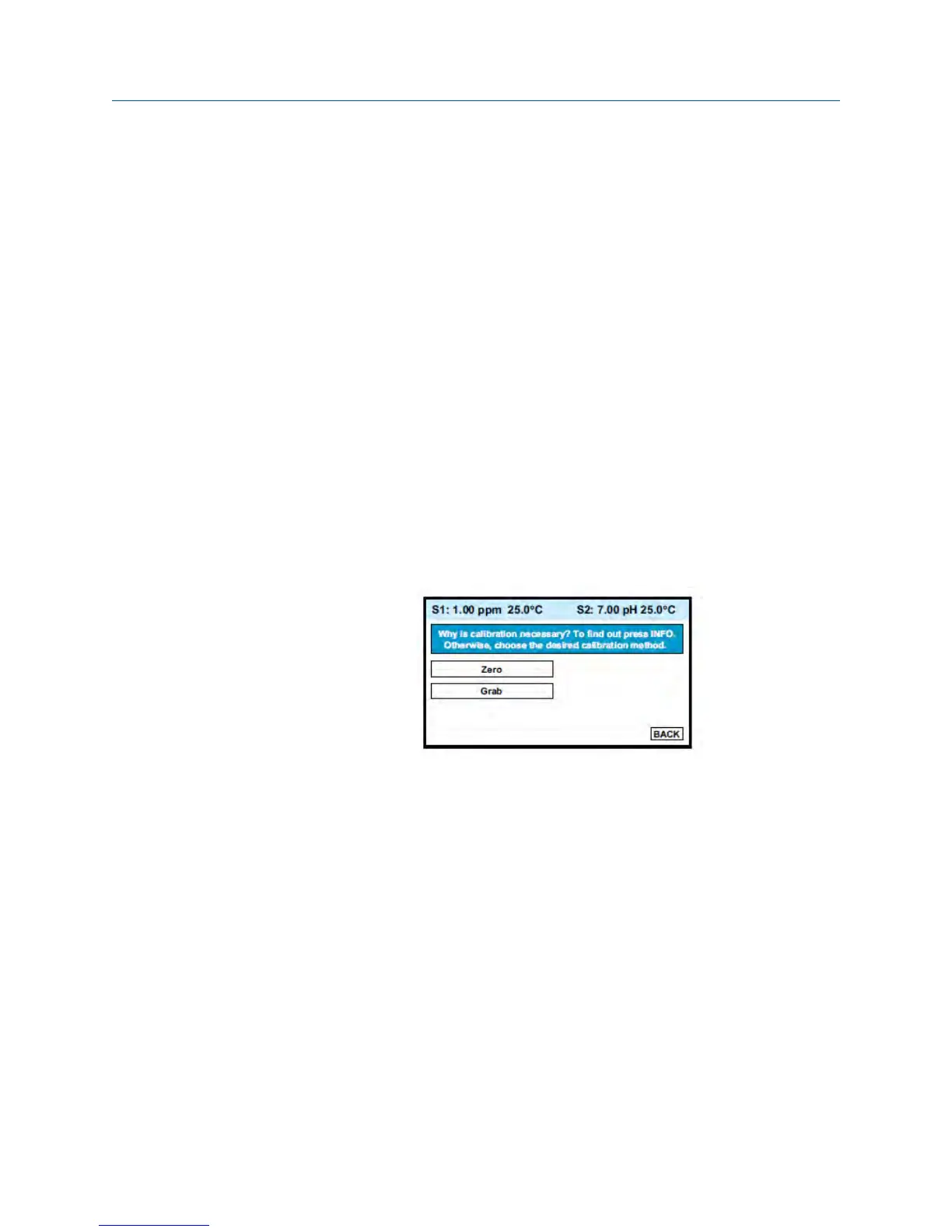8.3 Calibrating temperature
Complete the following steps to calibrate the temperature on your 56 Transmitter.
1. To calibrate the temperature device in the sensor, choose S1 temperature or S2
temperature and follow the prompts.
If you want more information about a calibration step, press INFO.
Once the calibration is correct, the screen shows the results of the calibration. The
screen also shows some acceptance criteria to help you determine whether to
accept the calibration.
2. Press INFO for an information screen to aid with troubleshooting if the calibration
results are not acceptable.
8.4 Calibrating the free chlorine sensor
Complete the following steps to calibrate the free chlorine sensor.
1.
Choose sensor 1 (total chlorine) in Section 8.2.
The screen below appears.
There are two steps to calibrating a free chlorine sensor, measuring the zero current
(Zero) and determining the slope of the calibration curve (Grab). Because stable total
chlorine standards do not exist, the sensor must be calibrated against the results of a
laboratory test run on a grab sample.
2.
To zero the sensor, select Zero and follow the prompts.
For more information about preparing the zero solution and measuring the zero
current, press INFO when prompted.
If the zero step is successful, the transmitter displays the Zero complete screen and
the measured zero current. The screen also shows the typical zero current for the
sensor and the recommended acceptance criterian. You are asked to accept the
zero current. Press INFO for an information screen to aid with troubleshooting if the
results are not acceptable.
If the zero current is badly in error, the transmitter displays the Zero failed screen.
Press INFO for troubleshooting.
Calibration
44 Rosemount TCL
