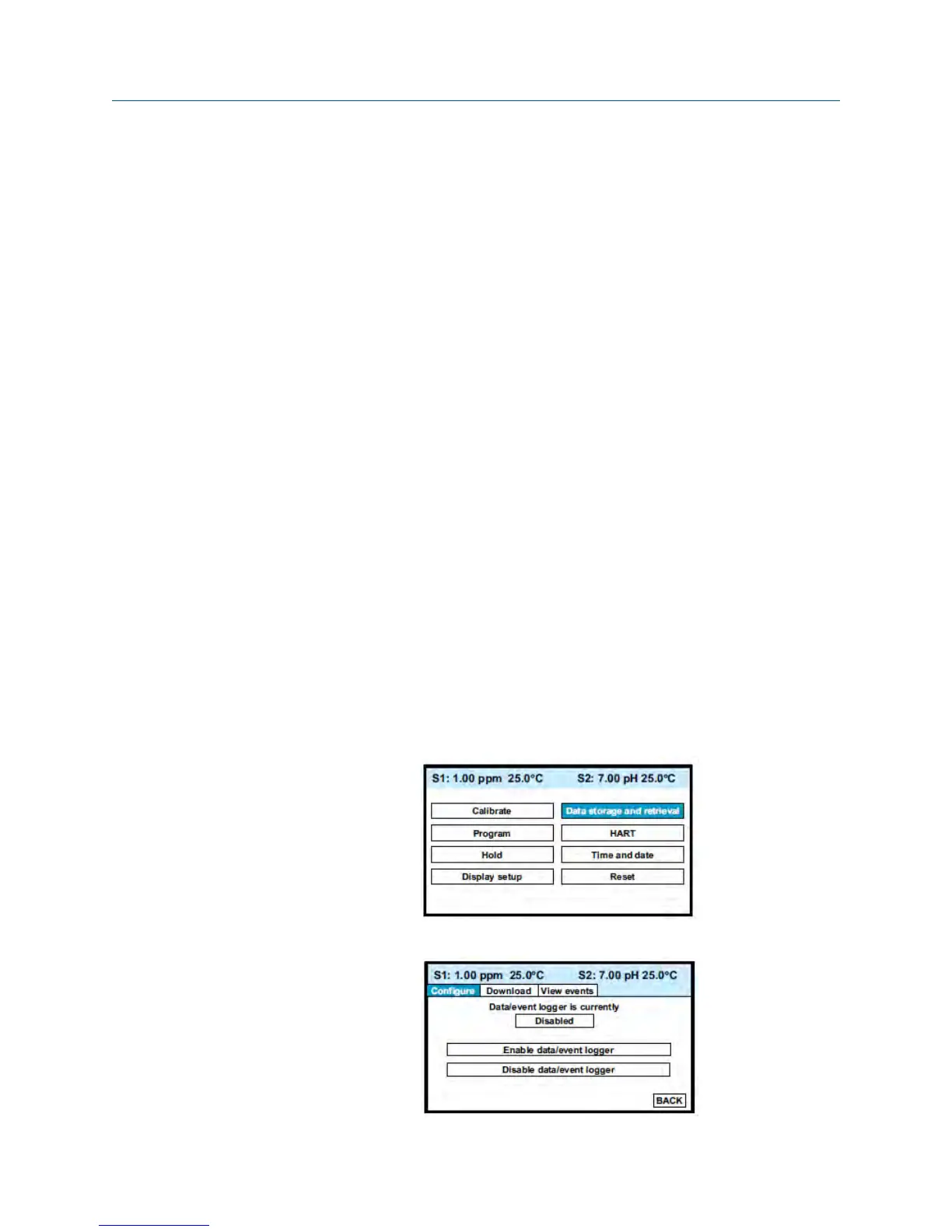9 Data and event logging and retrieval
9.1 Overview
Data and event logging is a standard feature in the Rosemount 56 Transmitter. However,
the feature must be enabled.
When data and event logging is enabled, the Rosemount 56 Transmitter will automatically
store the following events with date and time stamp: faults warnings, calibration data,
calibration results (pass or fail), power on/off cycles, hold on/off, and new sensor board
detected. At your discretion, the transmitter will also store alarm activation and
deactivation as events. The event logger holds 300 events. When the capacity of the
logger is reached, the oldest events are removed to make room for new events.
When data/event logging is enabled, the transmitter will automatically store the following
measurement data for total chlorine: date and time, ppm chlorine, temperature, and
sensor current.
The transmitter can store up to 30 days of data. When the capacity of the logger is
reached, the oldest data are removed to make room for new data. Data storage frequency
is every 30 seconds.
9.2 Configuration
Complete the following steps to configure data and event logging and retrieval on your 56
Transmitter.
1. With the main display showing, press ENTER/MENU. Choose Data storage and retrieval.
The screen below appears. The data logger is currently disabled (default).
Data and event logging and retrieval
Manual 47
